The Batch SMS feature will give you the option to send bulk SMS messages when you need to remind your customers about upcoming events. For example, in a seasonal rental business, you can use this feature to remind customers that their rental finish dates will arrive soon. Additionally, there are filters available to help you trigger SMS messages based on different stages or conditions of an order, which will be expanded upon in this article.
To access sending the batch SMS you need to navigate to SMS Messaging from the sidebar menu and select Send Batch.
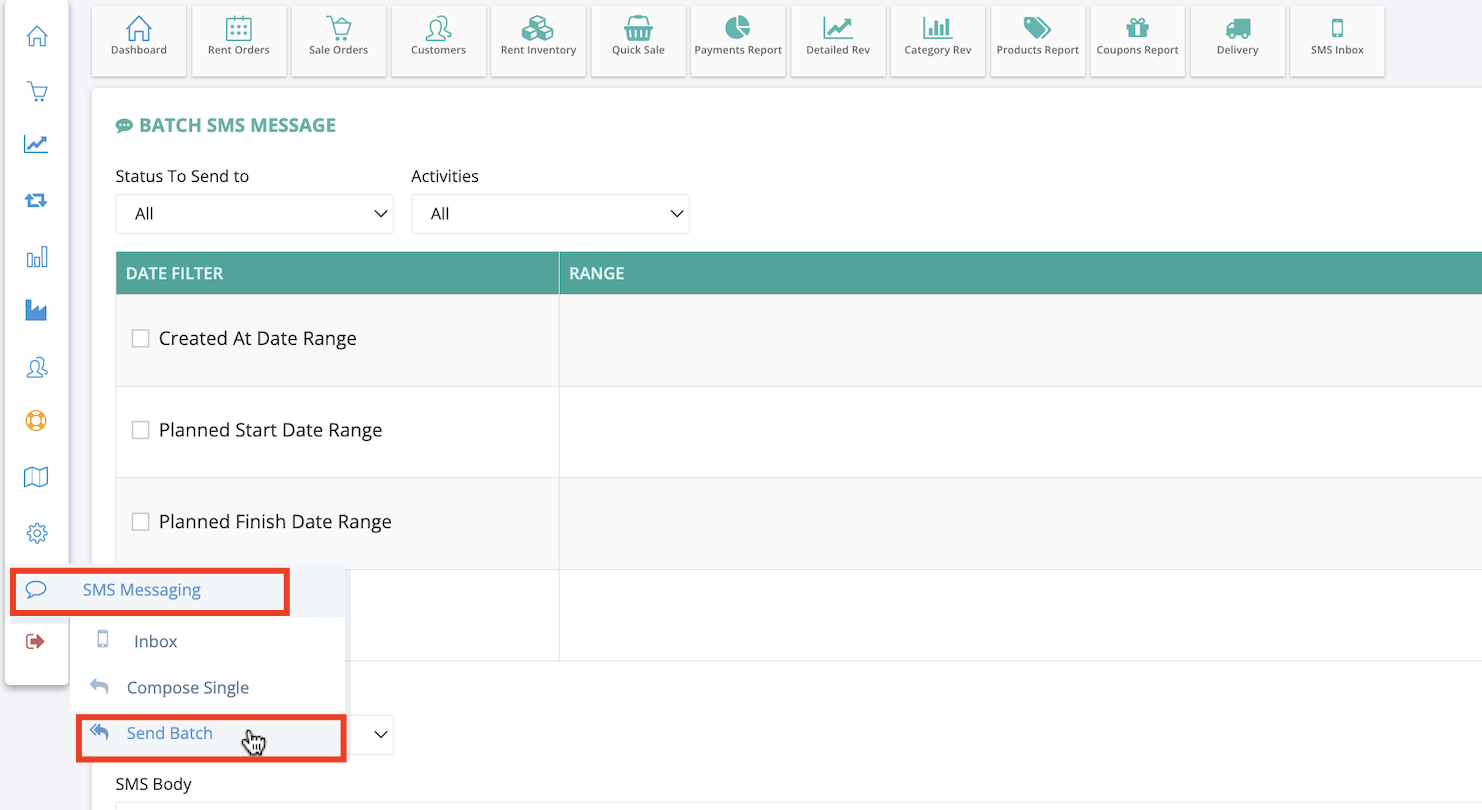
The SMS can be sent based on different stages of the orders:
Pending, Open, Delivered, Returned, Closed
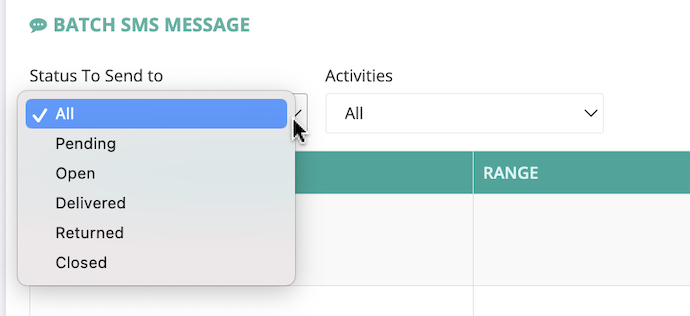
The SMS also can be divided to send based on different activities if you have more than one. For example, it can be sent to all open orders of the Bike activity.
Here are the filters that can be set for sending batch SMS:

- Created at Date Range: It can be filtered based on the creation date of the orders
- Planned Start Date Range: It can be filtered based on the Plan start date of the orders
- Planned Finish Date Range: It can be filtered based on the Plan finish date of the orders
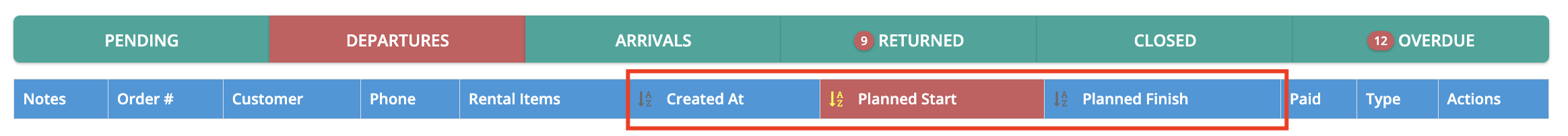
- Actual Date Ranges:
- Closed At Range: It can be filtered based on the date the orders closed
- Actual Start Range: It can be filtered based on the actual start date of the orders. Sometimes the actual date is different from the planned date.
- Actual Finish Range: It can be filtered based on the actual finish date of the orders. Sometimes the actual date is different from the planned date.
These filters can be selected together. The more filters you choose, the narrower your selection will be.
The message can be sent to :
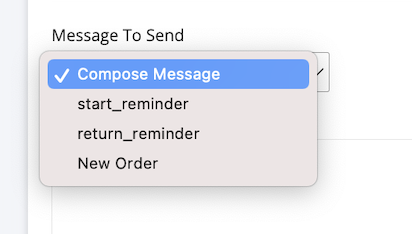
- Compose Message: The message can be sent to the selective and preferred list of orders and it is a customized message that you need to communicate with your customers
- For the Composed message you have the environment to create the customized body and some parameters also are available to repopulate the information
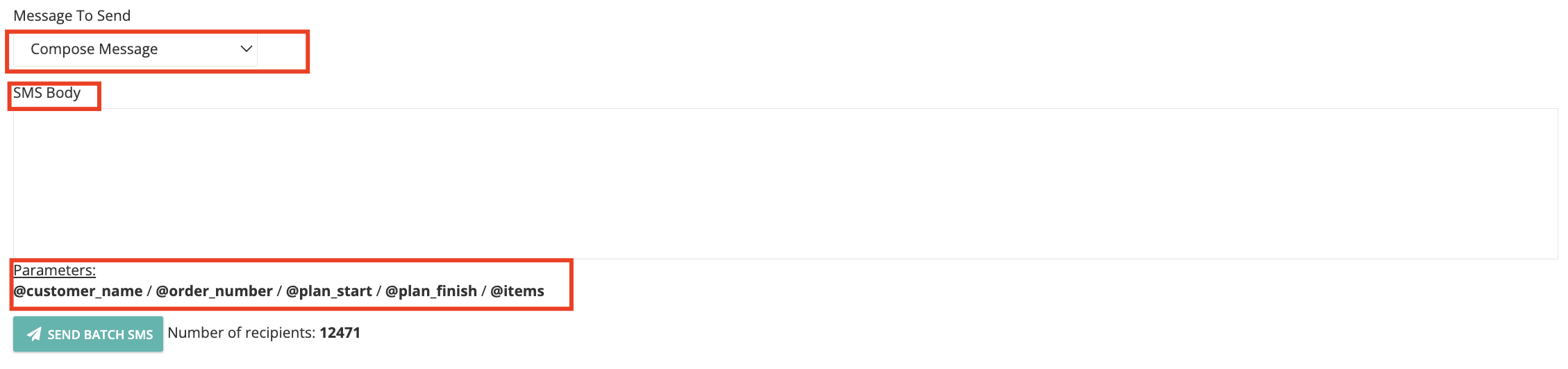
- Start_reminder: It can be sent based on the Plan Start reminder you set in the Message settings and Reminder Triggers.
- Return_reminder: It can be sent based on the Plan Finish reminder you set in the Message settings and Reminder Triggers.
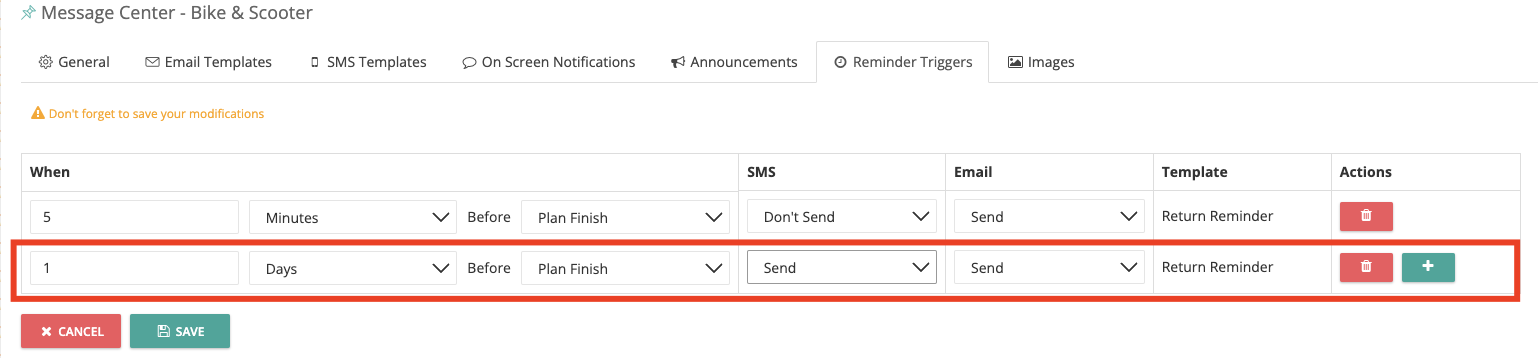
- New Order: It can be sent to all the new orders which are in the open status
All the SMS you sent already can be seen in SMS Report
Note: To have the SMS service you need to add the SMS package from the Client Portal
