- Knowledge Base
- Reports
- SMS Report
SMS Report
SMS REPORT:
Click on the Reports and select SMS report.
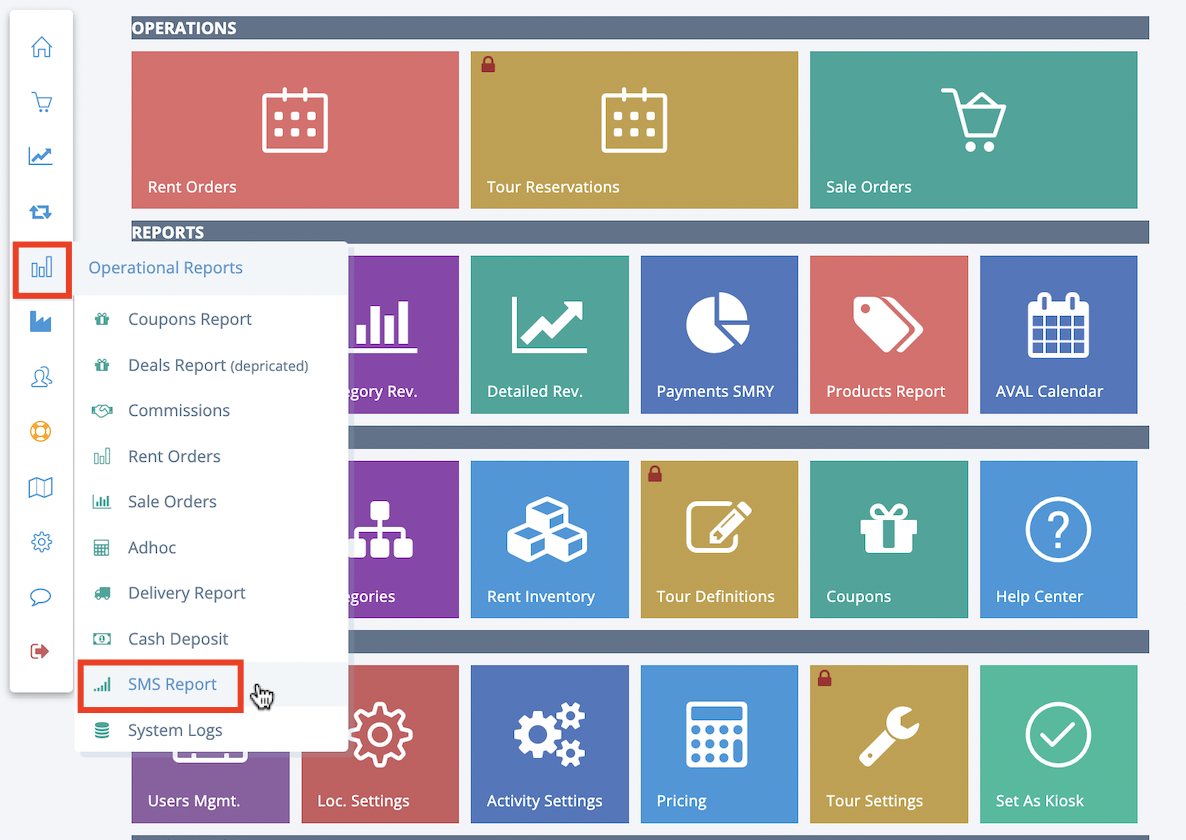
You will be brought to a table displaying all the SMS messages sent within a time range. This will include the type/template of the message, the message itself, the customer, phone number, message length, cost, and date.
You can filter based on the type of sending method and the date. You can also search for messages from the customer's name and number.

At the bottom of the table, the total message length and cost will be displayed.

To export the SMS messages as a CSV file, click on the "Export" button.

