- Knowledge Base
- Customers
Customers Profile
Enter, record, and manage all of your customer’s information in a single location.
You may view or manage your existing customers here.
After every reservation automatically a customer profile will be created and their credit card will be saved under their profile as a token. You may be able to edit the customer and change their profile & credit card.
EXISTING CUSTOMER
Go to the dashboard and click on “Customers”.
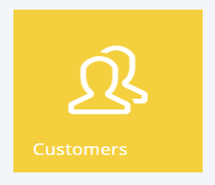
Use the calendar filters to display the list of the customers during the selected period and you may be able to search based on first name & last name.
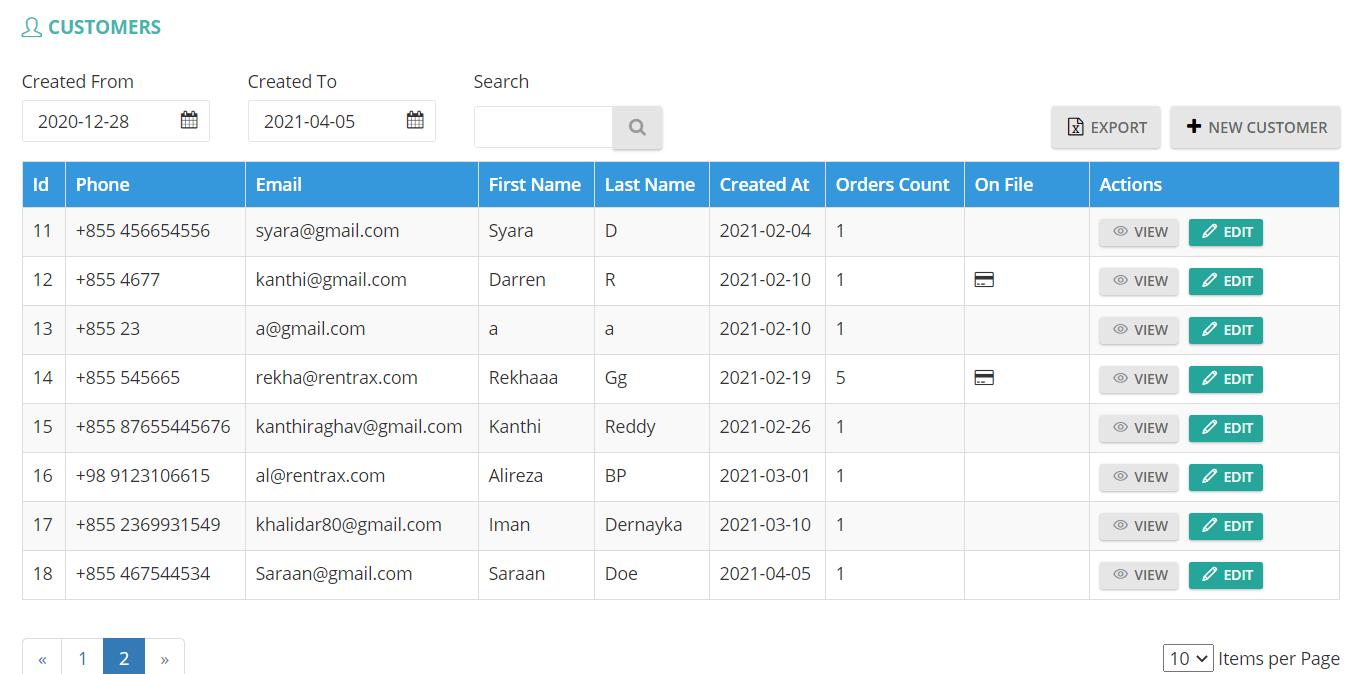
Click on "View" to see a particular customer's rent order history and click on "Details" to view the orders.
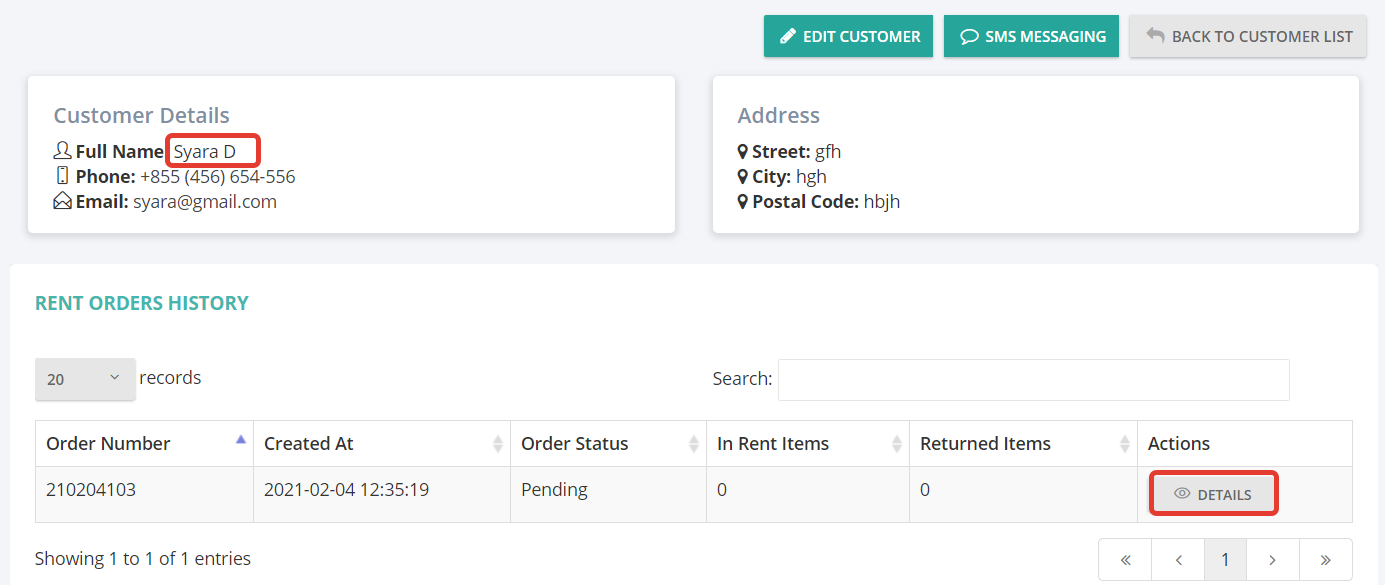
Click on "Edit" to change the existing information like address, phone number, or credit card information.
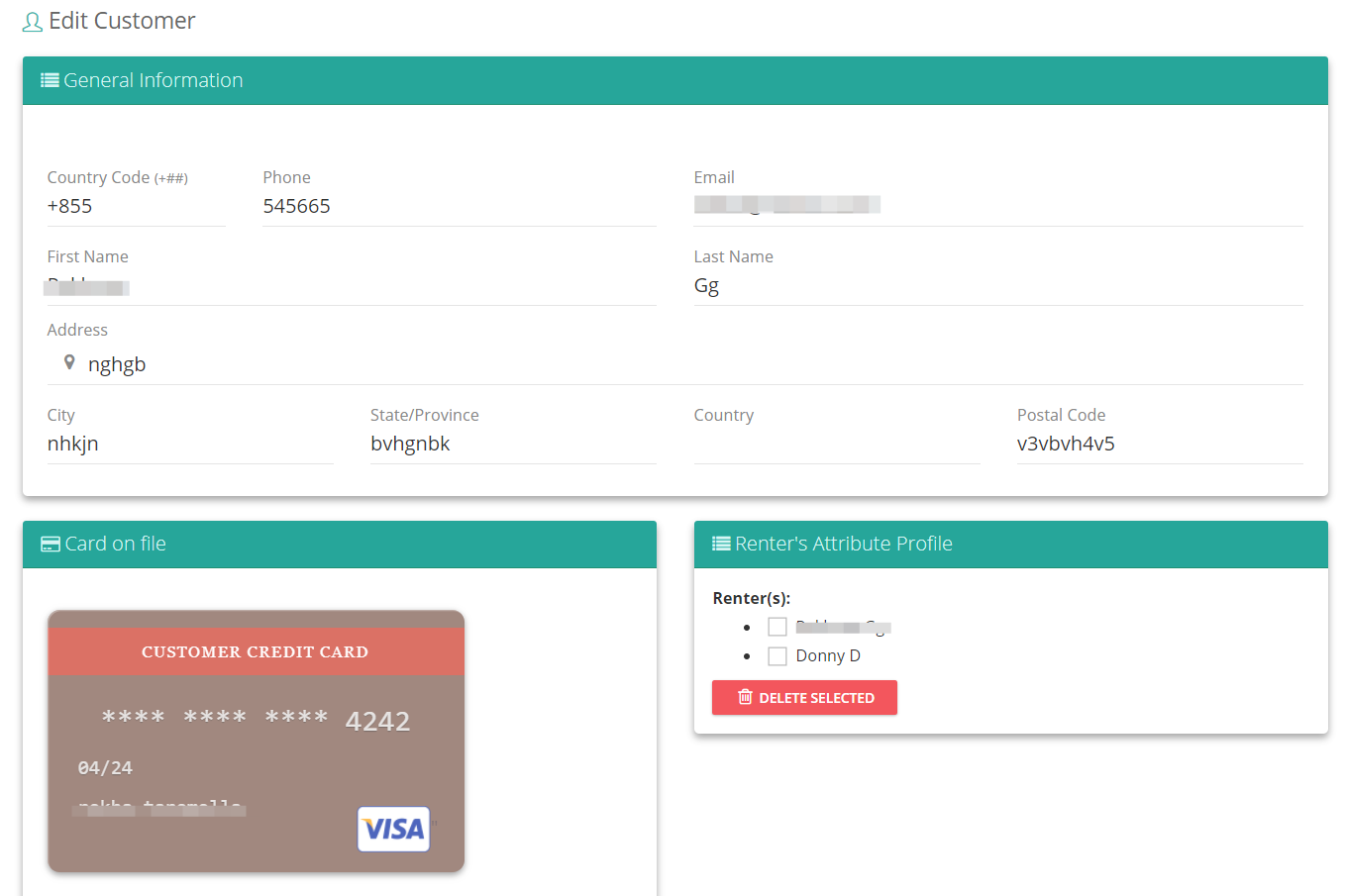
After adding the customer, click on "Edit" to add the customer's Credit card details and click on Save.
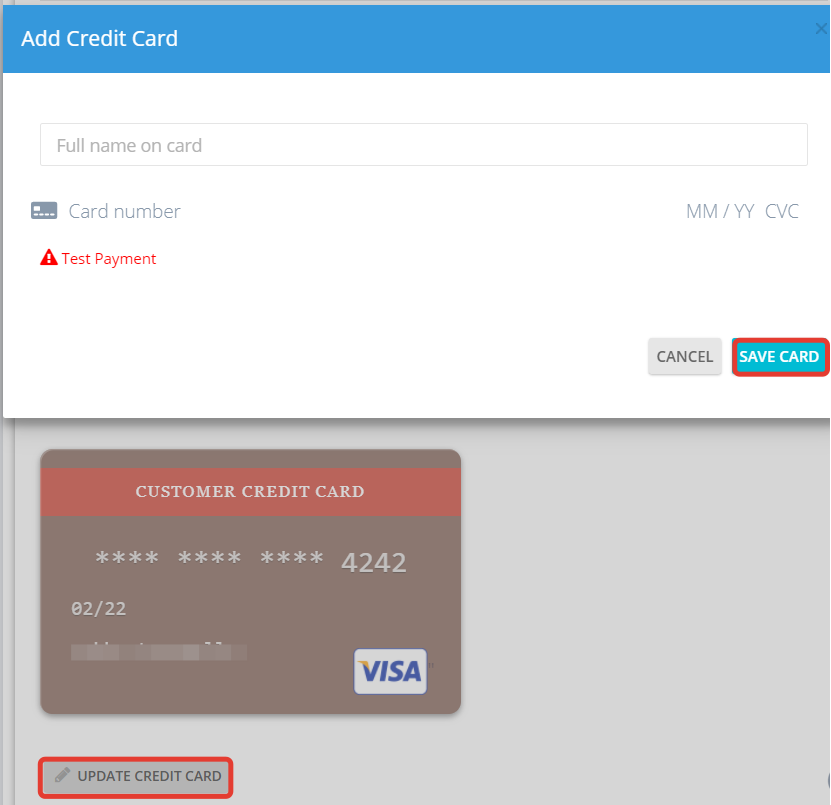
NEW CUSTOMER
You may add in any new customers by clicking the “NEW CUSTOMERS” button on the top right of the page. You may export the records.
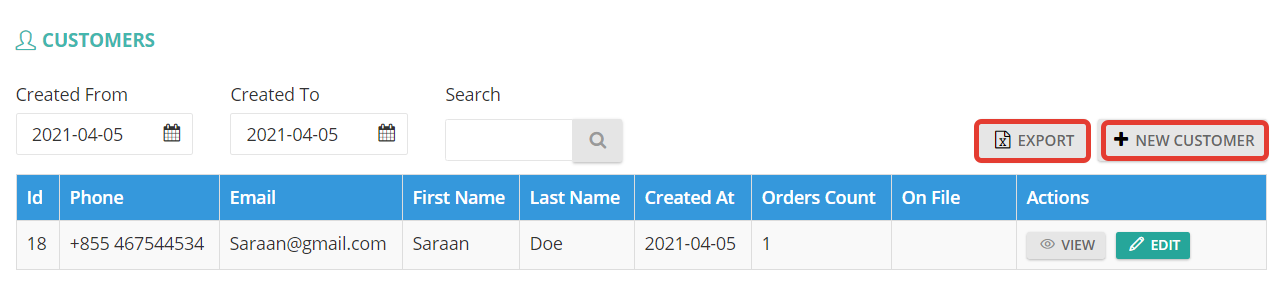
Enter the customer’s details like General information and click on Save.
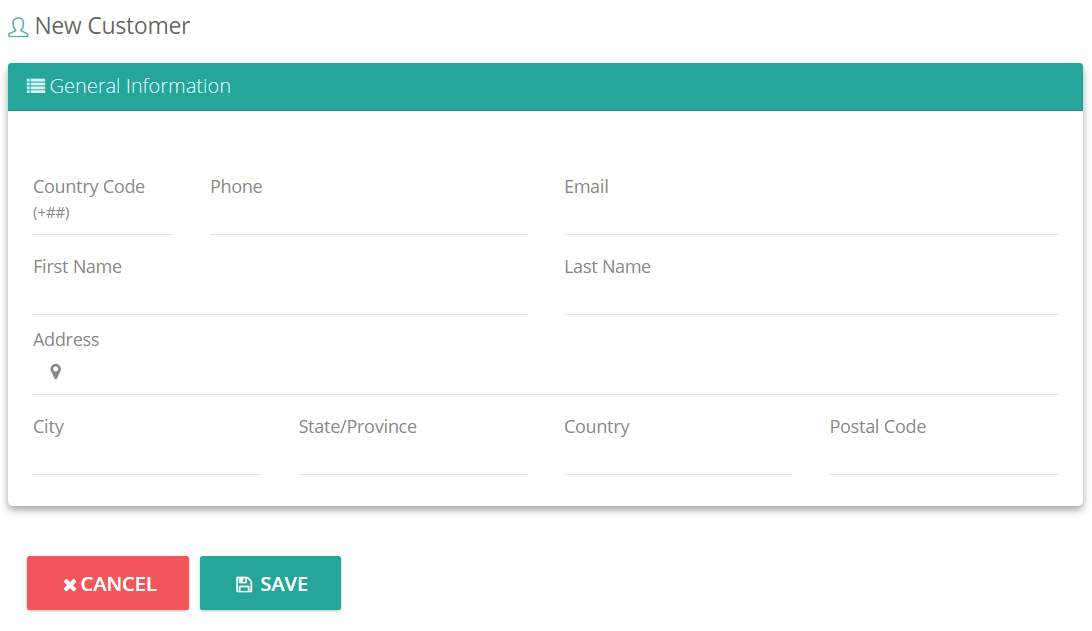
A customer profile will create by ID, you may Export it into a CSV file.
