- Knowledge Base
- FAQ
- Managing your Point Of Rental
How Can I Create a Simple Coupon?
This article reviews creating a simple type of coupon without any special conditions.
To create a coupon, open Coupons from Dashboard or the side menu.
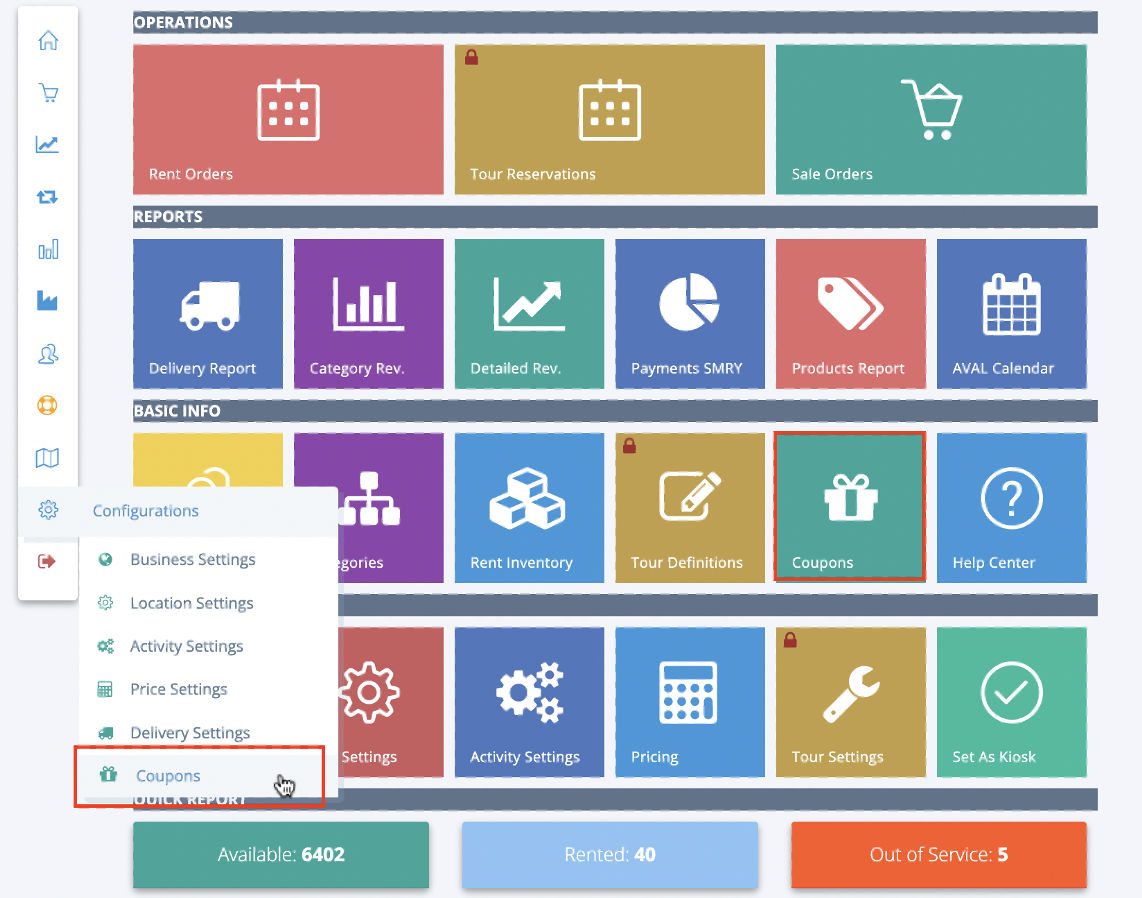
Add a new coupon. Then add title, set discount type on the fixed value, set discount amount, and click on ADD.
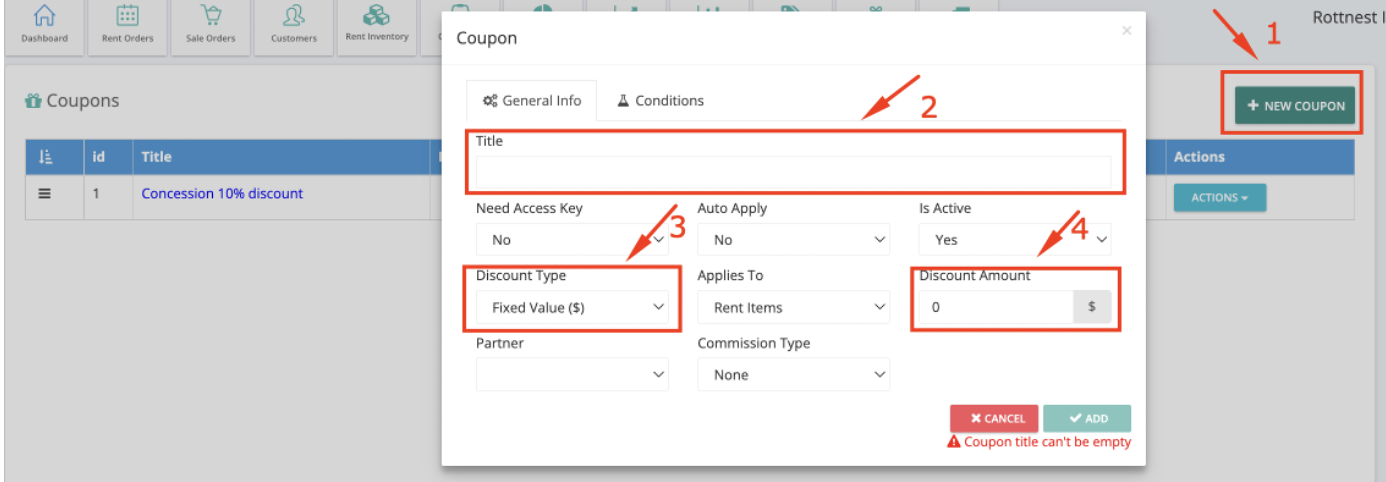
To generate the code click on Actions, Generate codes.
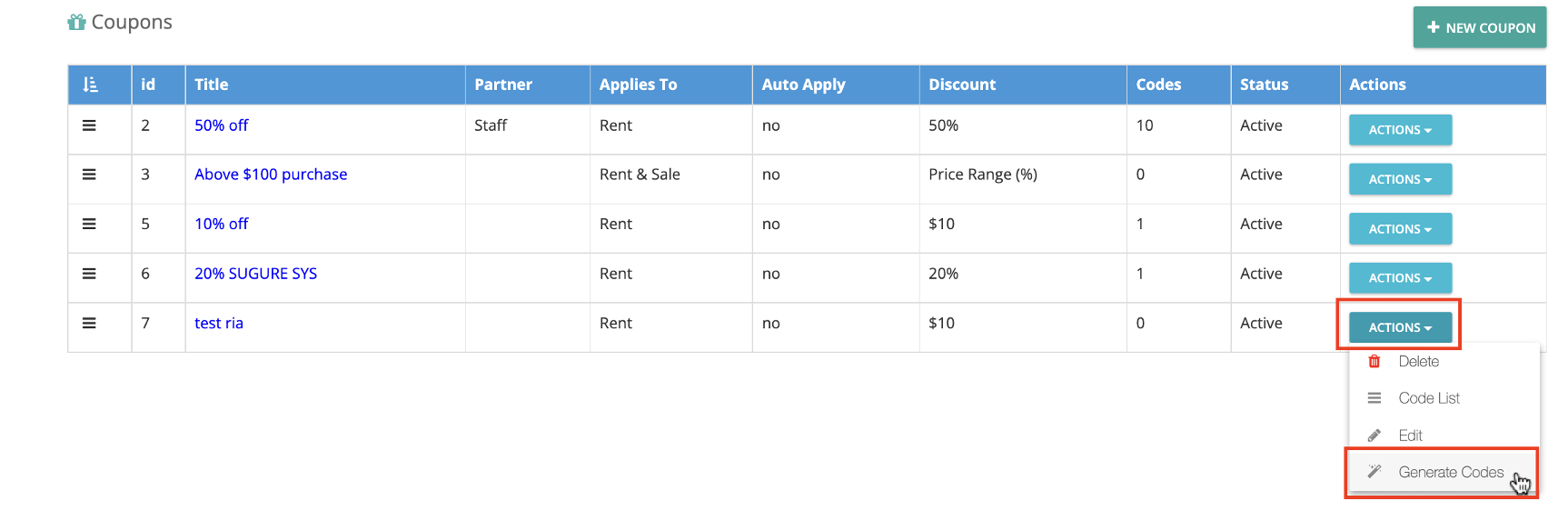 Set the Batch name, put Suffix Type on None, and Set a preferred number for Tokens per code.
Set the Batch name, put Suffix Type on None, and Set a preferred number for Tokens per code.
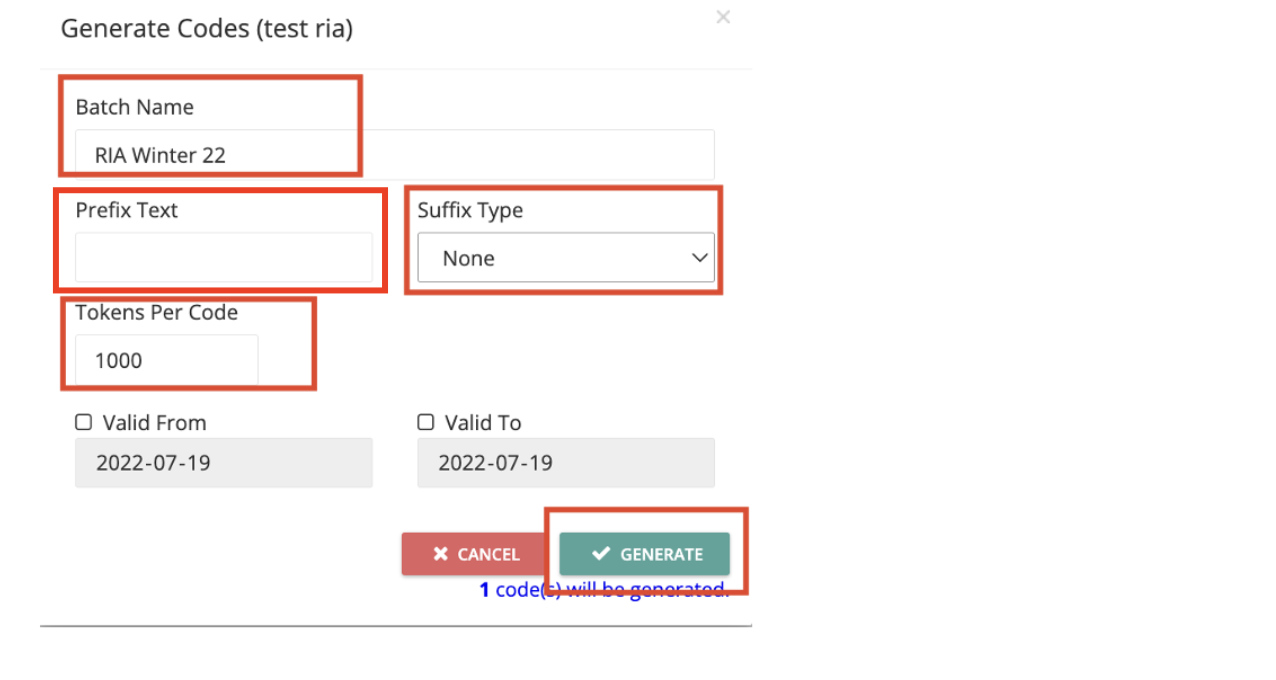
Note: Prefix is the code that you will use for your coupon.
For a reviewing more detailed information, please check the Article: Learn about Partners and Coupons
