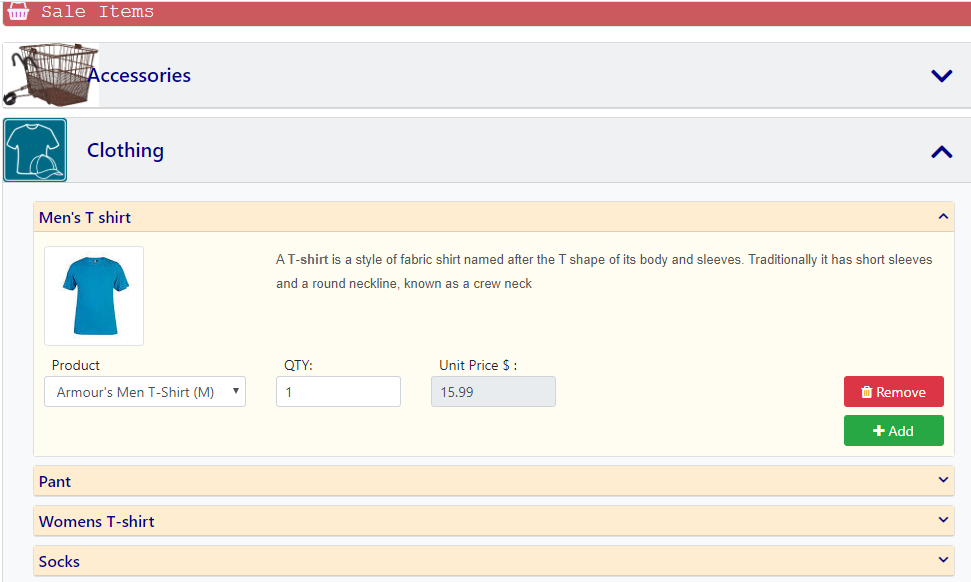- Knowledge Base
- Products
- Products Inventory
Sale Inventory
You can add on inventory and checking the availability based on size for the sale items at the time of booking. Go to the Inventory icon on your left sidebar menu and click on the sale inventory.
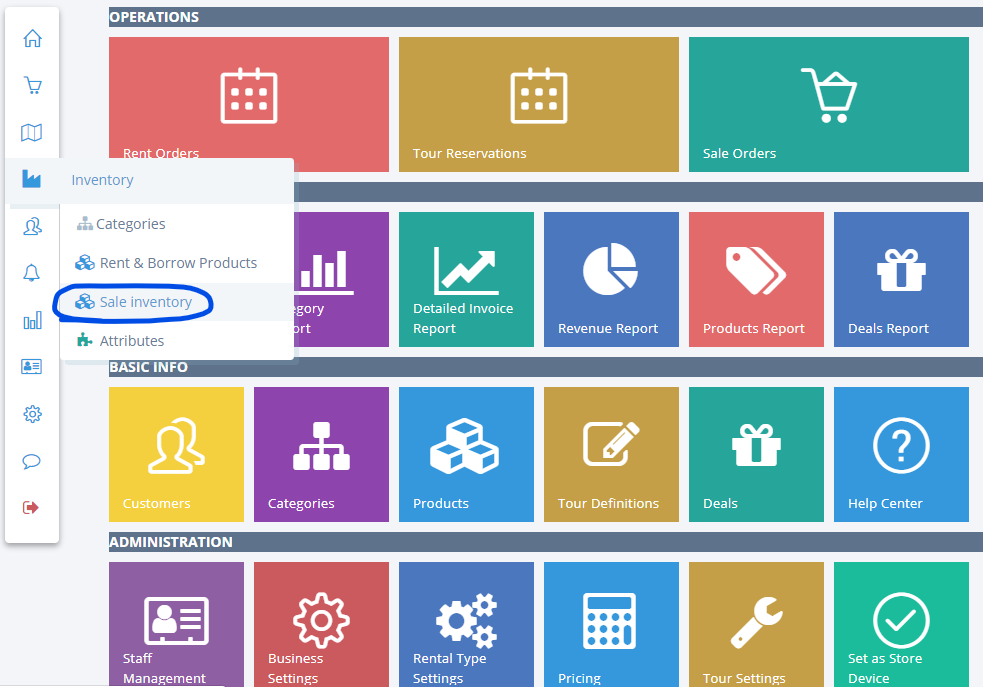
Click on “ADD” and select the Product category that you would like to add the inventory.
SKU: One unique SKU number is required for different sizes.
EX: T-shirt Large- SKU 1100
T-shirt Medium- SKU 2100
Price: You can set up the price for sale product category here or if the price box is empty, it will consider the price from the Price calculation settings under sale category settings.
QTY: You can mention the available quantity of category items.
Taxes: Define your taxes for sale items under Price calculation settings.
Click on “Create.”
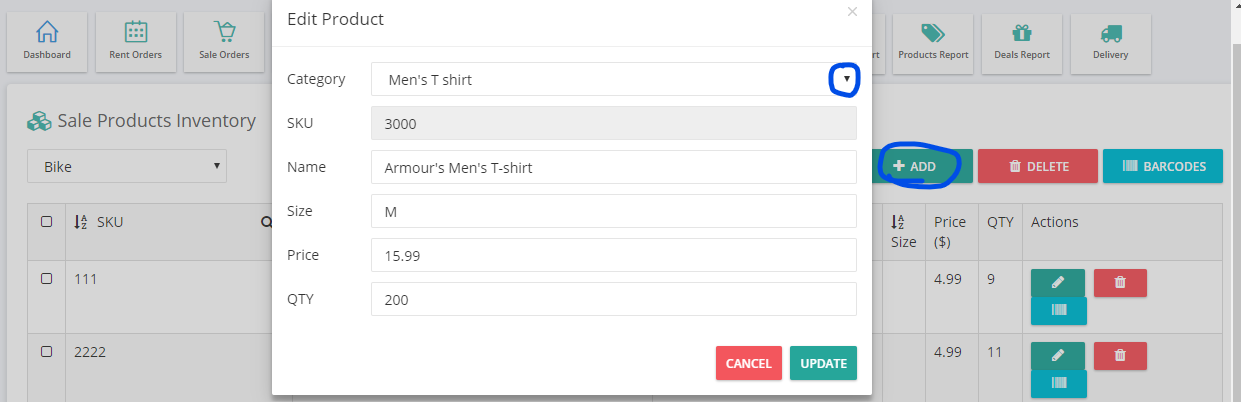
Anytime you can click on "edit" and "Delete". Click on the Bar-codes and print those by selecting the category type.

On the order page, it looks like this check the inventory and checking the product availability or not.