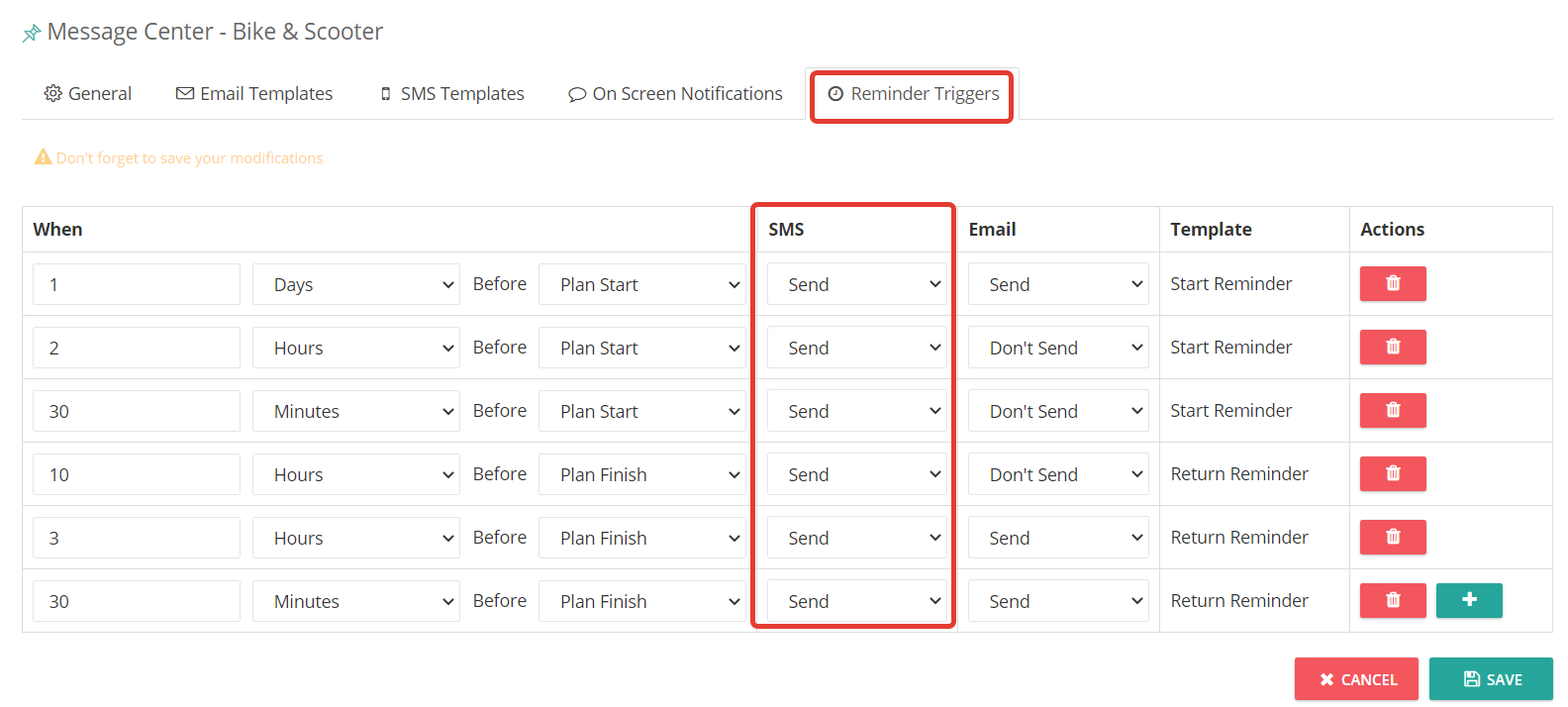The new SMS feature in Rentrax can send SMS messages to one customer or a single mobile number at a time – manually -- OR to your entire list of customers automatically.
This SMS feature is an ADD-ON and not available for all users. If you would like to subscribe to SMS Send only and/or SMS receive visit your client portal.
You can use it to quickly send updates to customers regarding their orders or for promotional efforts even. Sending out these messages is very easy and you can set everything up through the “Settings” tile on the dashboard.
CREATING AN SMS TEMPLATE
Click on the Activity type settings - Message settings - SMS Templates - New Message Template
Create a new template by filling up the below details.
Title: Name of the template that you are going to assign Auto SMS
Example: New order, Delivered Order, or maybe some promotional SMS.
SMS Body: Inside the SMS body you can use the parameters which are “@customer_name” (it automatically replaces with the customer first & last name) and “@items” (it automatically replaces with order items), "@order_number"(Automatically their order number shows).
Note: @items parameter only works with auto SMS. Make sure the body doesn’t exceed 160 characters (1 SMS). If the characters exceed it will be considered as 2 SMS and the price will vary based on that.
Click on “Create” to save the template.
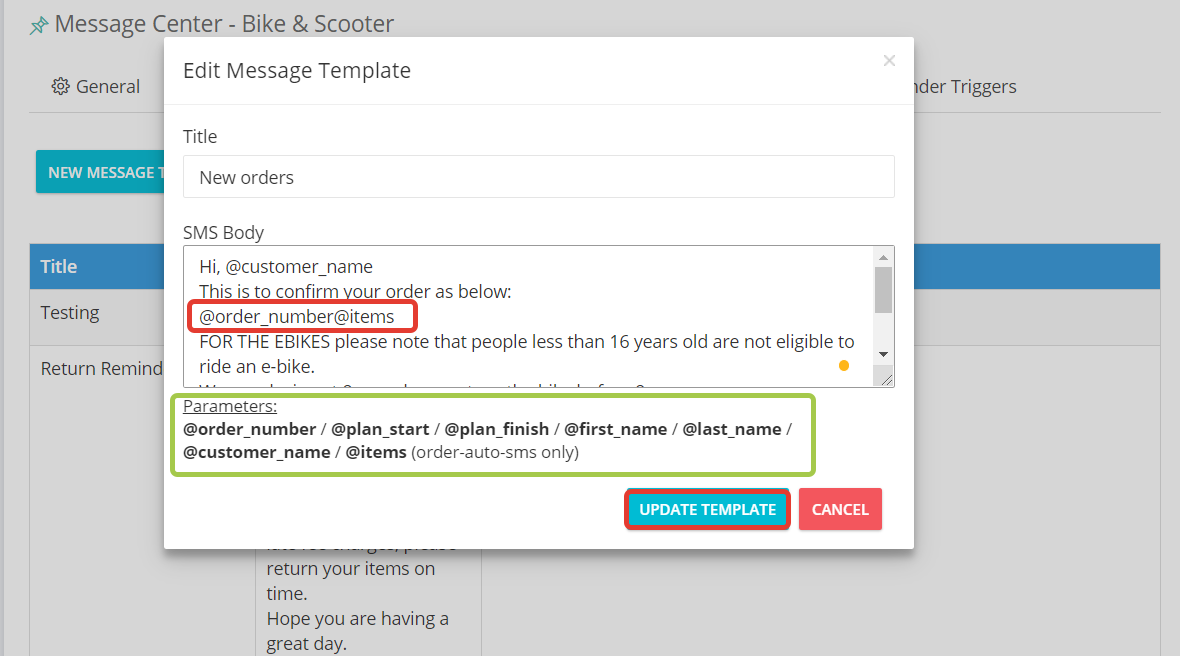
At any time you can “Edit” or “Delete” the template.
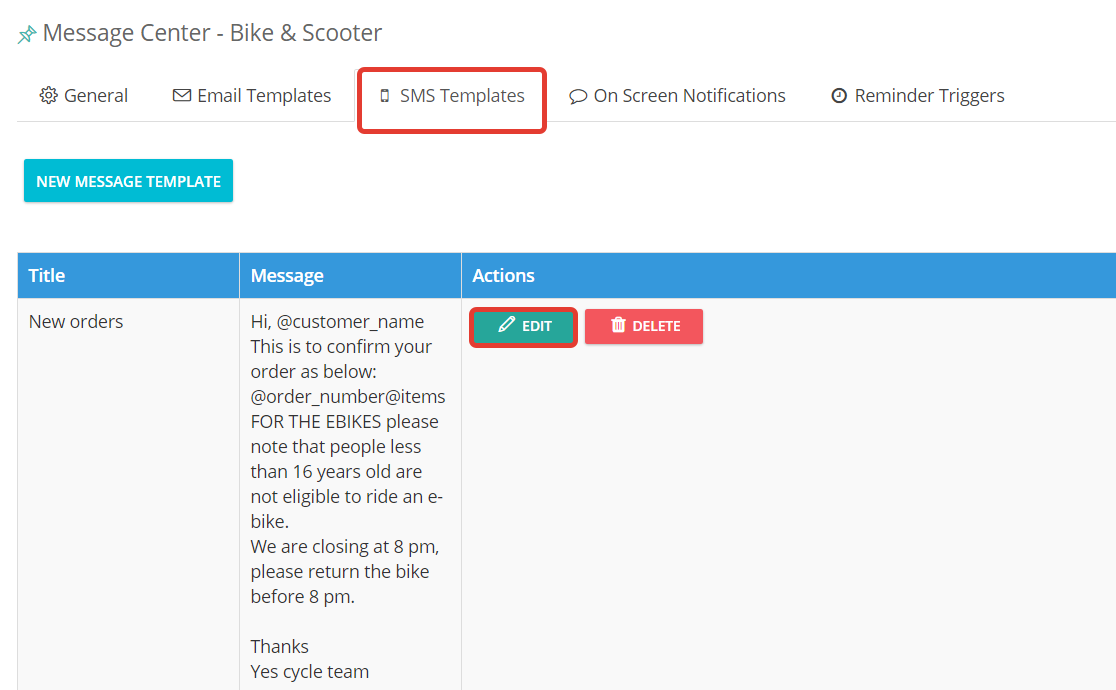
SENDING AN AUTO SMS
Click on General settings and enable or disable to send SMS automatically. If auto SMS is enabled, select the template and assign it to the New Order and Delivered Orders. For every new order & delivered order, an SMS template will be sent to the clients.
Click on Save.
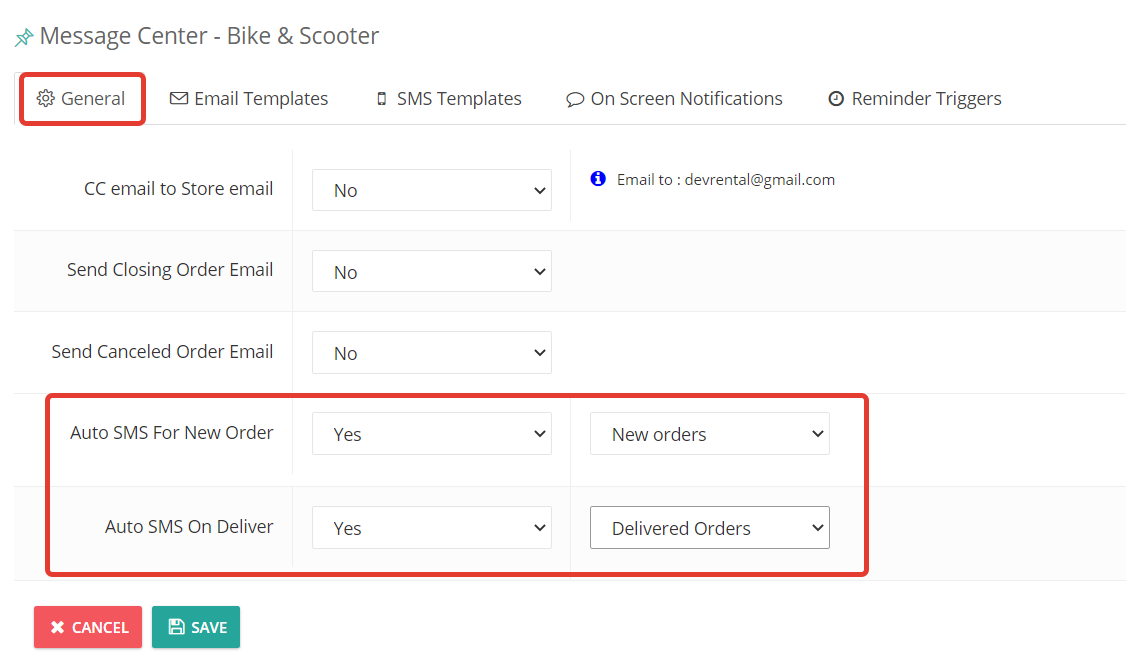
SENDING MANUAL SMS
Click on the Messaging icon from the left-side menu bar and select Send SMS.

This SMS will be sent to a single number. Enter the mobile number with the country code and select the message template that you want to send.
NOTE: In the SMS body 160 characters are considered as 1 SMS.
Click send SMS.
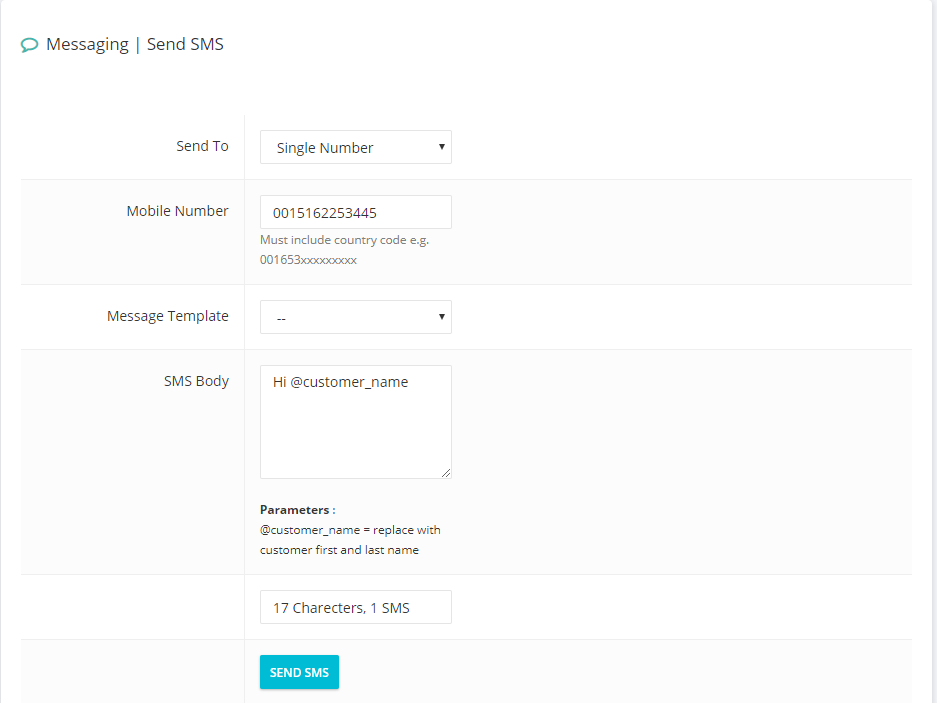
After the order placed you can communicate to the renter by sending manual SMS inside the order details.
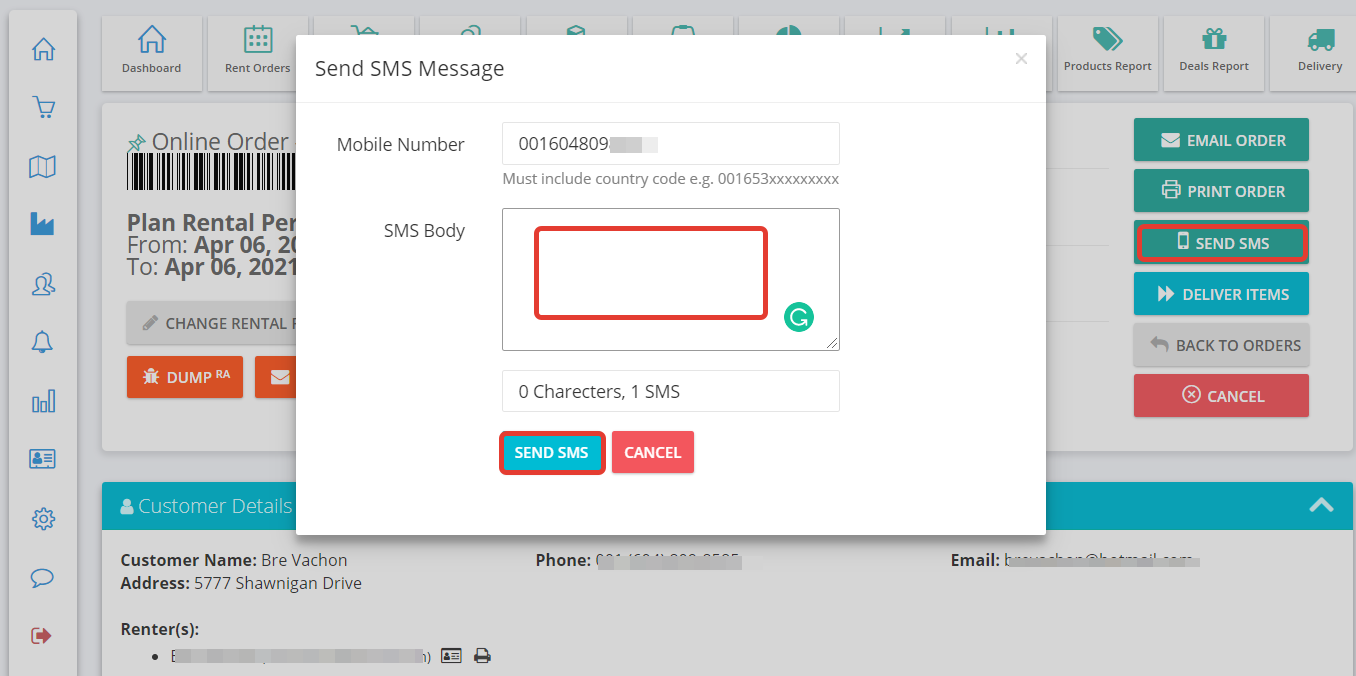
SMS REMINDERS
Sending reminders will alert your renters about their plan start and plan finish.
To enable reminders click on Activity type settings - Message settings - SMS Templates
By default, start_reminder & finish_remainders are added in the software it allows you to modify the template but not to delete it.
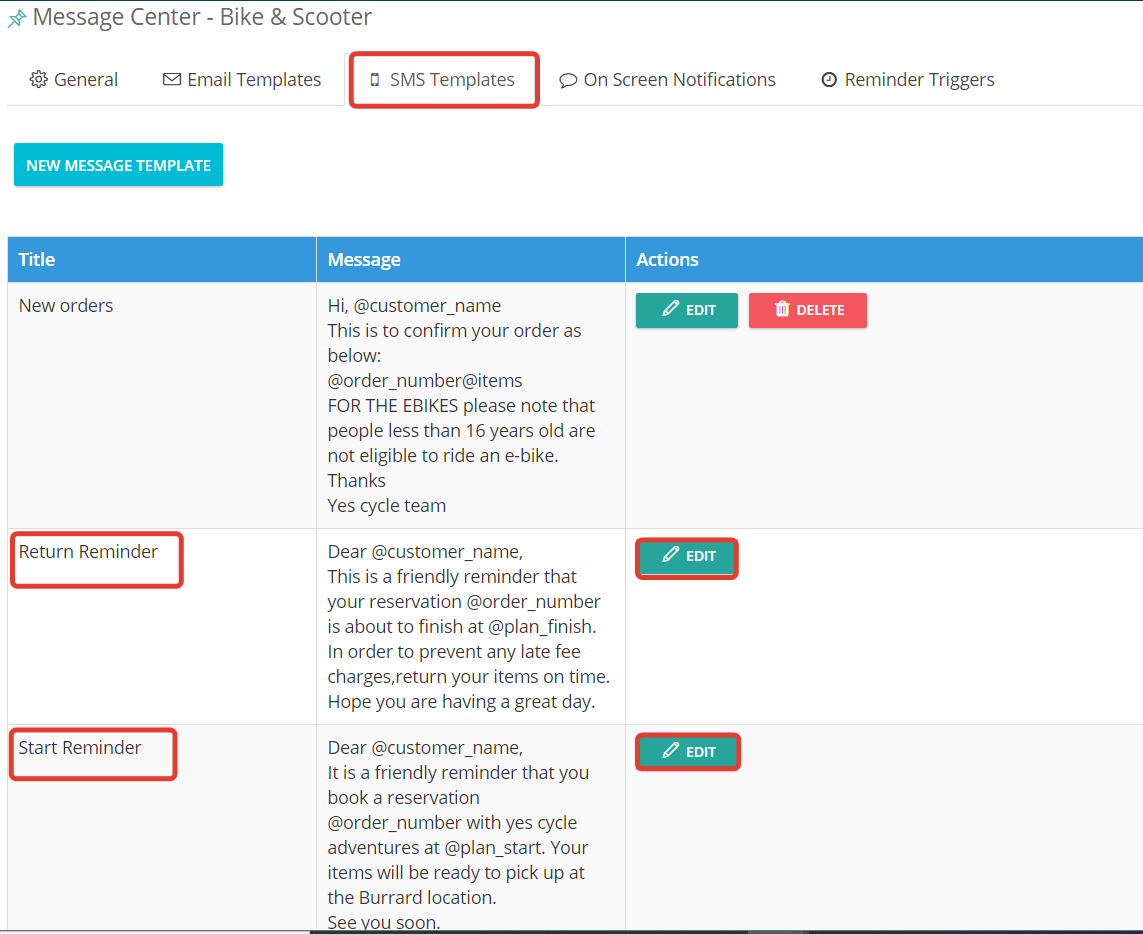
Once the reminder templates are modified, set the reminder triggers.
Click on "Reminder Triggers" and set the timings for the reminders to be sent. Based on selecting the Plan start & Plan finish the template will change Start reminder or return reminder.
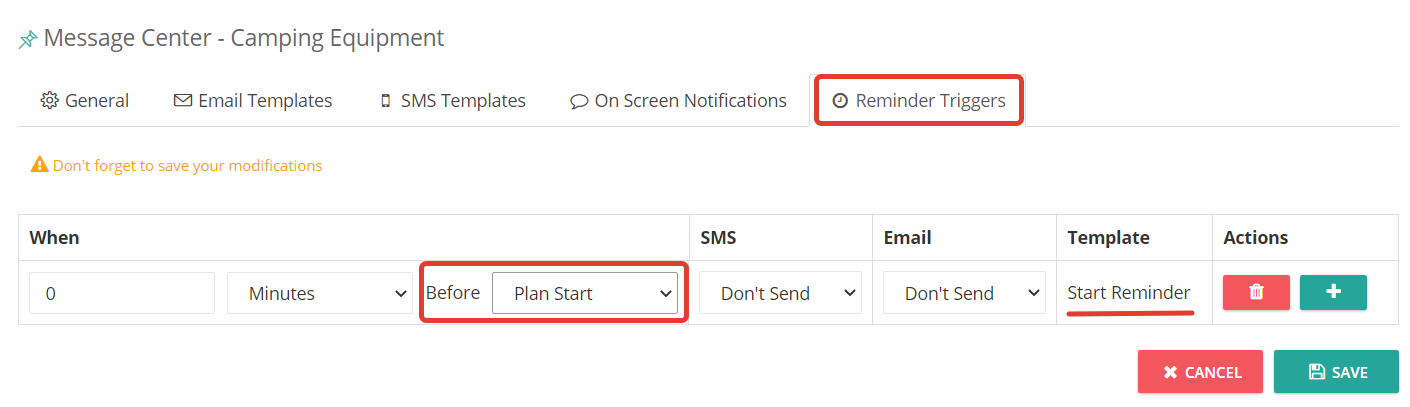
Example: The following screenshot shows there are 3 start reminder triggers and 3 return reminder triggers.
First start reminder SMS will be sent to the renter one day before their plan start, second start reminder SMS will be sent 2 hours before their plan start, third start reminder SMS will be sent 30 minutes before their plan start. Like the same as finish remainders 10 hours, 3 hours,30 minutes before their plan finish.