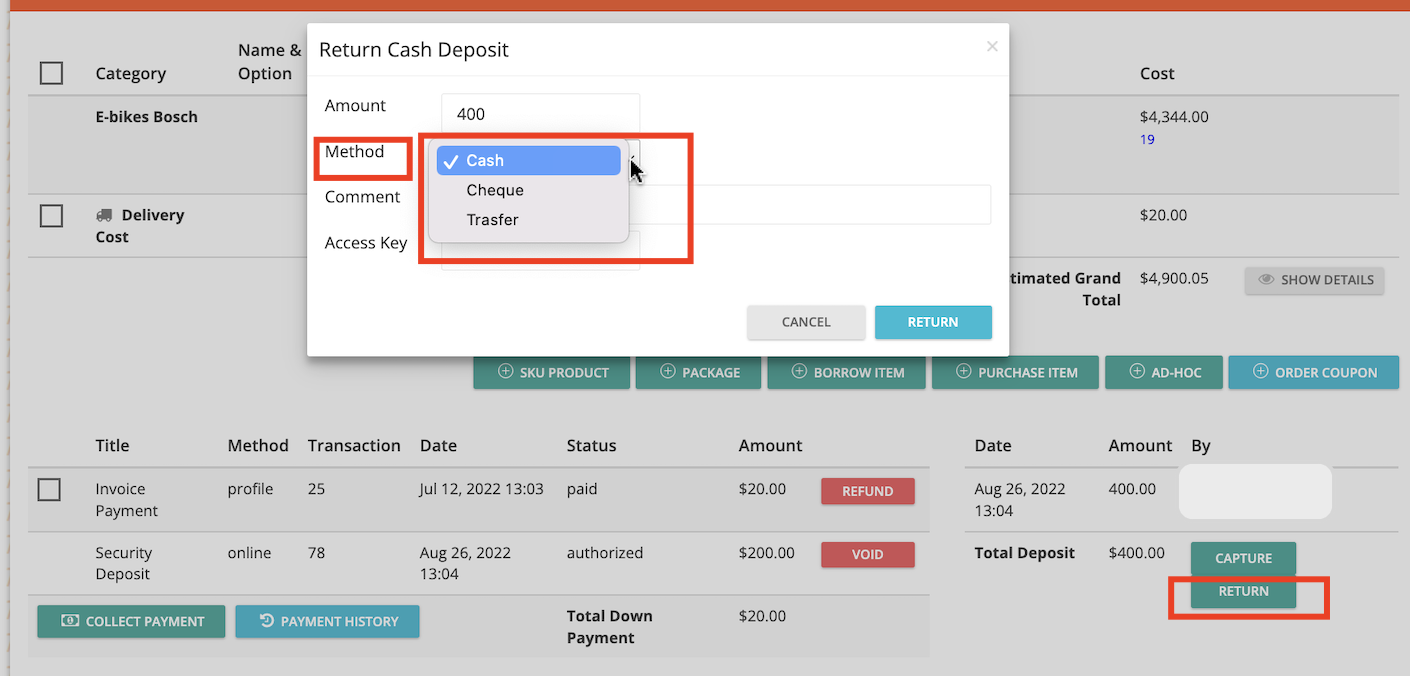This article will review the different security deposit types that Rentrax software supports.
Security Deposit is an important part of the retail business that helps business owner secure their rental items against any damage or item loss.
Rentrax software supports the below security deposits:
- Pre-authorizing the credit card
- Collecting cash as a deposit
- Physically holding any picture ID (driver's license, Passport etc.)
Pre-authorizing the credit card
A pre-authorization is a temporary hold on a customer's credit card that typically lasts around 5 days (depending on the bank), or until it is manually or automatically released (voided).
NOTE: To use this type of security deposit, the customer's profile must contain the credit card info. This method cannot be used if credit card entry was skipped at the reservation.
When delivering the item to the customer, Rentrax is holding a security deposit until the customer returned the item.
To enable and set the pre-authorization security deposit amount please take a look at this short video.
As you see on the screenshot below, the Action, in this case, will be set to "Default" and you will see the amount of the pre-authorization in the following message.
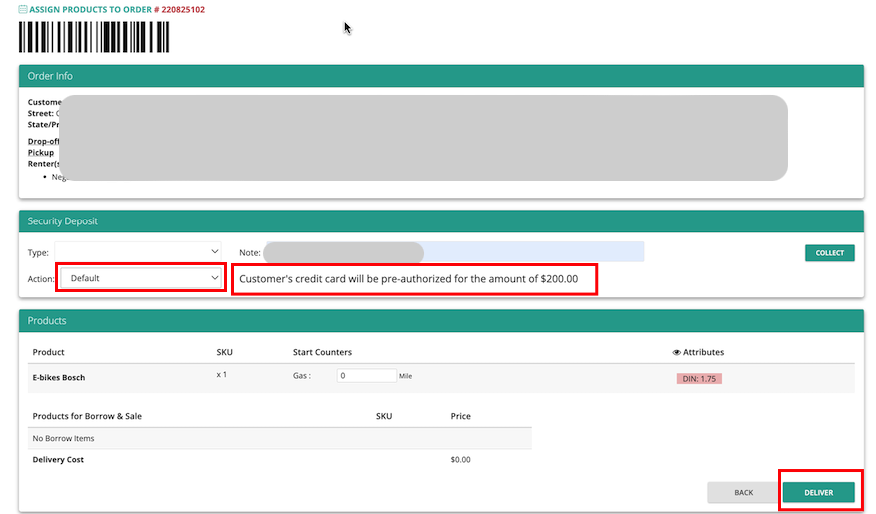
By delivering the rental item the preauthorization will be collected automatically with the default amount set in each product category.
To change the default preauthorization amount click on the Action dropdown list and choose customer amount to change the default amount to a new amount and click on deliver.
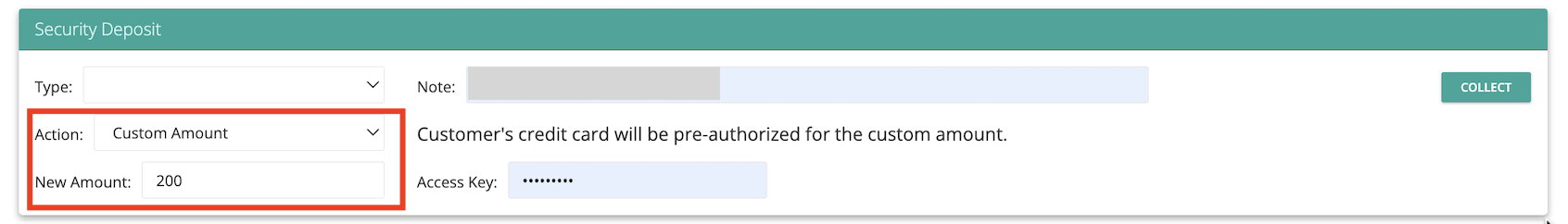
You can also skip pre-authorization at this step if needed though it is not recommended.
Collecting cash as a deposit:
To collect a deposit in the form of cash click CAPTURE bottom then input the cash amount on the popup window.
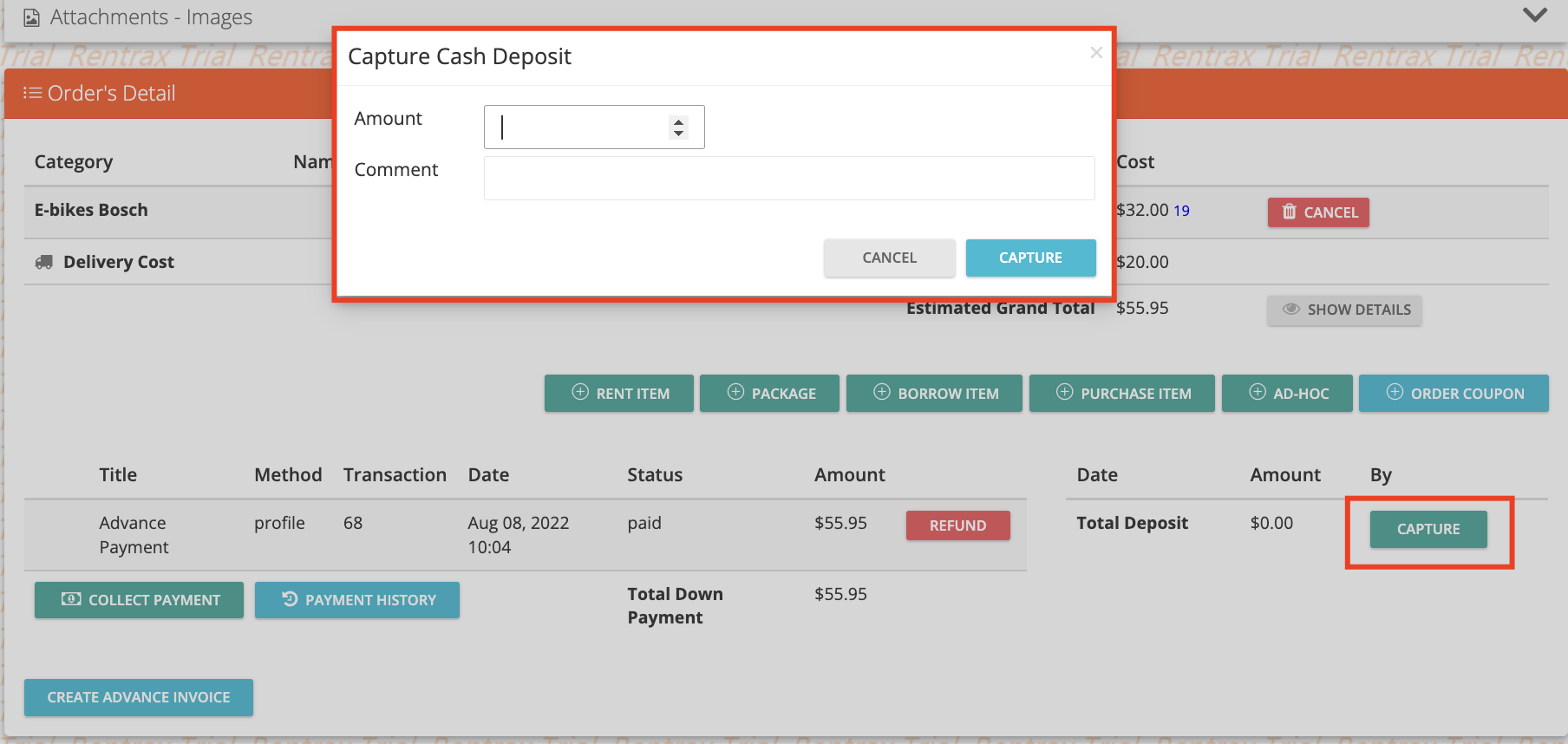
If you collect the deposit in the form of cash at the time of delivery you will see the following information in the Security Deposit section.
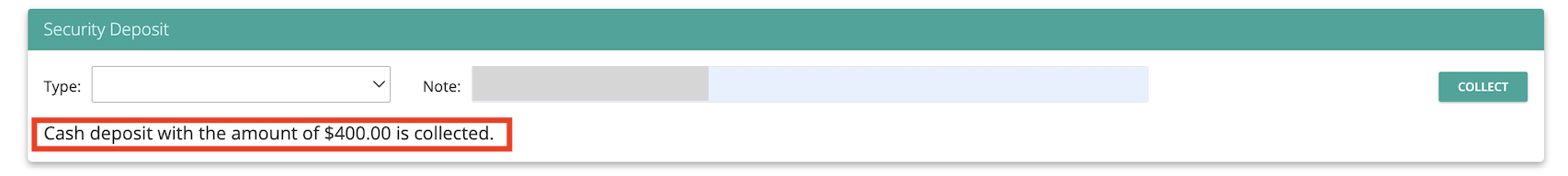
and you can see the cash icon on the Rent Order page next to the order.
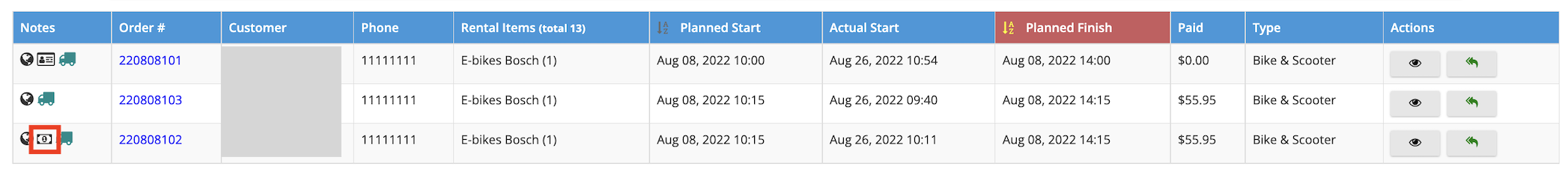
Physically holding any picture ID (driver's license, Passport etc.):
To record a physical deposit item click on Add DEPOSIT ITEM on the customer order.
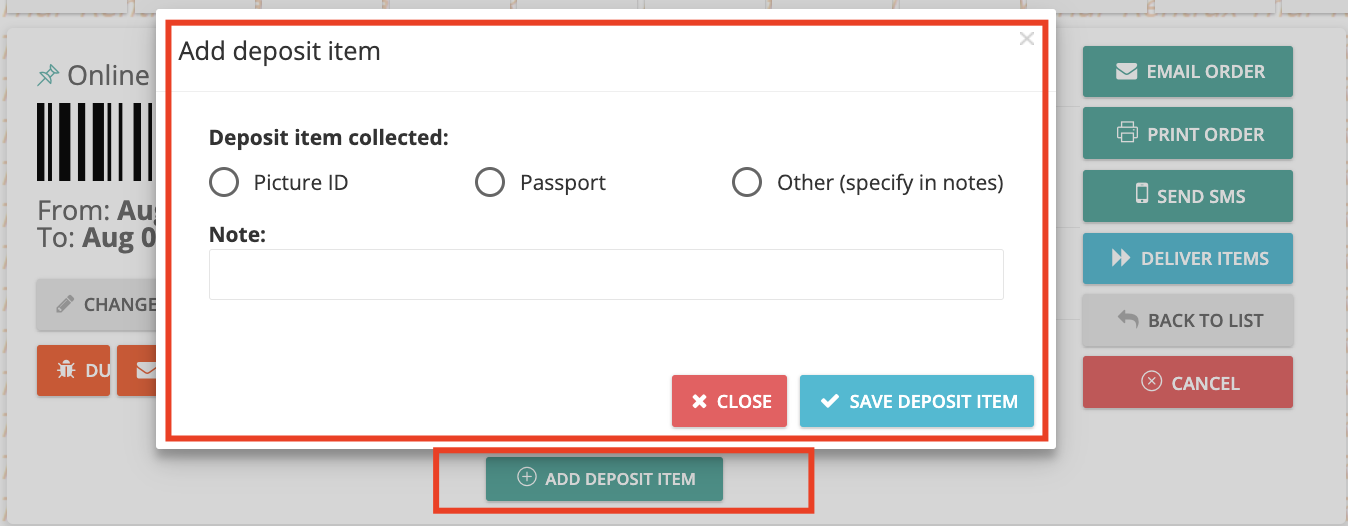
The physical deposit can be collected in the form of a Picture ID and Passport and Other which you can specify in the Note.
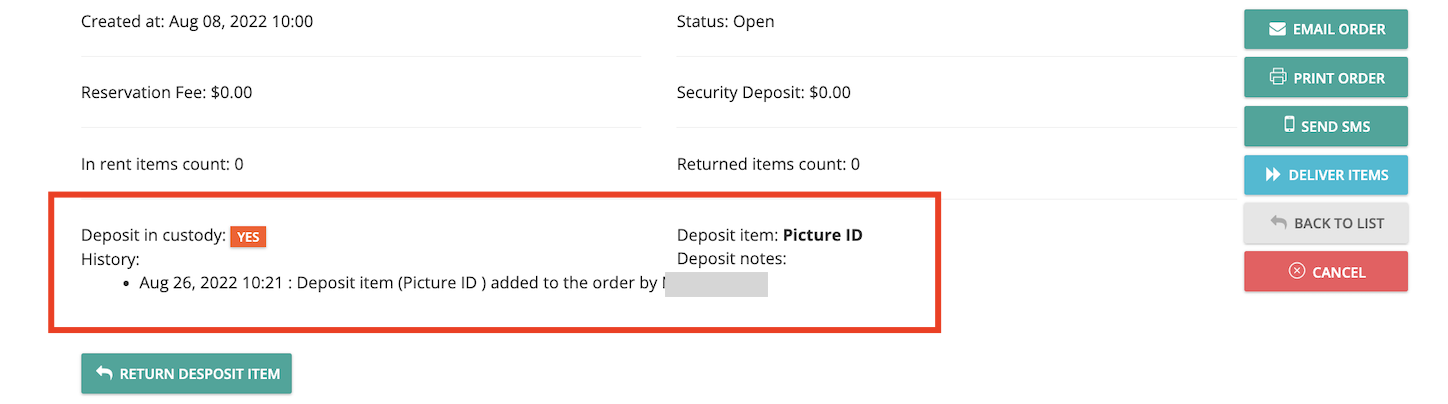
In the case of collecting deposits in the form of physical items at the time of delivery, you can choose to skip credit card pre-authorization and not hold any funds on the customer's credit card.
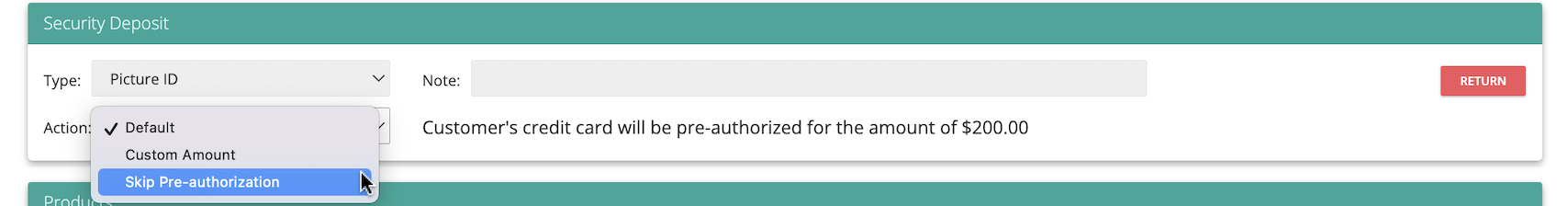
You need to click on Action and choose to skip credit card to cancel the pre-authorization deposit.
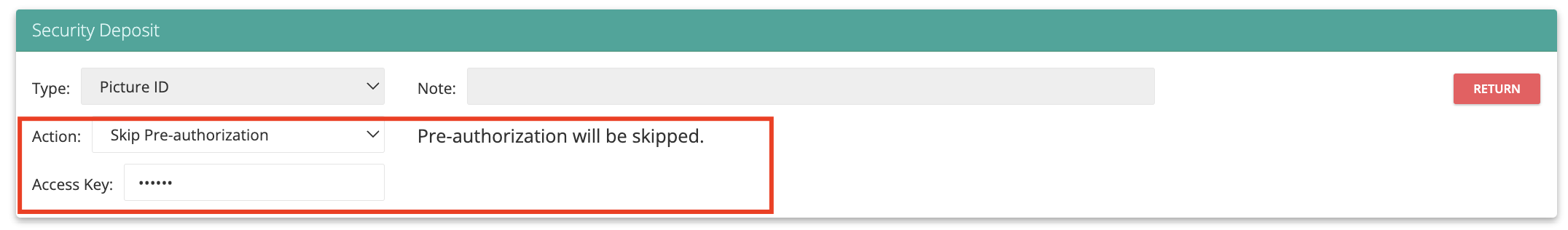
and you can see the picture id icon next to the order on the Rent Order page.

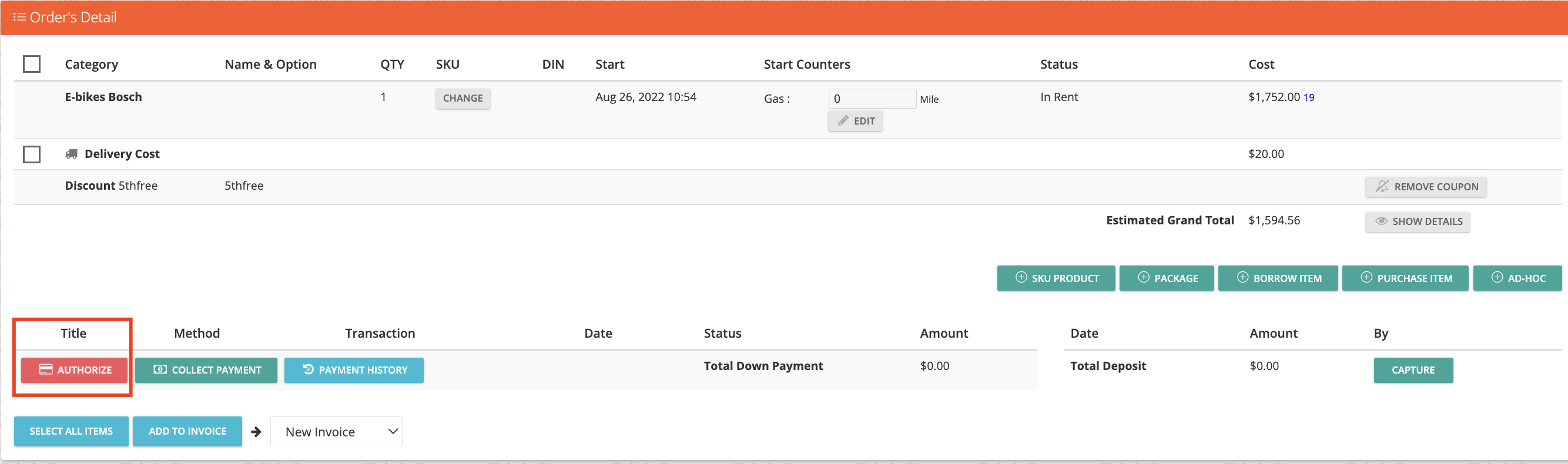
Return the Deposit:
To be able to successfully close the order at the time of returning the rental item you need to return the deposit.
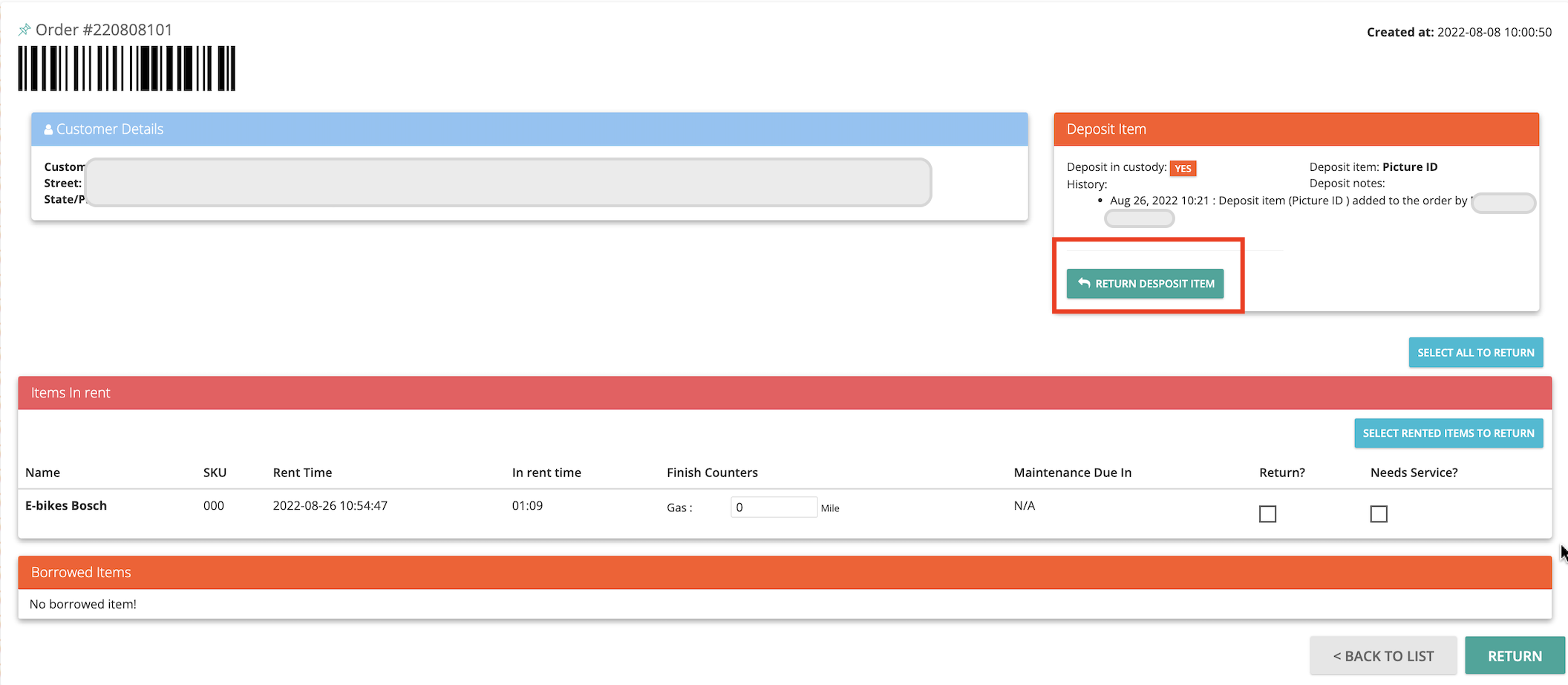
The system will remind you with a warning and won't let you close the order without returning the deposit.
To return the cash deposit various options are available like cash, cheque, transfer etc.