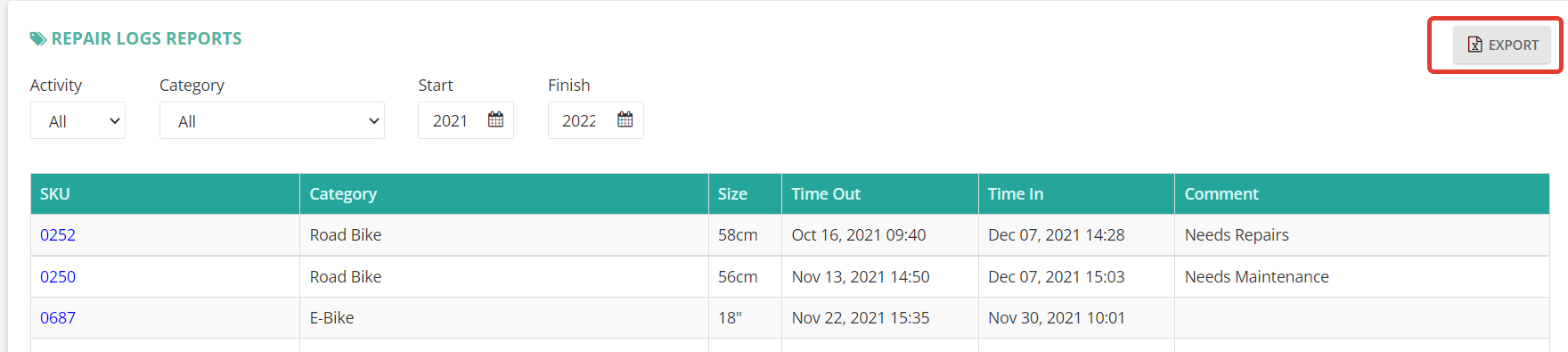- Knowledge Base
- Reports
- Repair Log Report
Repair Log Report
A repair log report helps you to know when and what type of repairs are happening to our products.
To access the repair log report, click on the Repairs log report on the sidebar menu.
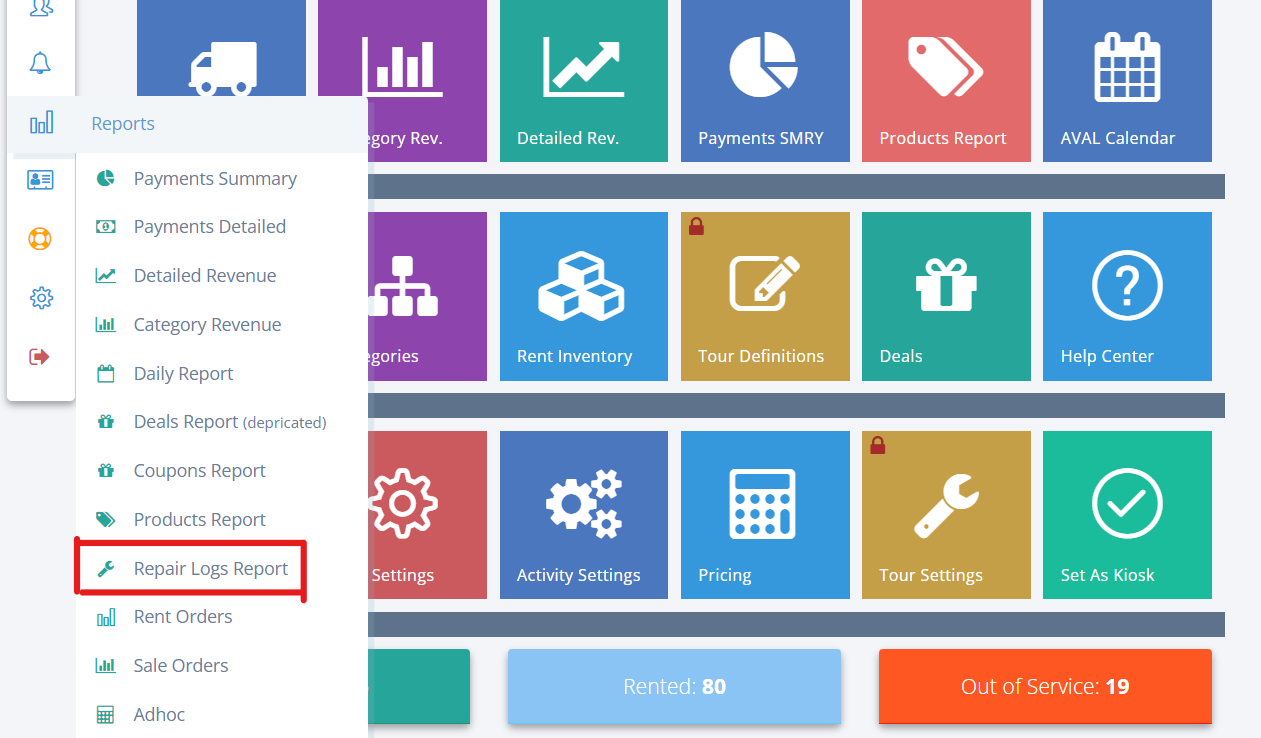
You can filter based on the type of activity and a specific category to view all the product's repairs information with a selected date range.
Click on the SKU to view the product details page.
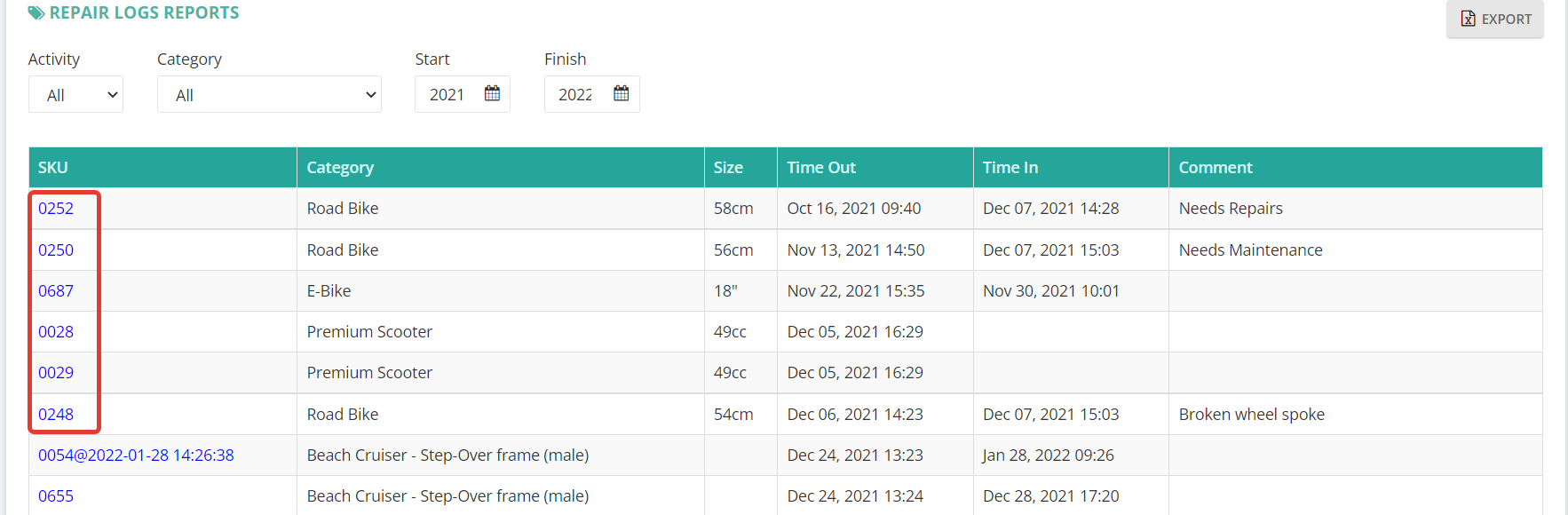
To export the Coupon Report as a CSV file, click on the "Export" button at the top right corner.