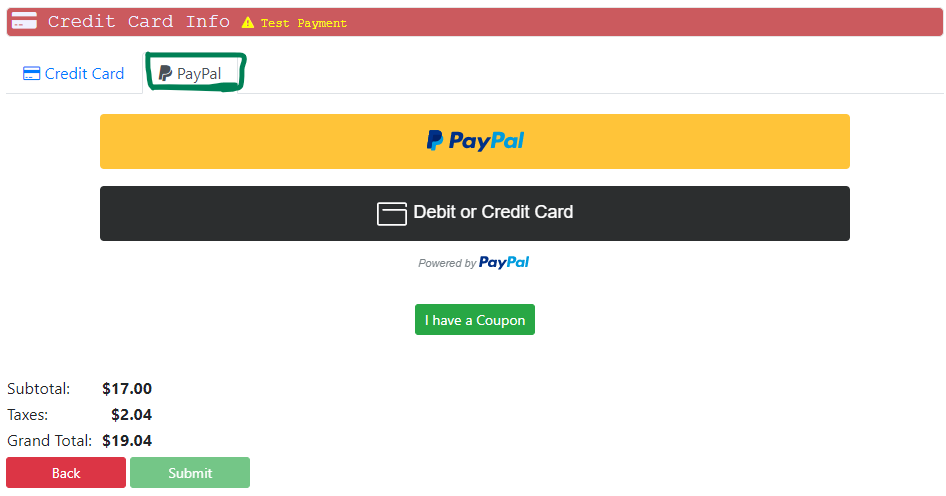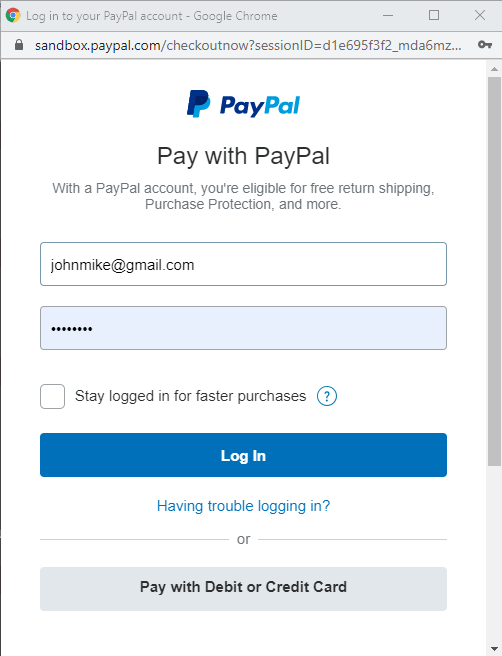- Knowledge Base
- End-to-End Reservation
- Collecting payments via different payment methods
Payment Setting - PayPal
How to set up PayPal for your online orders
If you want to accept the PayPal Payments at the checkout (First go to the "Business Setting"), select enabled PayPal payments as “Yes”.
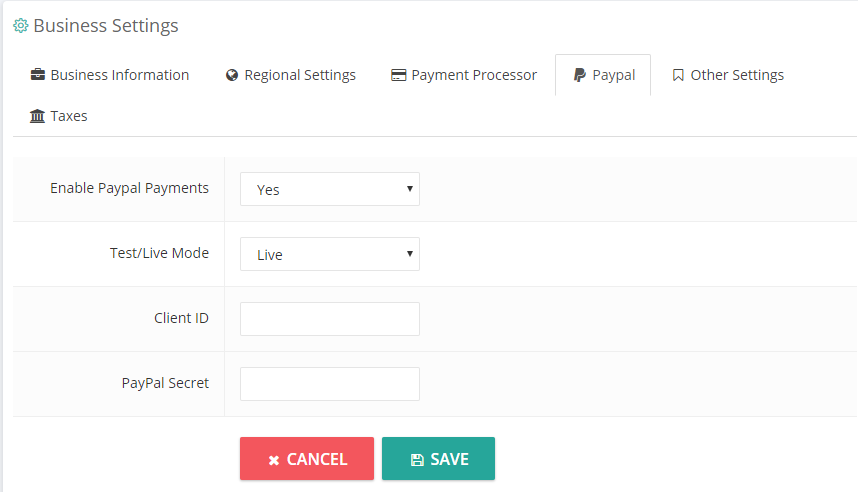
Select the Test/Live mode as Live mode and enter your Client ID and PayPal Secret key and Click on Save.
PayPal on Order page :
This is how it shows on the Order page or new reservation page. Customer can either select Credit card or PayPal for payment.