- Knowledge Base
- Reports
- Payment Reports
Payments Detailed & Summary Report
PAYMENT COLLECTION
The payment report shows the payments that have been made on the day for all open bookings, including bookings for future dates. Payment collection can be collected in two ways.
1, Invoice- When the invoice automatically created at the reservation time.
2, Wallet- when there is no invoice you may able to collect the payment on the wallet and later create the invoice along with the items & payment.
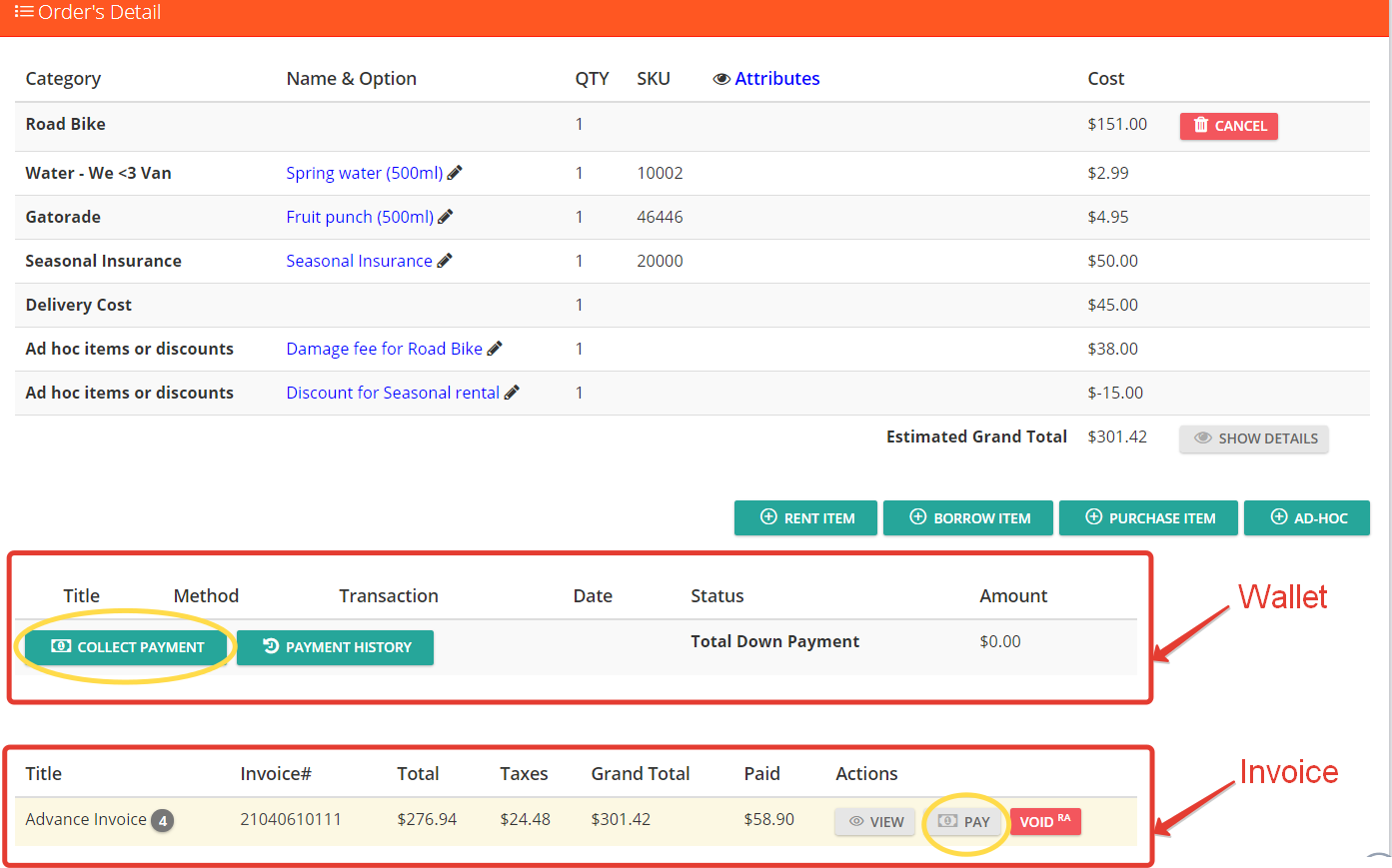
Click on the invoice "Pay" button, choose the method of the payment, and collect the amount.
Click on the "View" button on the invoice and you may see the total payment or partial payments that happened on different methods.
PAYMENT SUMMARY & DETAILED REPORT
Click on the Payments report from the left side menu.
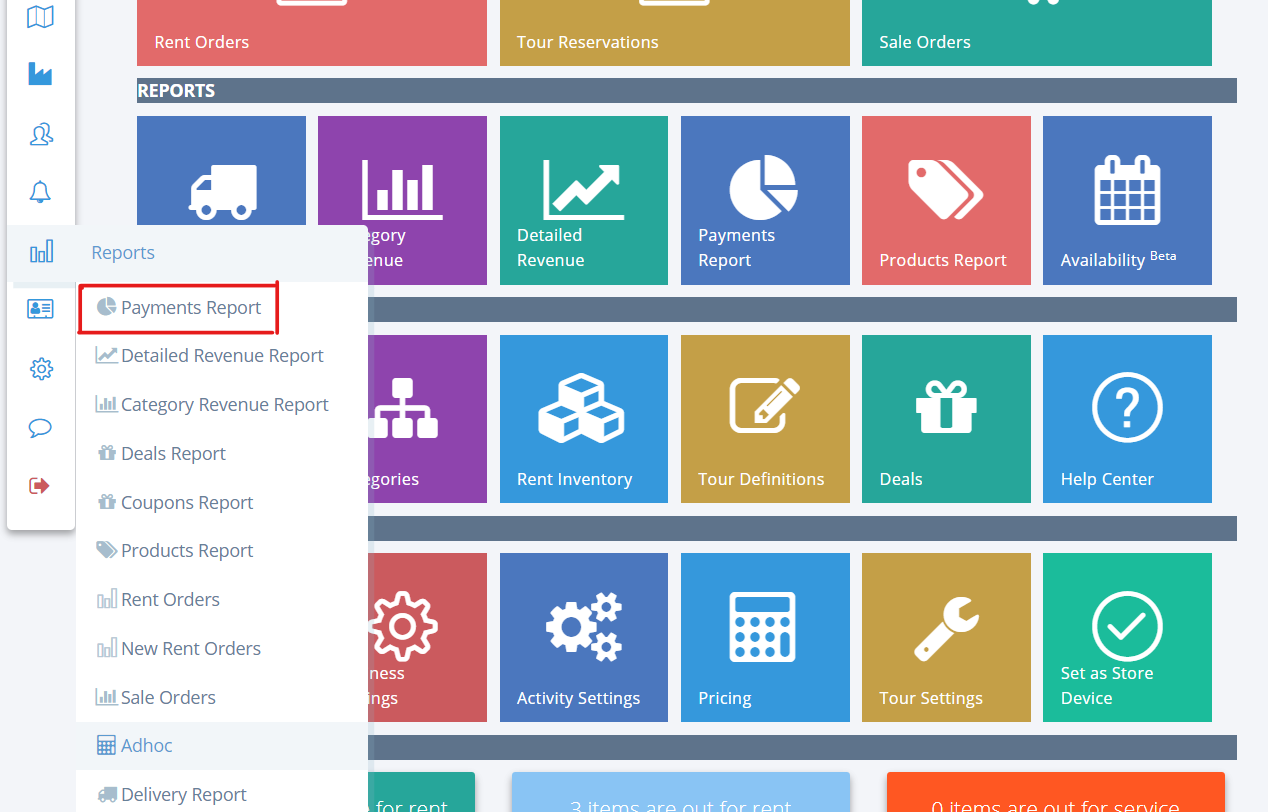
You can able to see the payment summary report based on rent orders, sale orders, & tour orders. and the amount includes refunds if there are any.
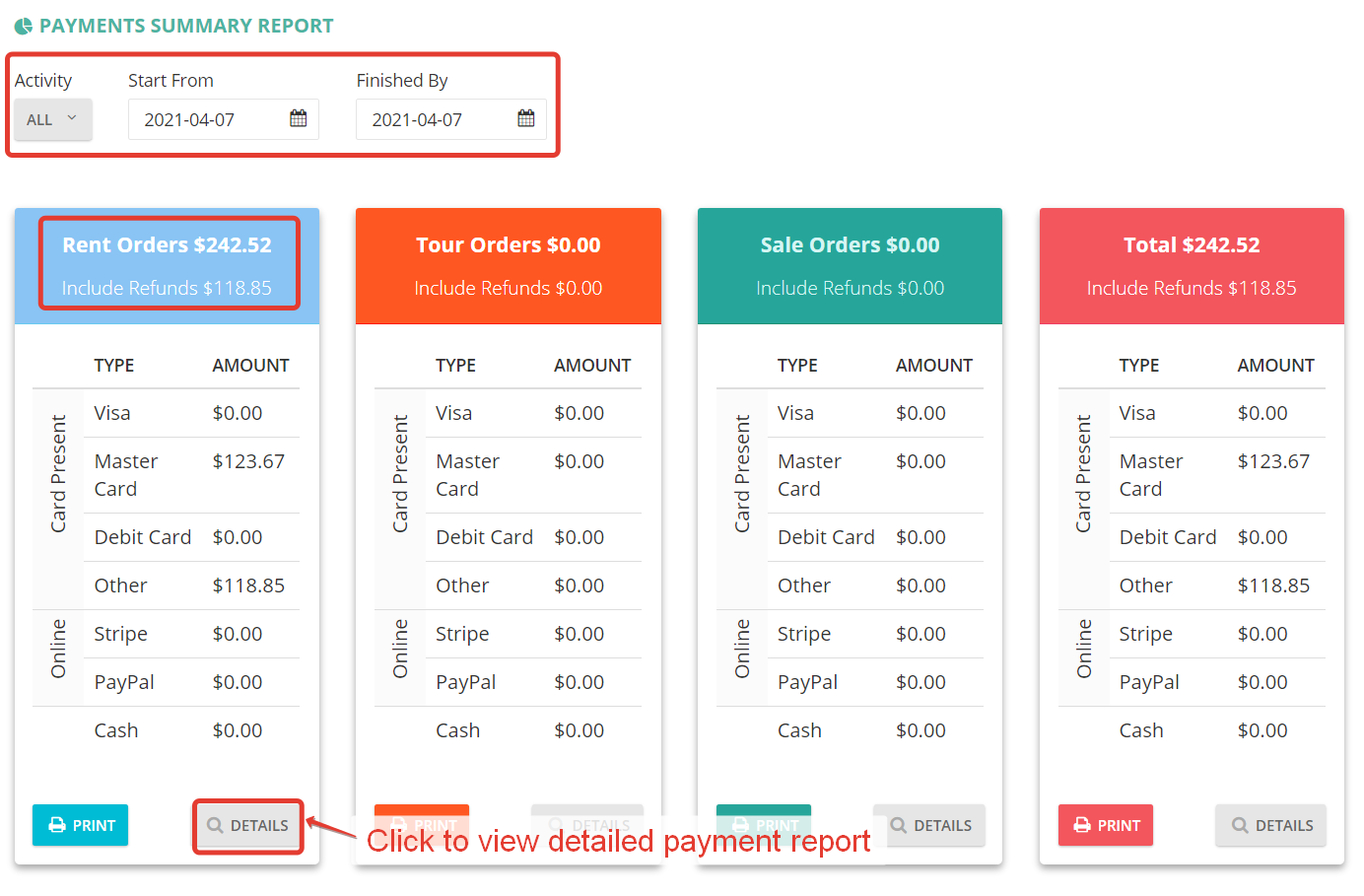
Click on the "Details" button to view the detailed payment report including the order number/invoice number.
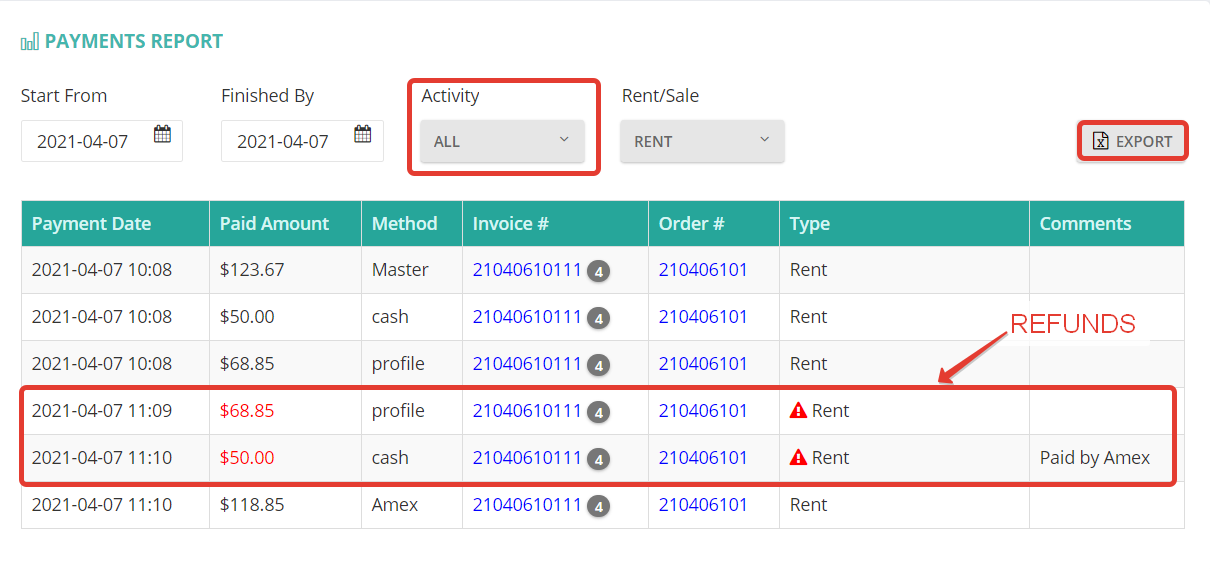
For doing refunds we required an access key to track who is processing the refund.
