- Knowledge Base
- TOUR ORDERS
- TOUR Settings
Learn about setting Age Groups, Locations, Add-Ons, Taxes, and Terms for Tours
What is the Age Groups, Locations, Add-Ons, Taxes, and Terms?
In the main dashboard, click on Tour Settings under the ADMINISTRATION section or click on Tour Settings from the sidebar menu.

The Tour Settings contain 7 tabs: Settings, Age Group, Locations, Add-ons, Taxes, Terms, and Message Center.

Age Group:
Age groups are custom-made intervals that determine the pricing of reservations based on the customer's age. The prices are set in the Tour Definitions.
To add a new age group, press the "+" button on the bottom right. Fill in the "Name" field with the name of the group and the "Description" with the age interval. Click on Update.
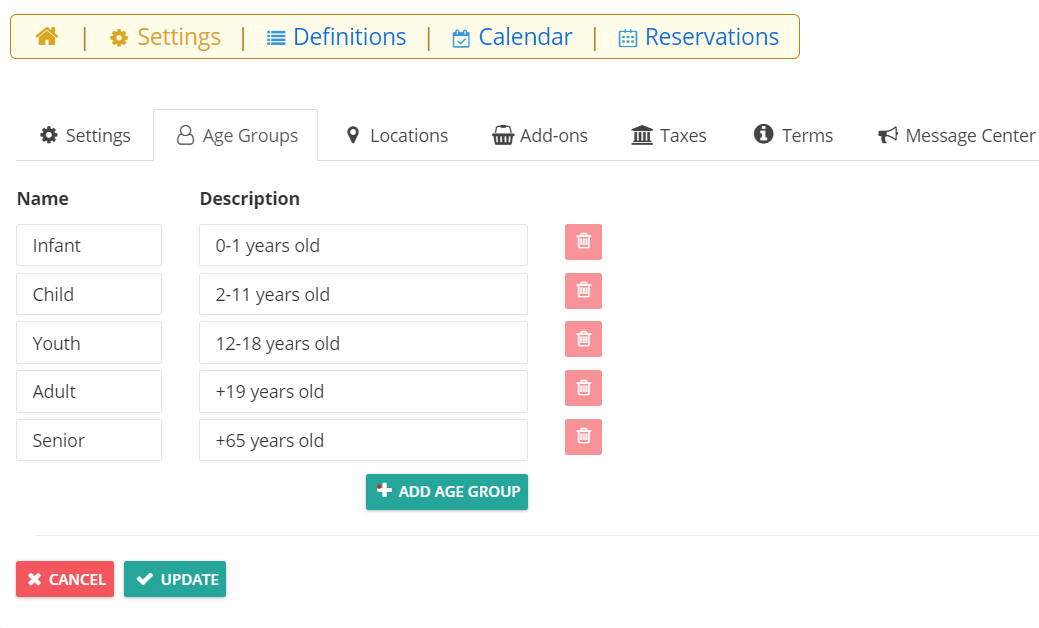
Now the age groups will be updated in the Tour Definitions
Locations:
The Locations Tab contains the settings to add the name and address of important locations in the tour. These locations can then be defined in the Tour Definitions, either as a starting or finishing, pick-up, drop-off location.
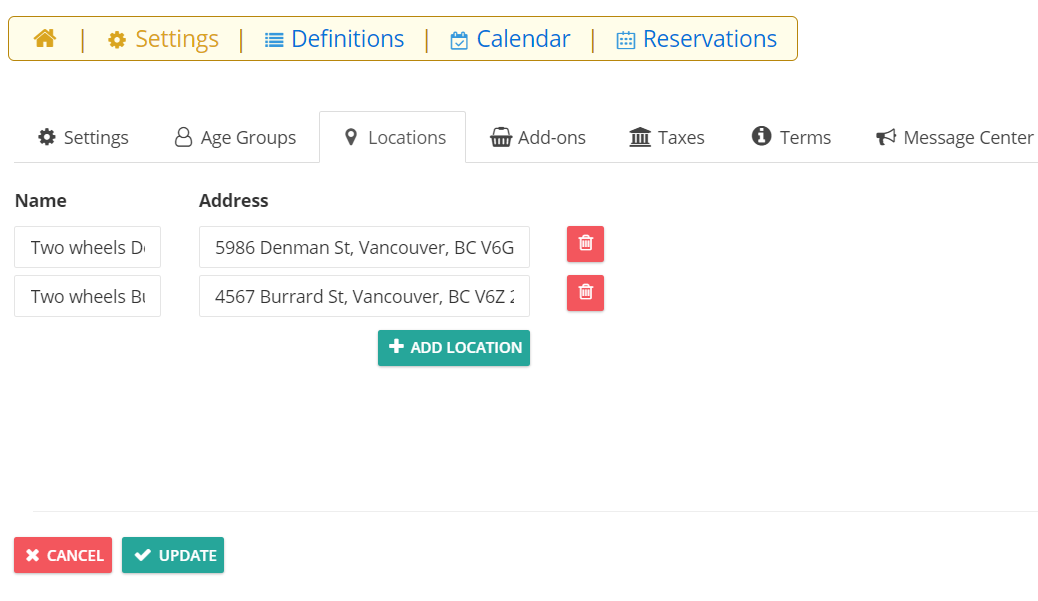
Add-Ons:
Add-Ons are optional items for purchase and are not included with the tour purchase. All add-on items should have a name, price, and status.
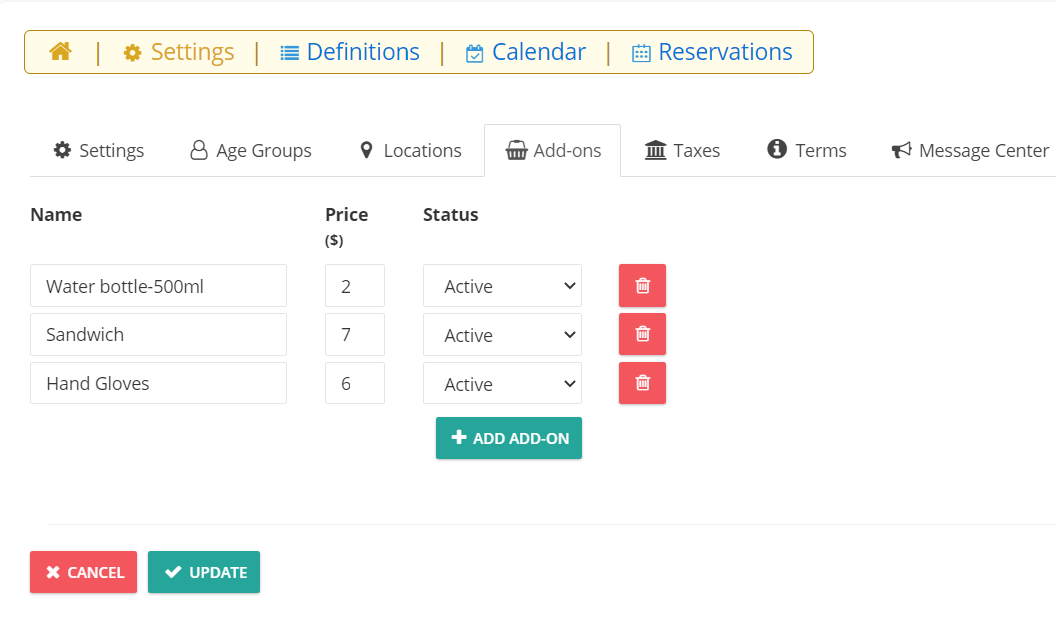
Taxes:
Taxes are automatically applied to tour events upon purchase. Select the percent tax using the checkbox so that it matches the taxes of your region.
If you would like to define any custom tax/new tax define it at the business level(business settings).
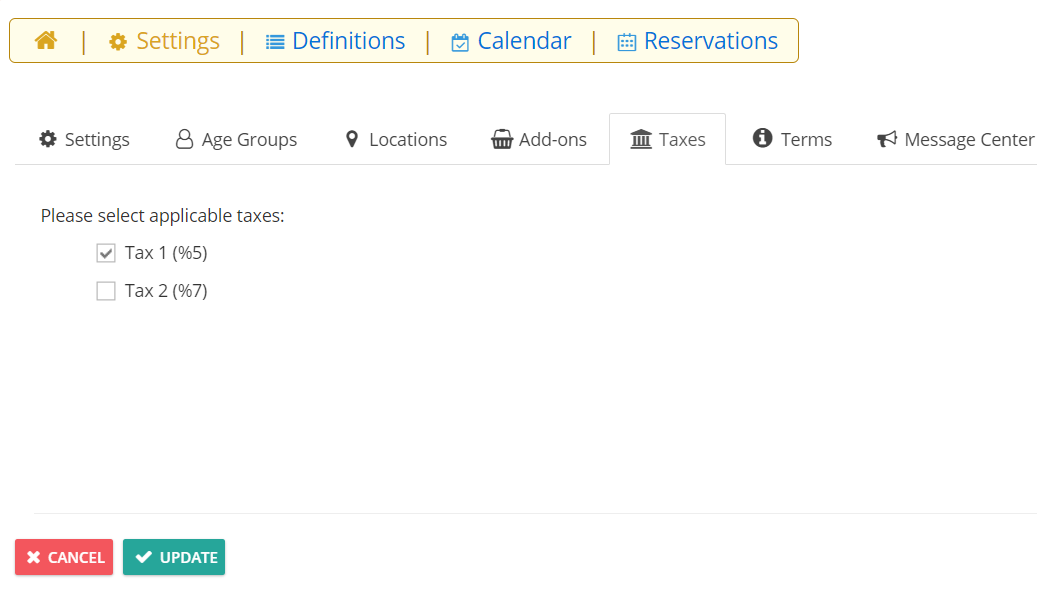
Terms:
Terms, when enables in the General Settings, display the legal information of the tour. Your customer needs to agree with the stated terms and conditions and accept the waiver of all claims in order to complete the order.
In the text box, you can change the terms and change the style.
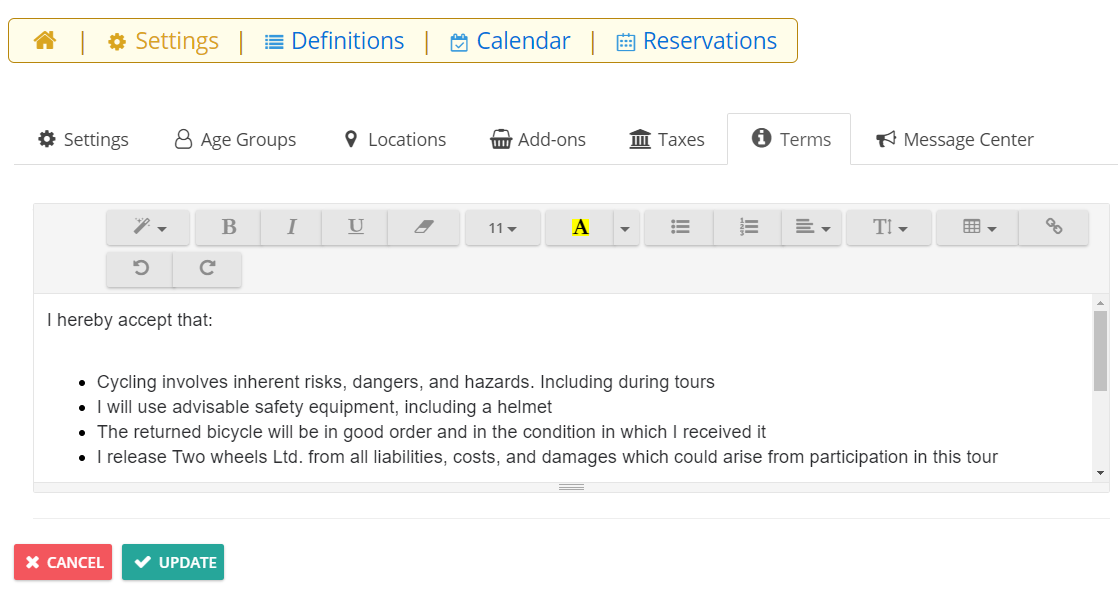
Click on update to publish the terms to the customer upon ordering.
