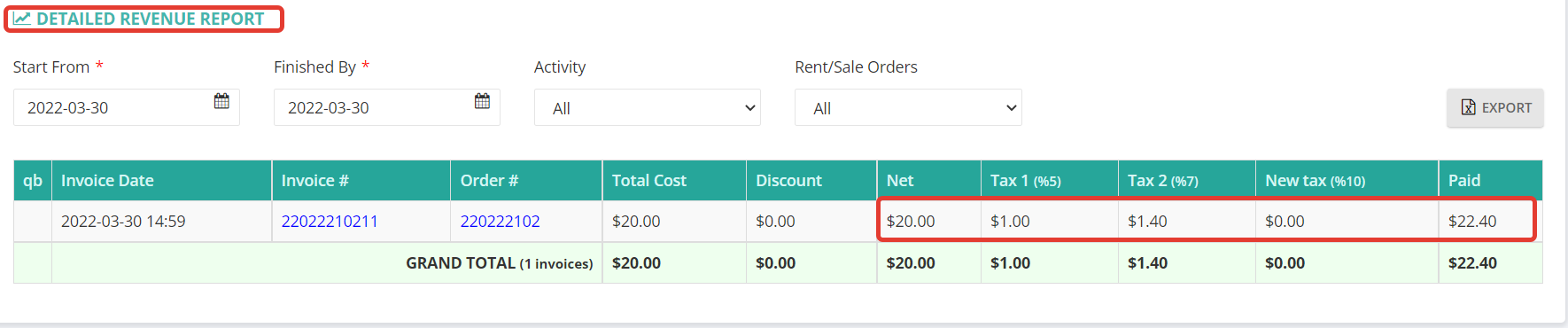- Knowledge Base
- End-to-End Reservation
- Order cancellation process
Order Cancellation process
Rentrax allows you to charge the cancellation fee automatically. The cancellation fee can be charged based on percentage(%) or a fixed amount.
For charging the cancellation fee automatically on the invoice, first define the cancellation fee based on you policy under price settings - general settings.
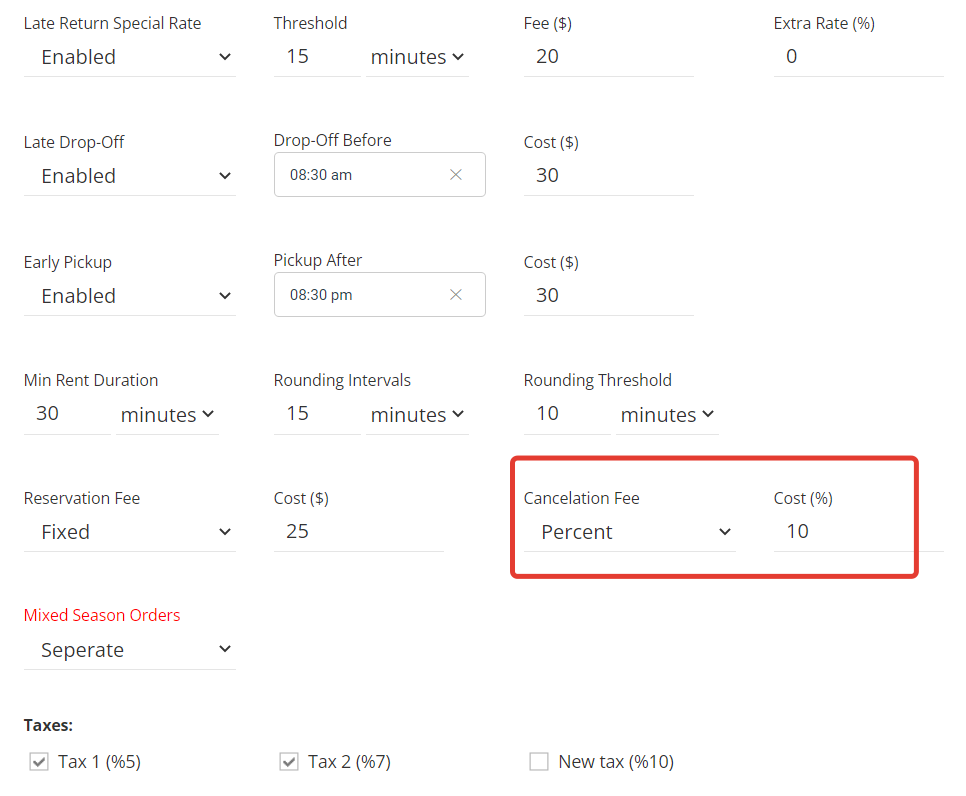
Go to the order details page and clicks on "Cancel B" button, enter your access key and click on proceed.
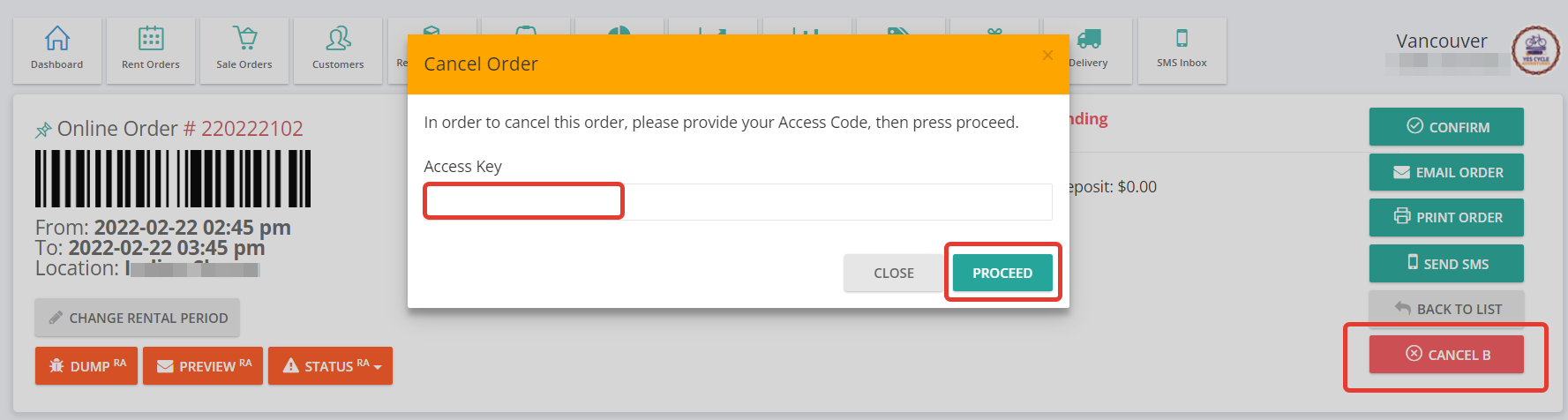
A cancel order invoice will be created automatically with a cancellation fee and the taxes will be calculated automatically. At this stage, the order status will be in "Returned" state.
NOTE: System will release the products at this stage for next booking.
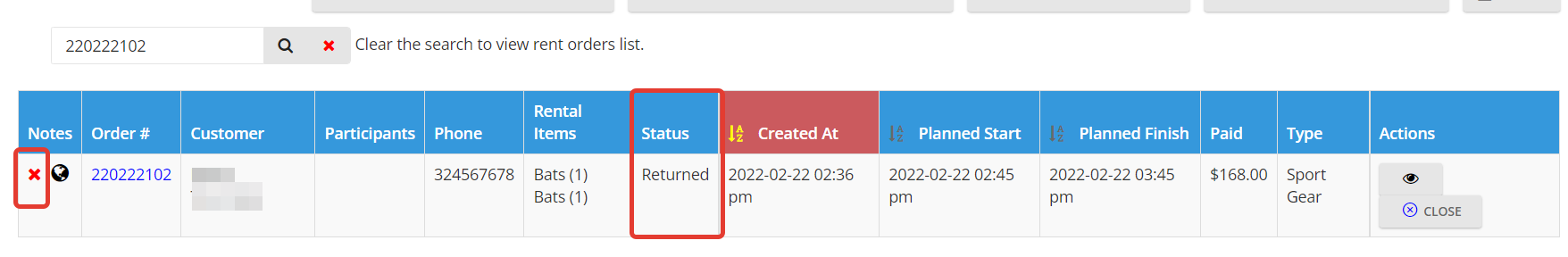
If you need to override cancellation fee, click on the "Override" button and enter the amount excluding taxes(taxes will calculate automatically).
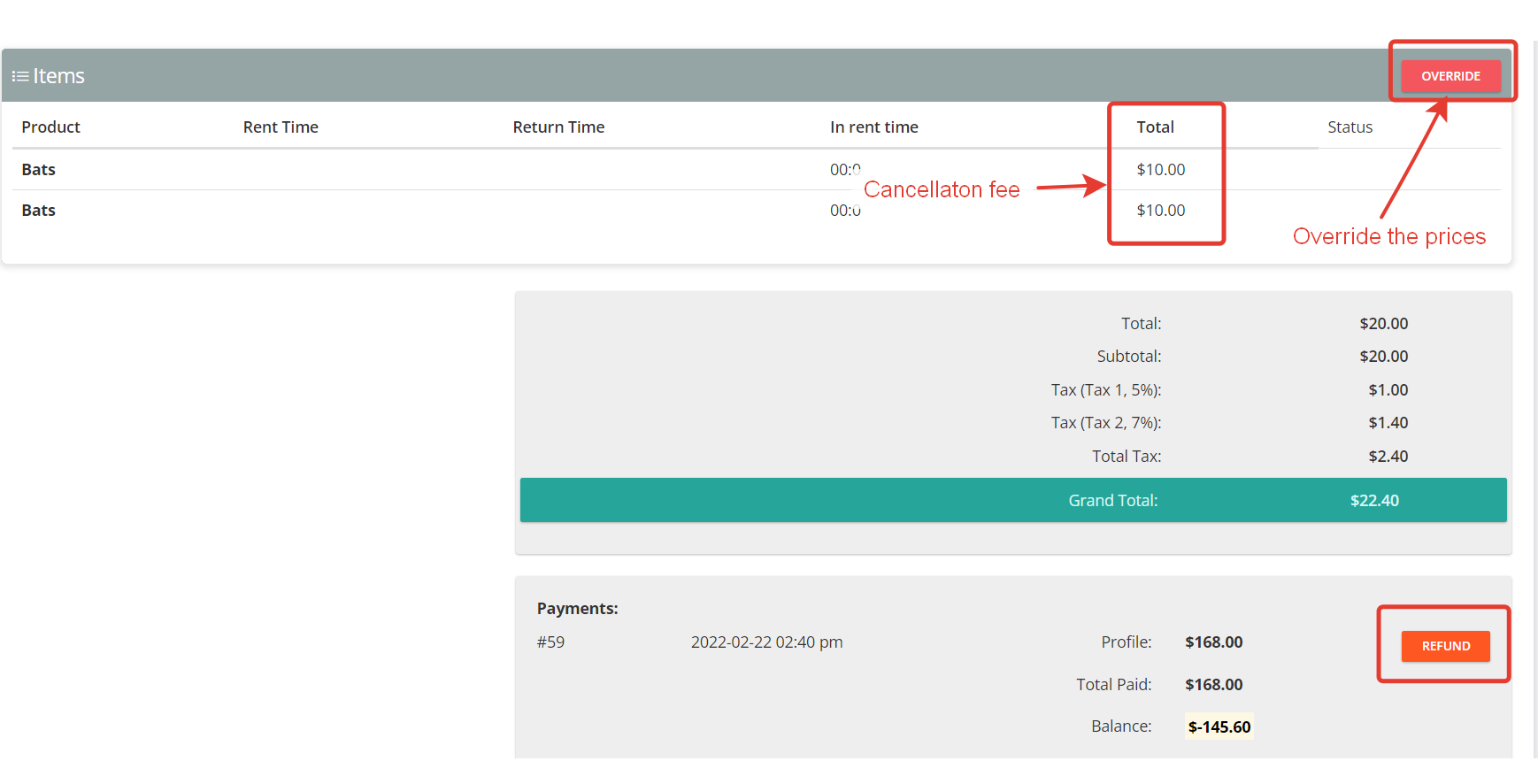
The order will be cancelled automatically when you refund the remaining balance(if there is any). Once the amount is refunded, the order status will change to "Cancelled" and "Closed" based on the setting.
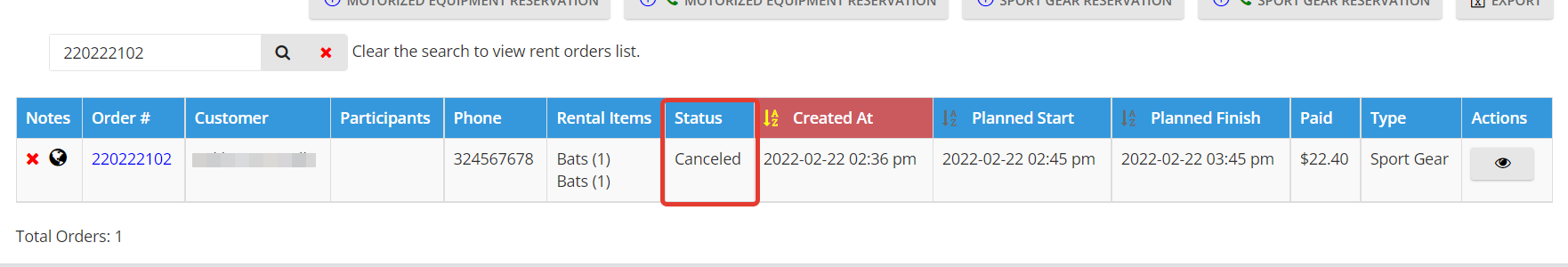
NOTE: Cancelled invoice must be balanced to go on the revenue report.