- Knowledge Base
- TOUR ORDERS
- Tour Definition
Learn about managing your Definitions
How do I manage my tour templates and events?
Tour Definitions is the place where we manage our Tour Templates and Tour Events.
Tour Templates are general properties, such as pricing, duration, threshold, and capacity. etc.
Customers reserve a spot for a Tour Event. Tour Events are built from a Tour Template within a time range. They can be open and shown in the order form for purchase.
In the main dashboard, click on Tour Definition under the BASIC INFO section or click on Tour Definition from the sidebar menu.

Multiple tour templates can be created and use the filters to view the tours based on status (Active, Inactive), type (Public/Private),& Visibility (Customers&staff, Only staff).
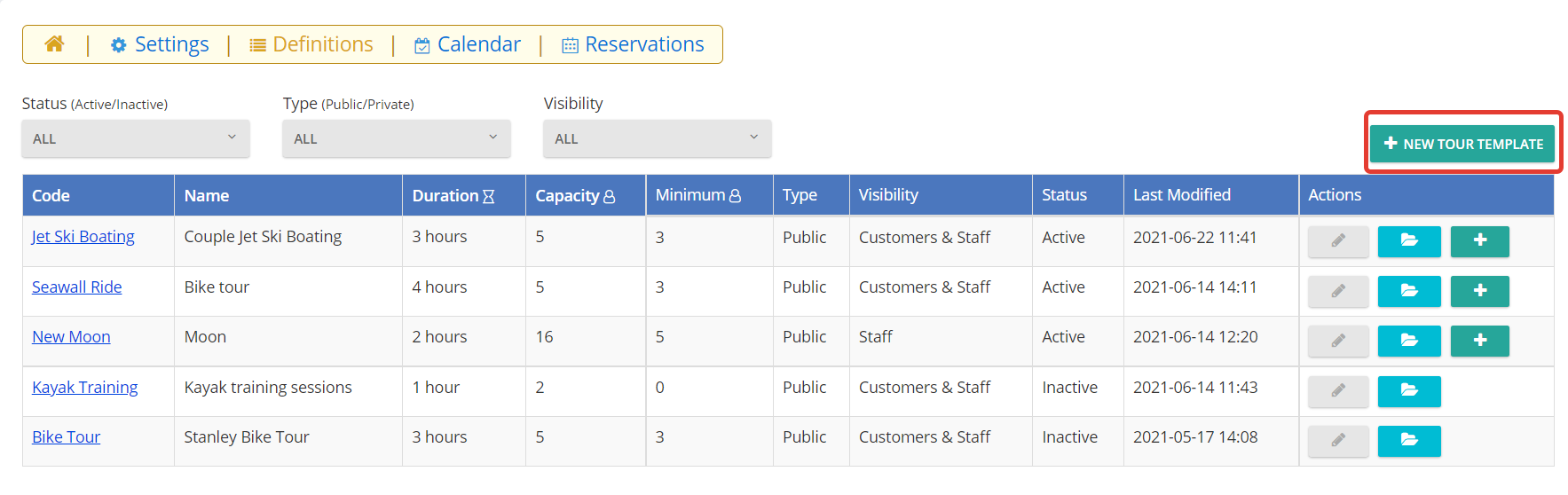
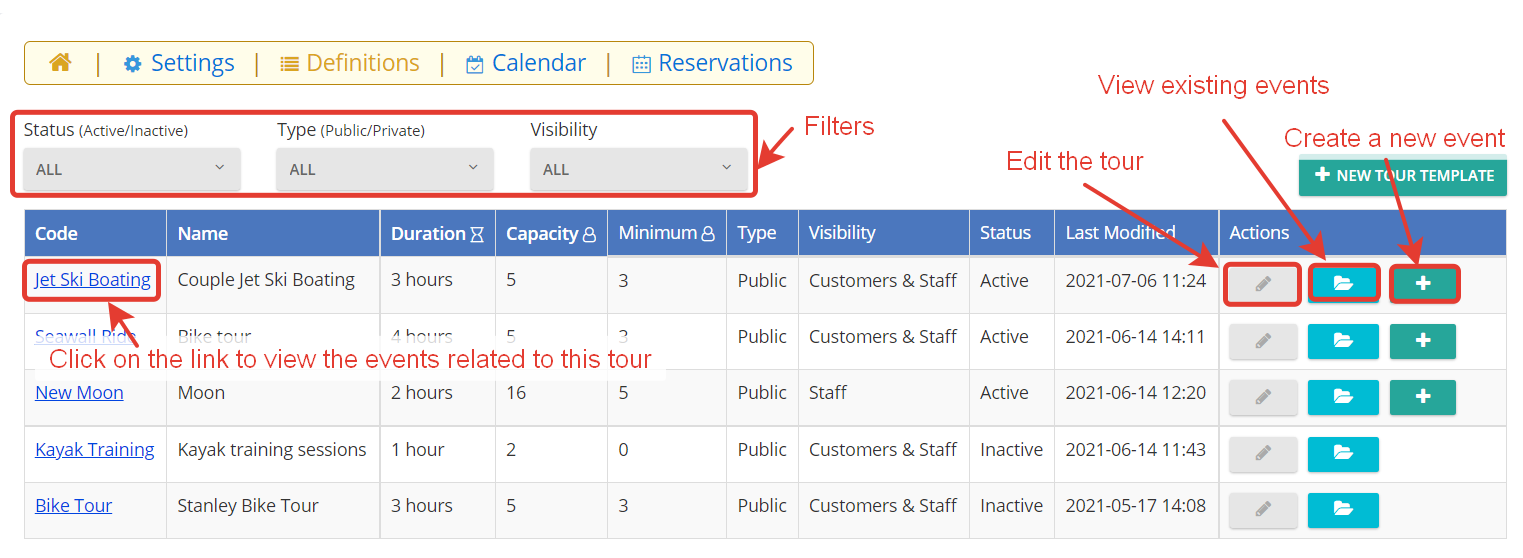
Once you click on the particular tour, it will display all the events related to a particular tour. There you may able to edit a particular event or make a new reservation or cancel the event.
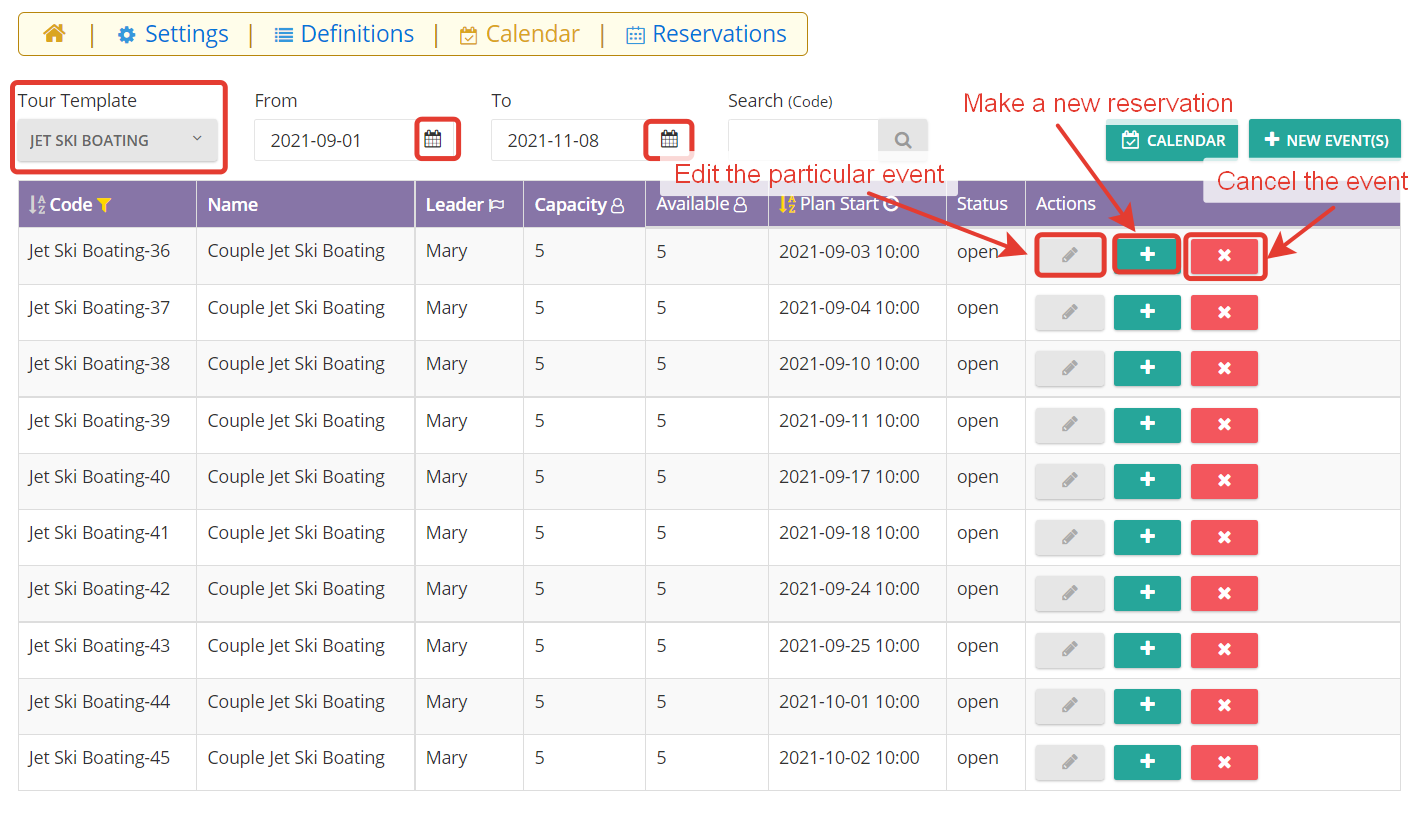
Edit a particular event to change the capacity, status of the event and leader.
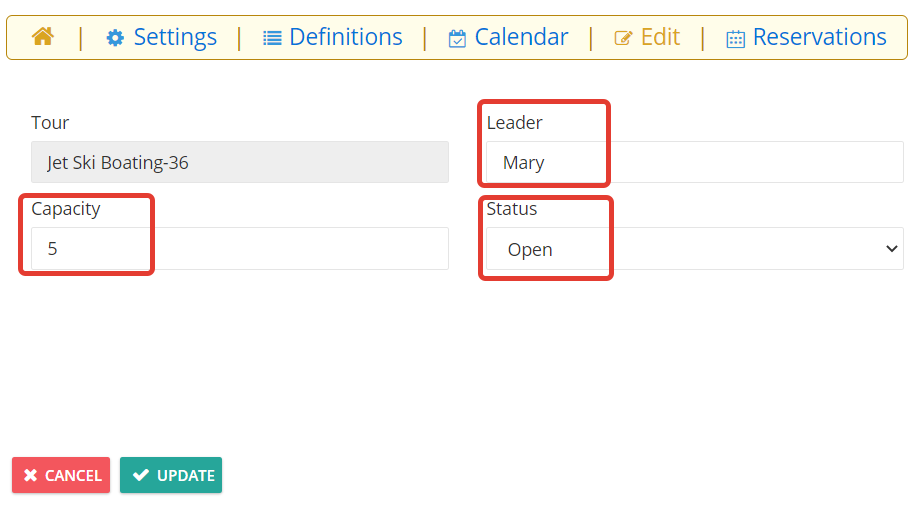
If the event is canceled and still have an option to reopen the event.
