Let’s see how to load all your rental products to the Rentrax system.
As we mentioned in the Categories Settings section, inside Rentrax software, products will manage under Product Category. Therefore before the step to import products, we need to make sure Parent Categories, Child Categories, also product Attributes are created and defined correctly as per your rental business. Products can be imported with a list in CSV file or can be added one by one manually.
Defining Product Manually:
Click on the “Rent Inventory” from the side menu or click on the "Rent Inventory" icon from the Dashboard main area, you can open the rent inventory page and click on the “ADD” to open the input page for one new product. For a new product, first, enter the SKU and select the Category you would like to put under.
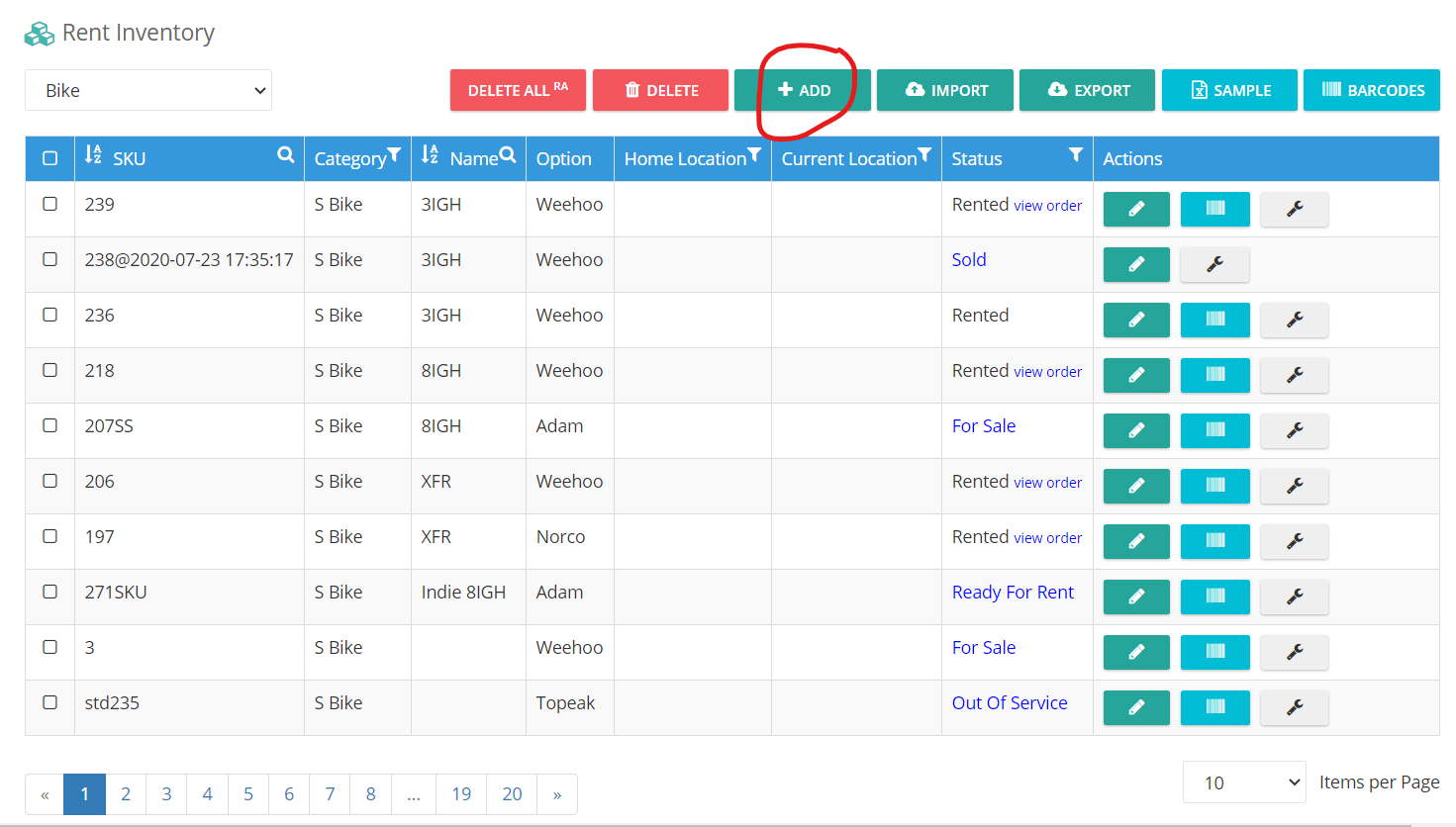
Here to input the detailed information for this product.
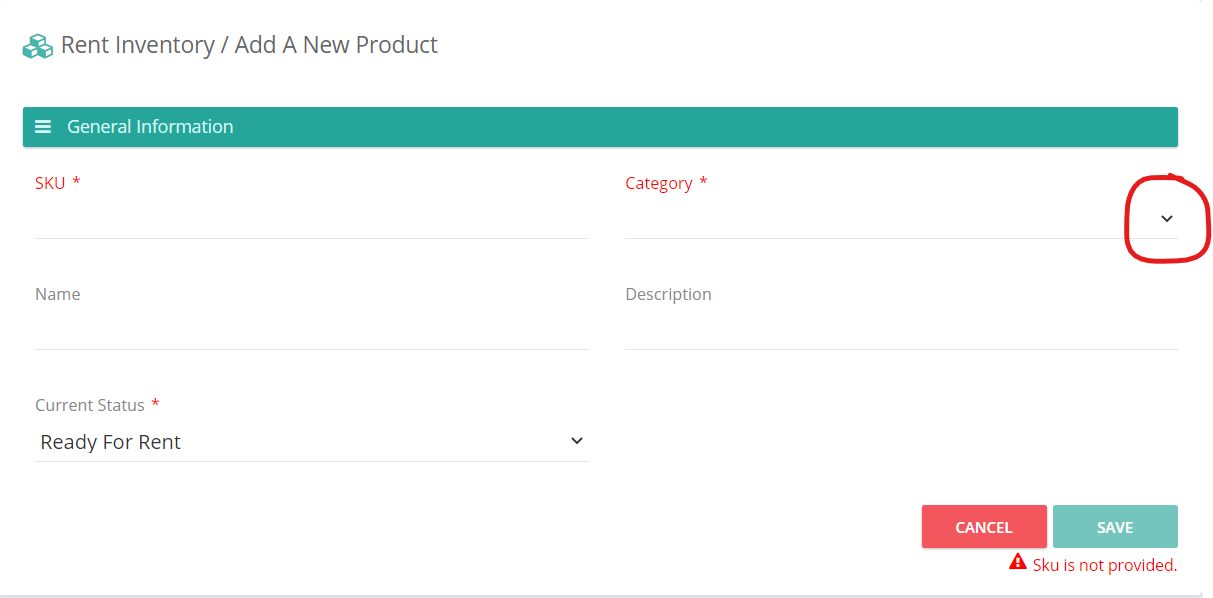
Based on the selected category the list of the product attributes and counters tabs will open. Enter all required fields and also the details that you would like the system to keep for this specific product.
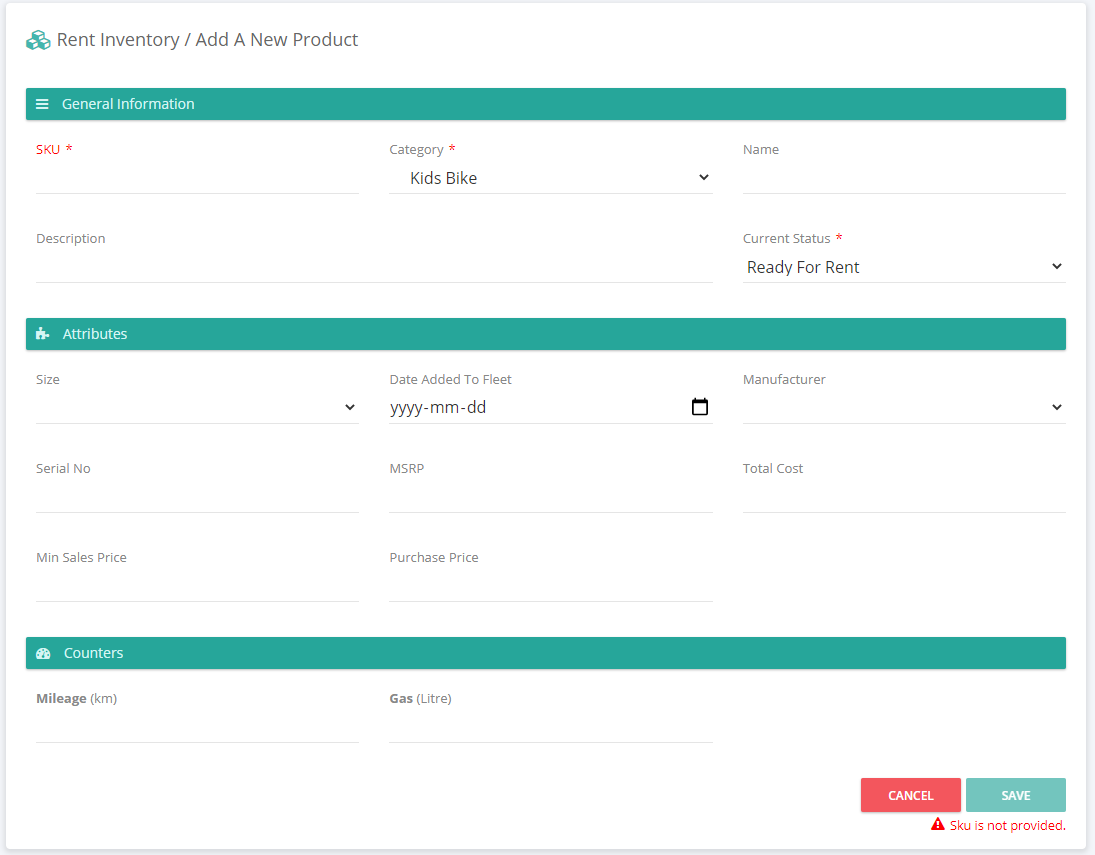
Click on Save. You can able to add multiple products in this way.
Import Products via CSV File:
Here click the “Import” button, which will allow you to import products via CSV file.
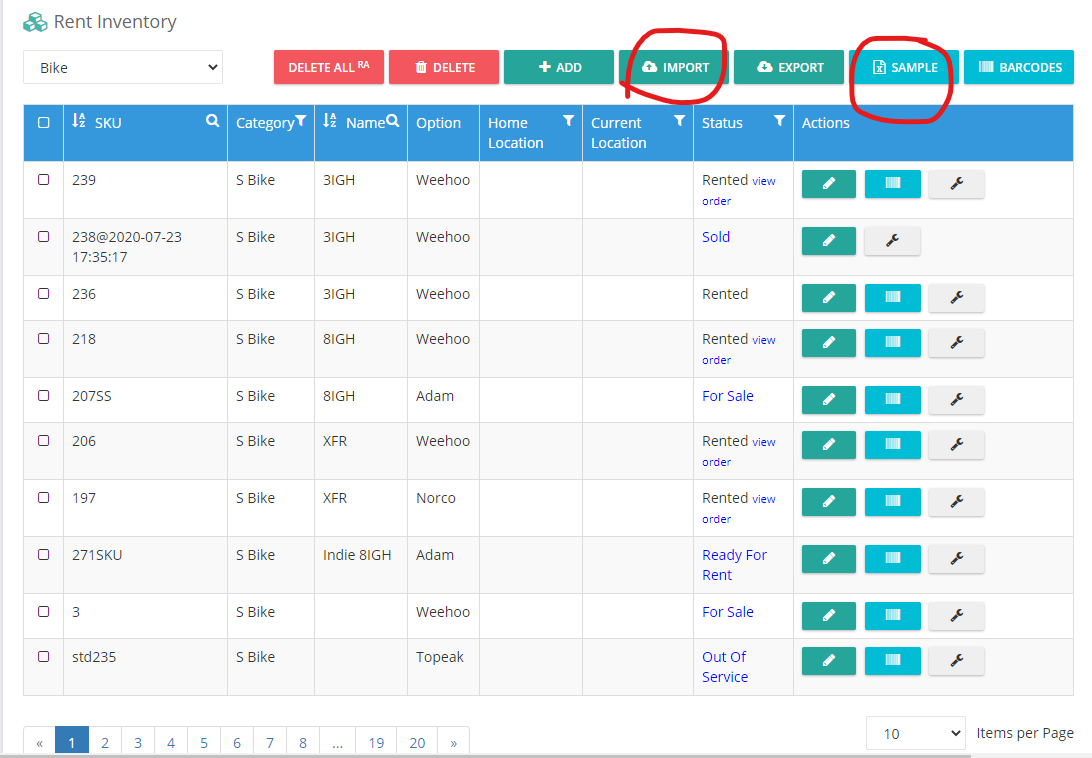
This is quick when you have multiple products. There is a sample file provided. You can click “SAMPLE” to check it. What needs to pay attention to is the "Rental group, Product Category, and attributes for products included in this sample file.
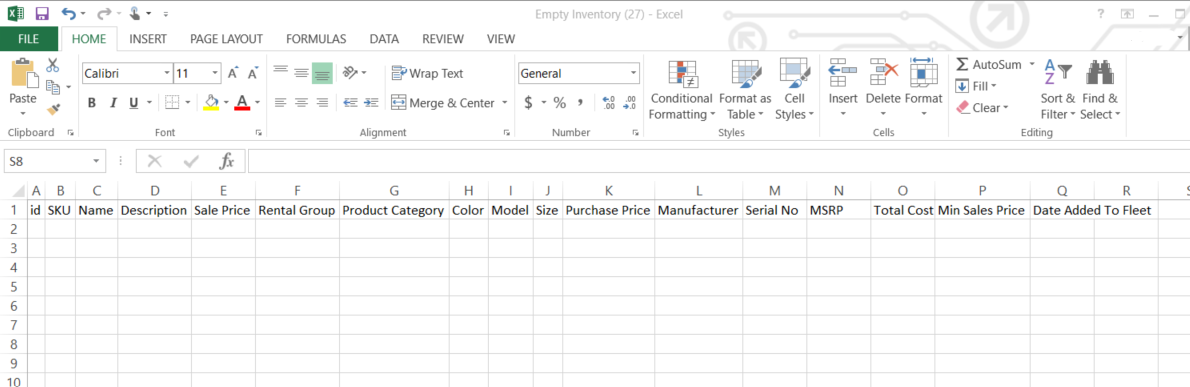
Make sure you are using your defined categories and attributes for your products importing. You can change and update these names according to your definitions based on this sample file. You need to fill in then your product lines to the file. When all products included in the file, you can then select this file and click the “IMPORT” button to load all the items.
After the basic setup steps are done, you can use the system for now. Rentrax System supports you to do any reset and changes afterward when you would like to re-configure some parts.
