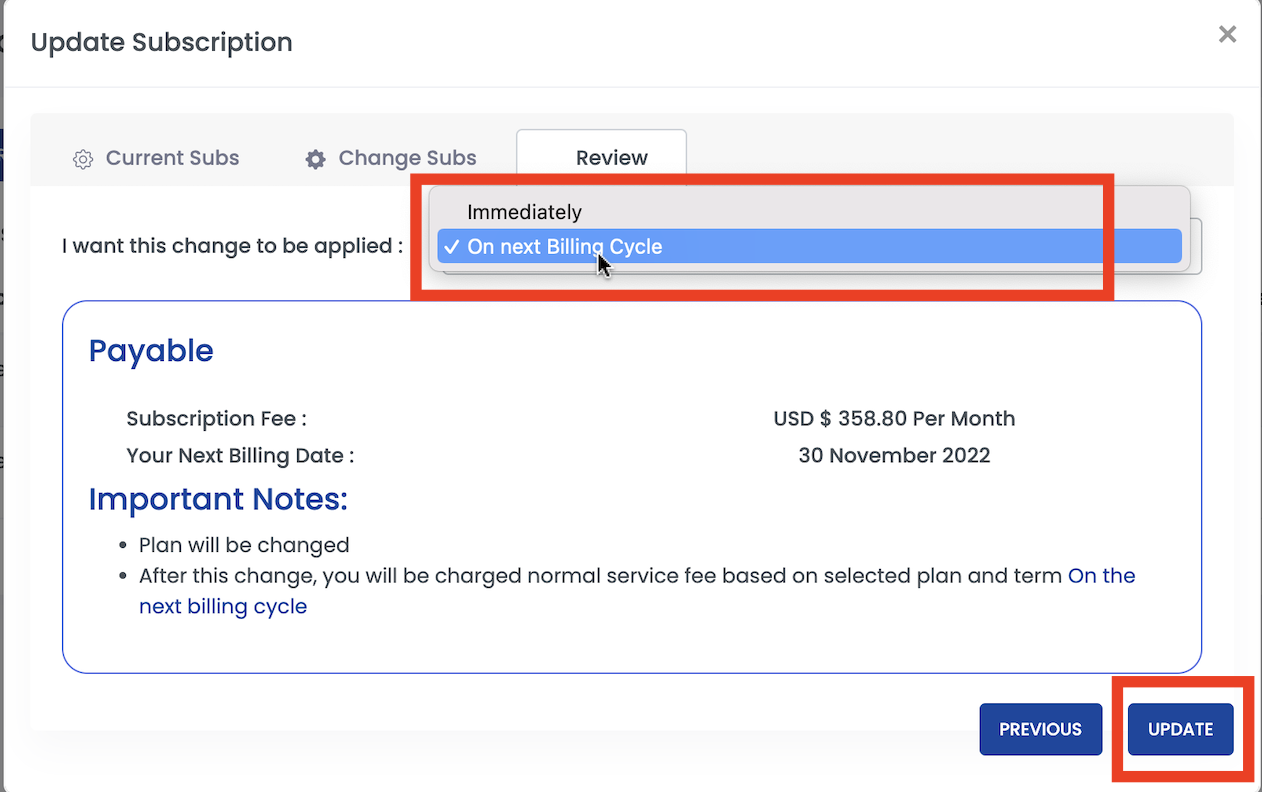- Knowledge Base
- FAQ
- Managing your Rentrax Subscription
How can I change my subscription plan?
To change your current plan you need to log in to the Client Portal.
Then from the left side bar please click on Space and then on Subscriptions:
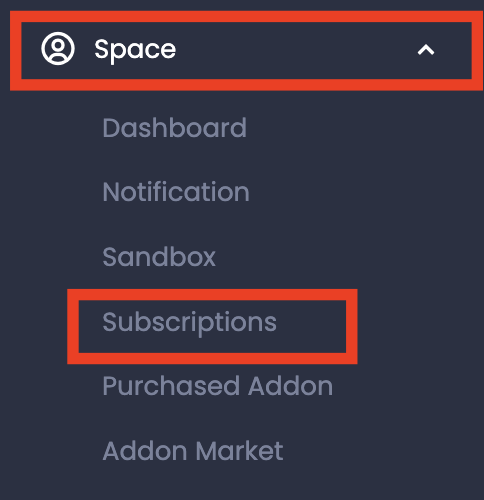
You can see all your current subscriptions, as shown in the below image:
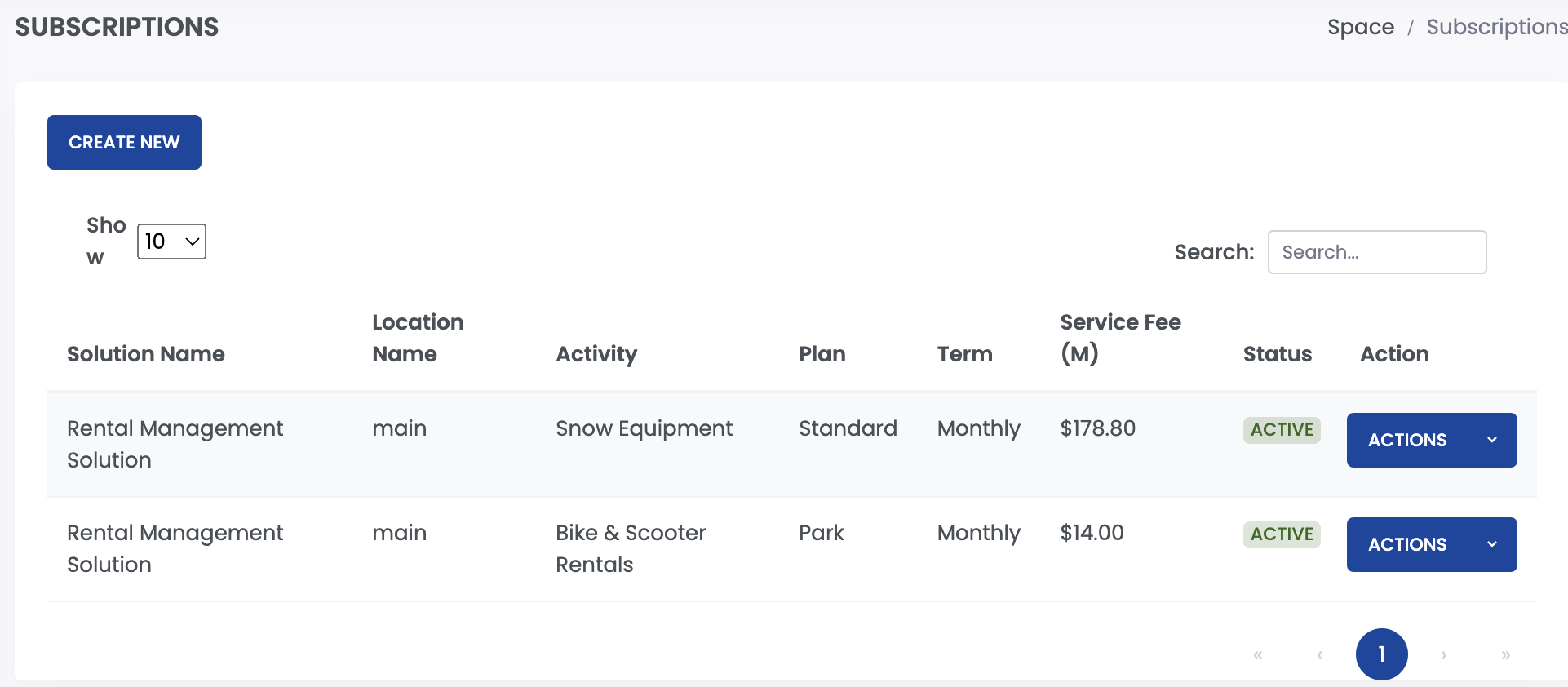
To change the plan click on Actions:

Then click on Next:
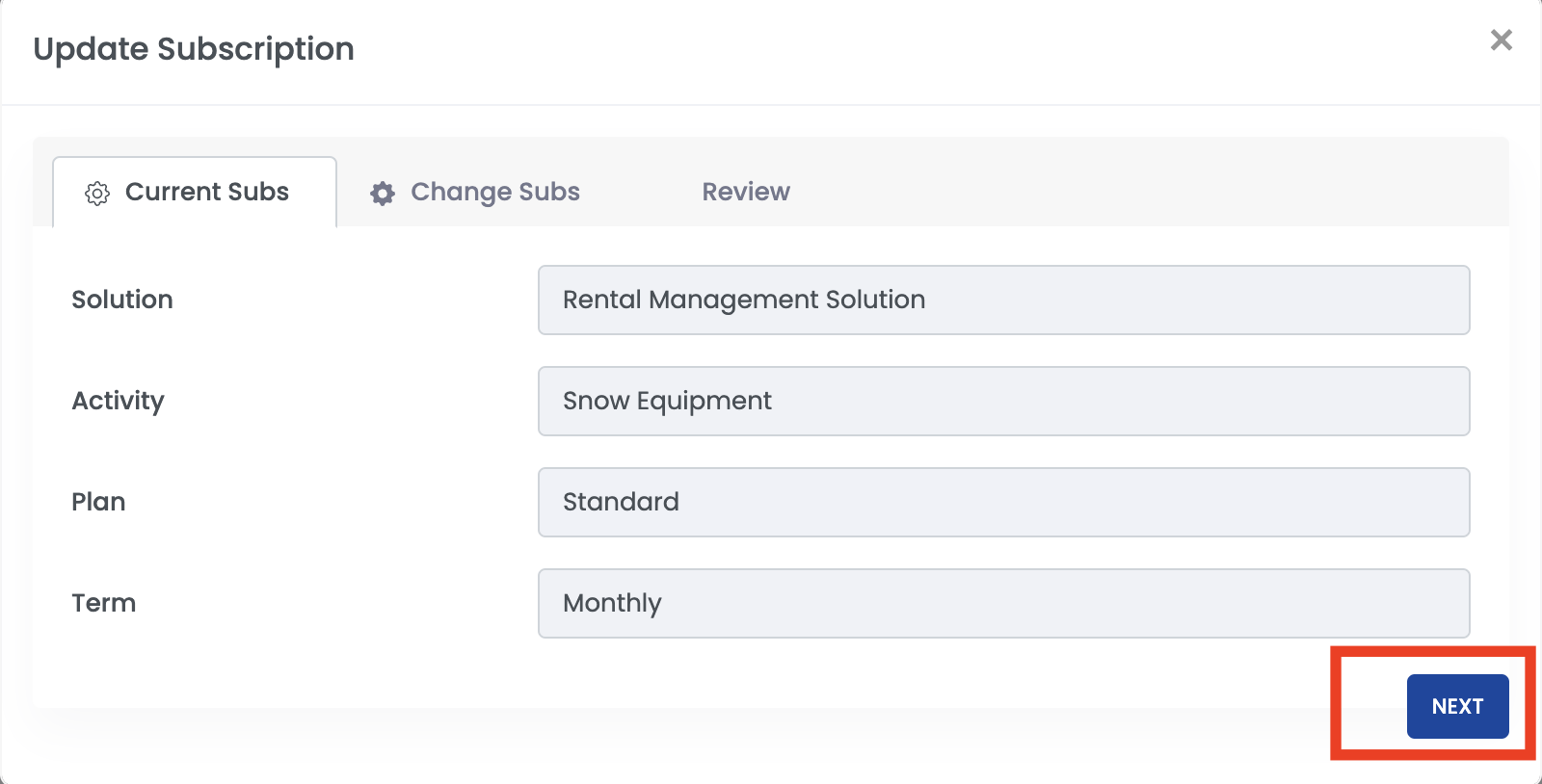
And at this step you need to choose your plan:

Also, you can change the term of the subscription:
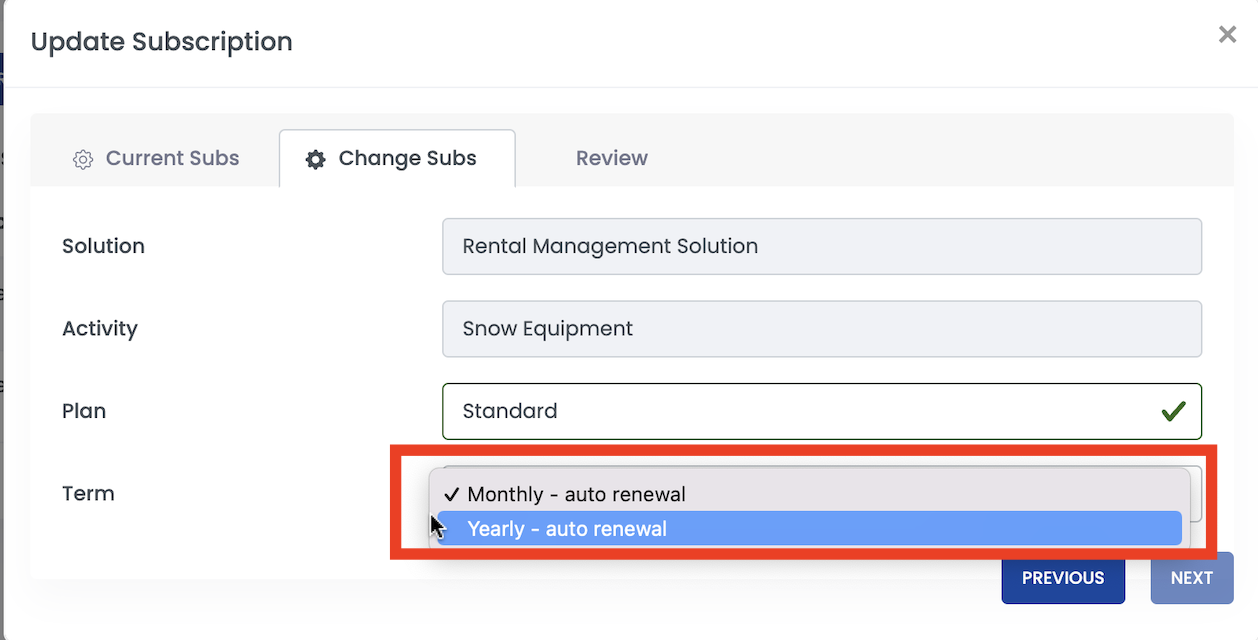
After selecting the plan You have two options:
- Affect immediately
- Affect the next billing cycle