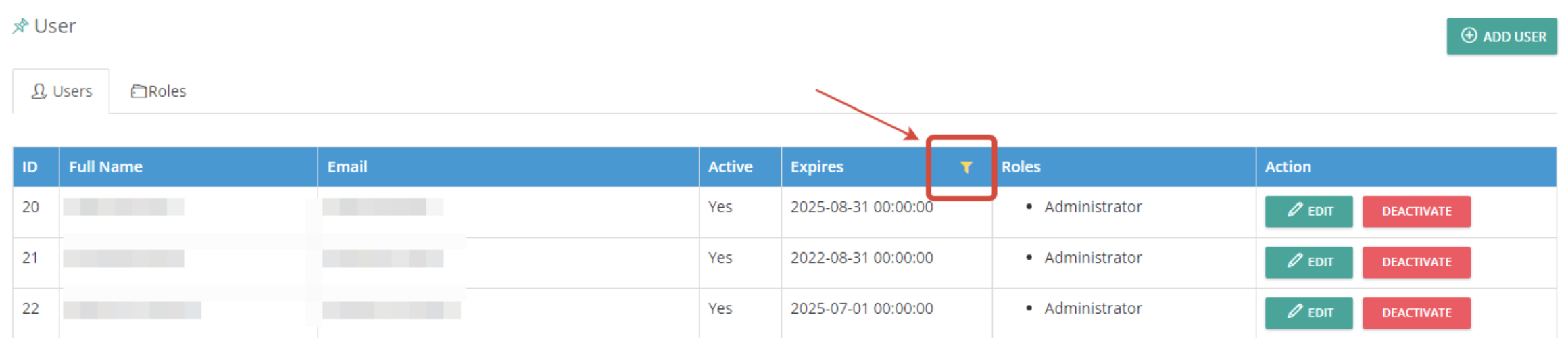- Knowledge Base
- FAQ
- Managing your Point Of Rental
How do we delete a user?
It is not possible to delete users, because we need to keep records and logs for every user.
Instead, you can set an expiration date or deactivate an account.
- Expired accounts can be extended.
- Deactivating accounts is recommended if this user is no longer working with the company.
To set the expiry date for a user, navigate to Users and Customers -> Users and then click on edit for your selected user and set the expiry date.
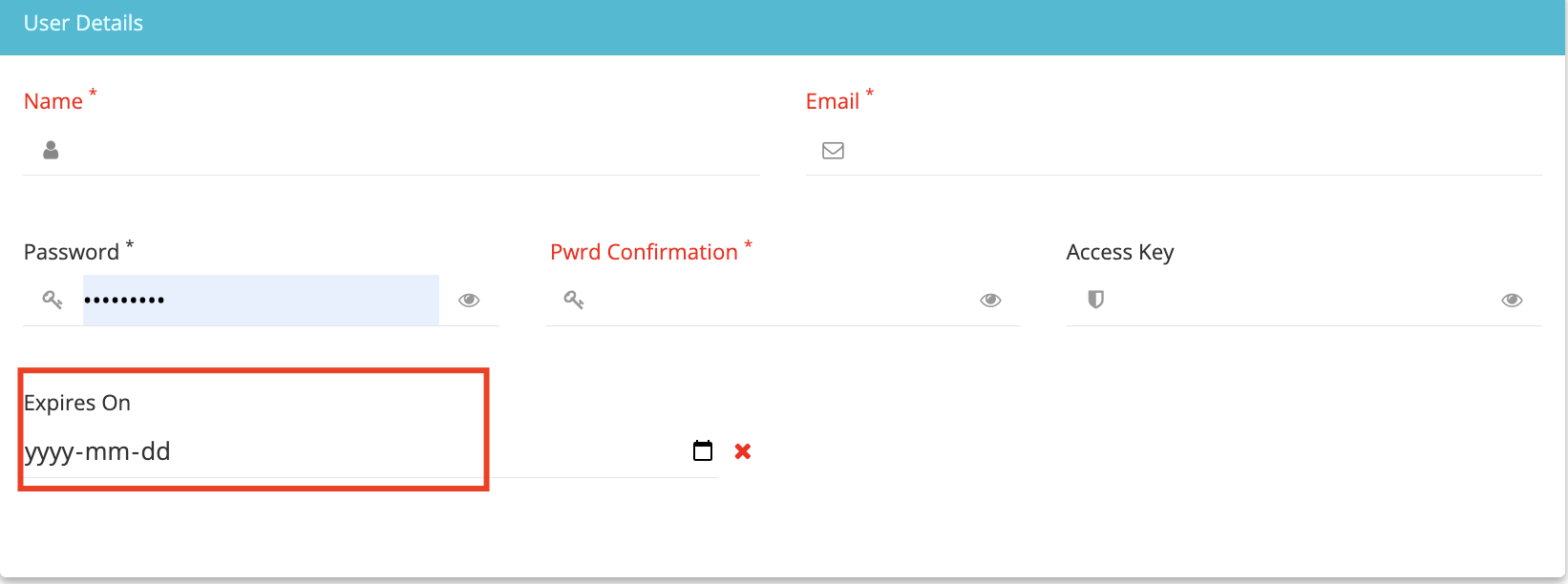
To deactivate the user you need to click on DEACTIVATE red bottom.
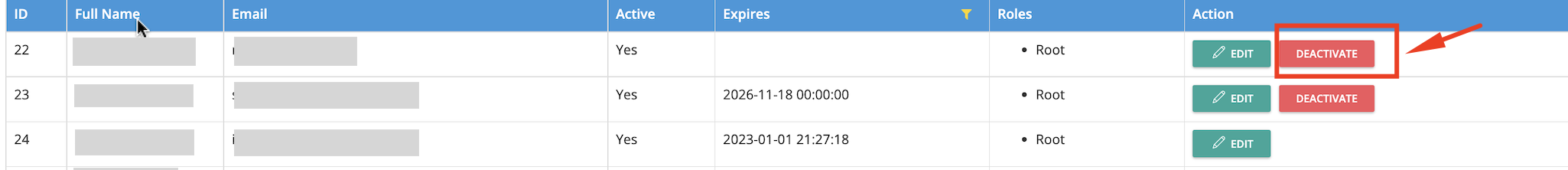
To see all expired and deactivated users click the small funnel icon on the user's list (see below):