- Knowledge Base
- FAQ
- Orders, Invoices and Payments
How can I split invoices in one order?
If you need to create separate invoices for one order this option would be available after returning the items.
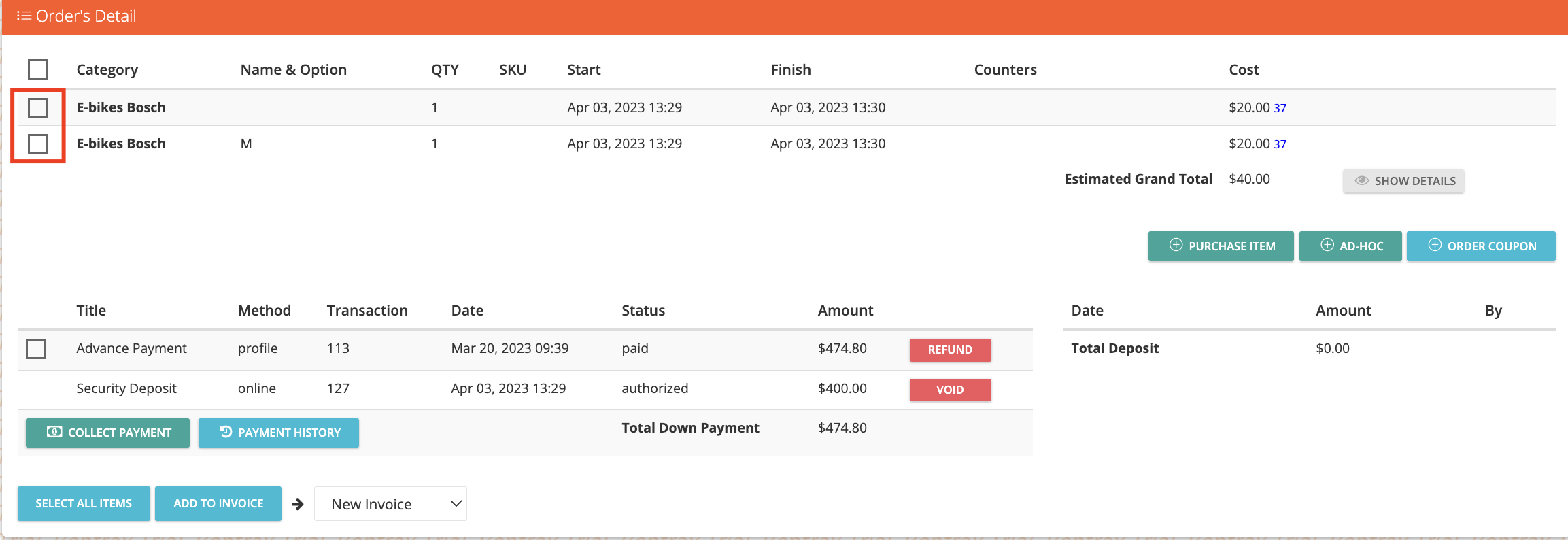
Each item needs to be added to the invoice individually.
Select the items that should be included in an invoice and then click on Add Invoice and the drop-down should be on the new invoice.

Here is an example of creating two different invoices for two bikes.
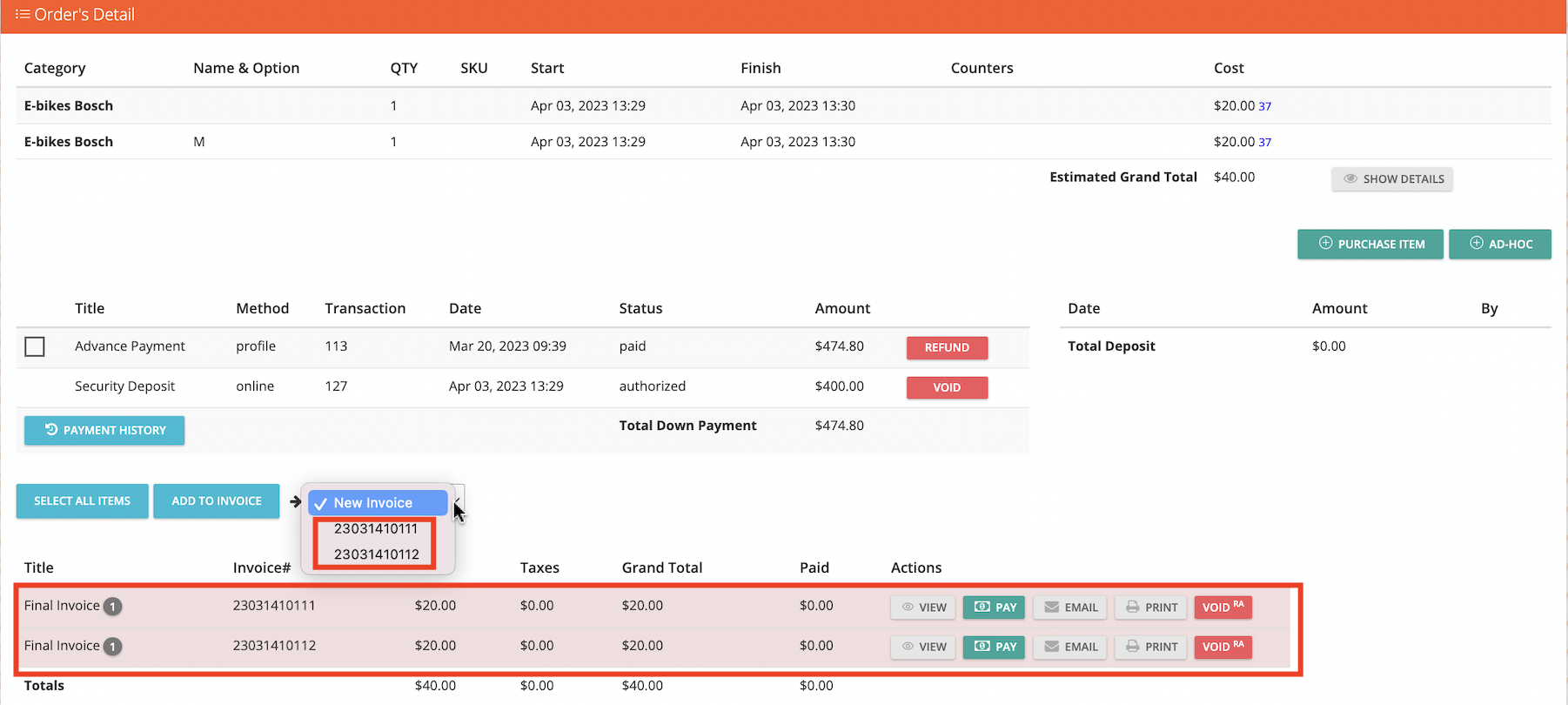
After creating the invoices you can see them in the drop-down list if you wanted to add some items to them.
Note: tax would be individually calculated for each invoice.
