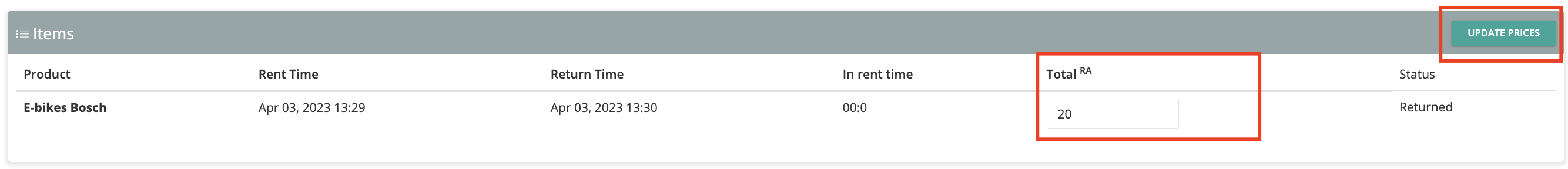- Knowledge Base
- FAQ
- Orders, Invoices and Payments
How can I change the total price on the final invoice?
To override the total price of an order, it must be in the 'returned' status.
In this context, "override" means to manually change or adjust the total price of an order, even if the system has already calculated a different price. It allows the user to charge the customer a different total than what the system originally calculated. The override function is typically used when there are extenuating circumstances that require a price adjustment. For example, if the order wasn't "returned" in the system at a time when it was actually returned by the customer, and as a result a late fee was added to the order. The user must have the appropriate permissions and access keys to perform an override.
To proceed with the override, open the order, scroll down to the bottom of the page, and click on 'view'.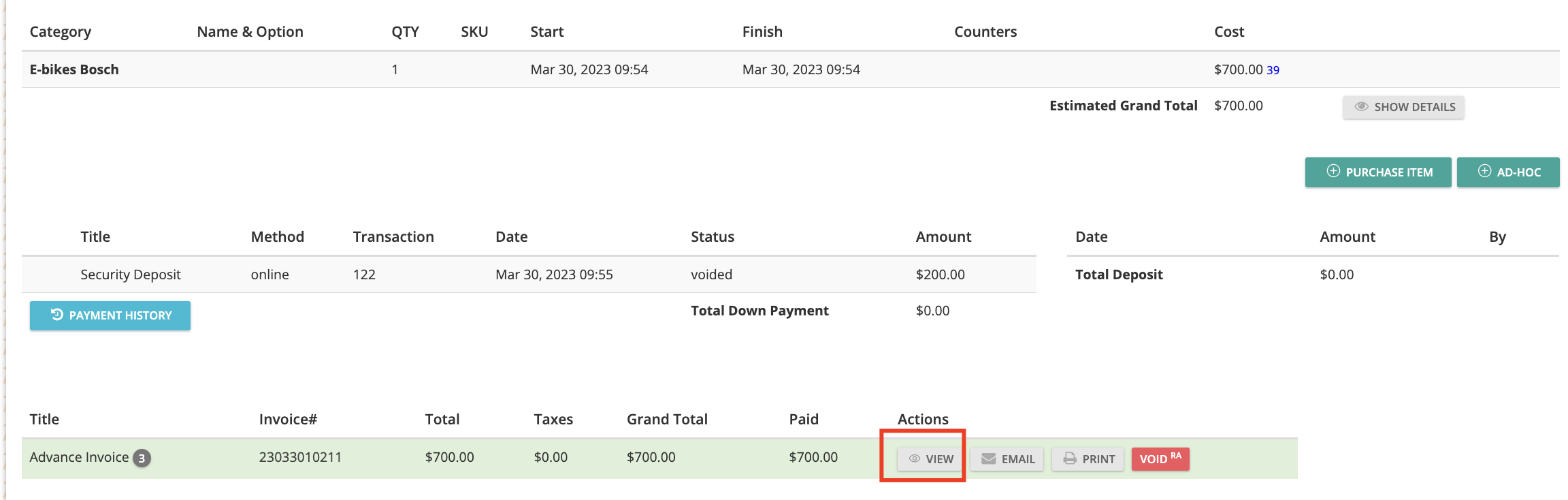
On the invoice page, click on the 'override' button and enter the amount before tax (you will need to enter the access key to proceed with the override).
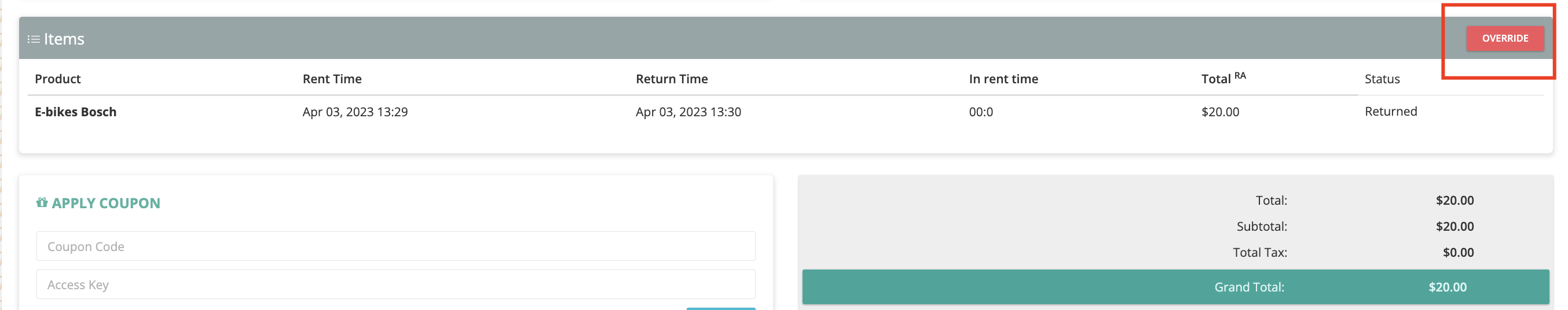
Enter the total amount before tax and click on 'update price'.