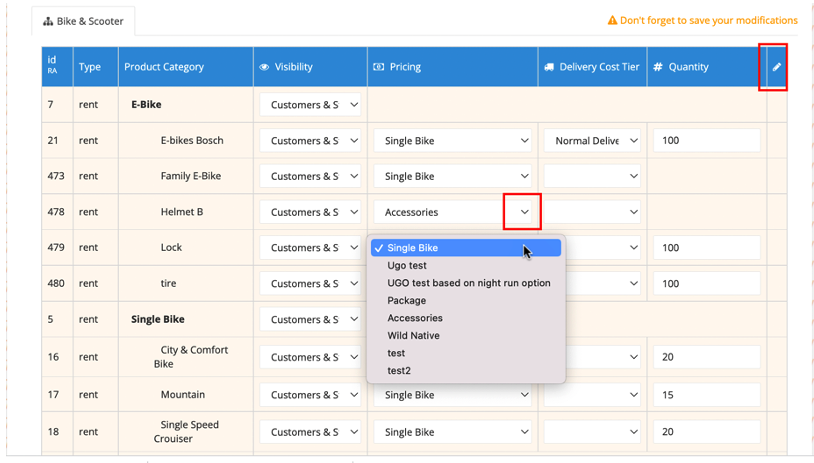- Knowledge Base
- FAQ
- Managing your Point Of Rental
How can I add a new price for my new products?
In order to add a new price, you need to create a price template by navigating through Configurations -> Price Settings -> + New Activity pricing as shown in the picture below.
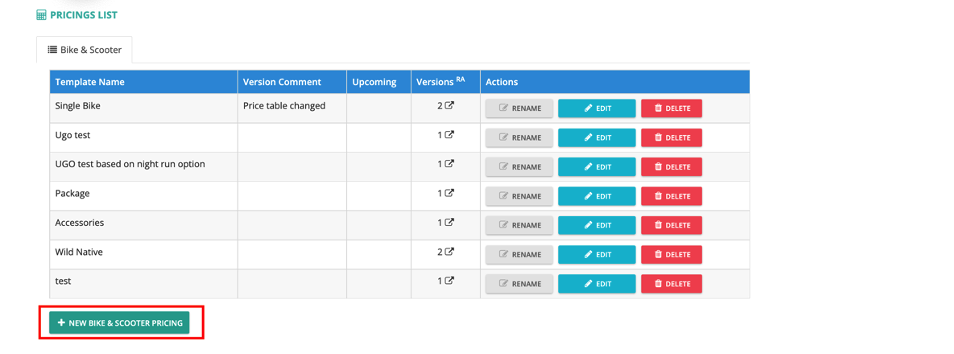
And the easiest way is to follow the settings of other price templates that are set based on your business needs. You can click on edit -> Copy, on one of the existing templates, then click edit on your new template and choose paste. When you are pasting system will ask for your Access key.
Existing price template:

New price template:
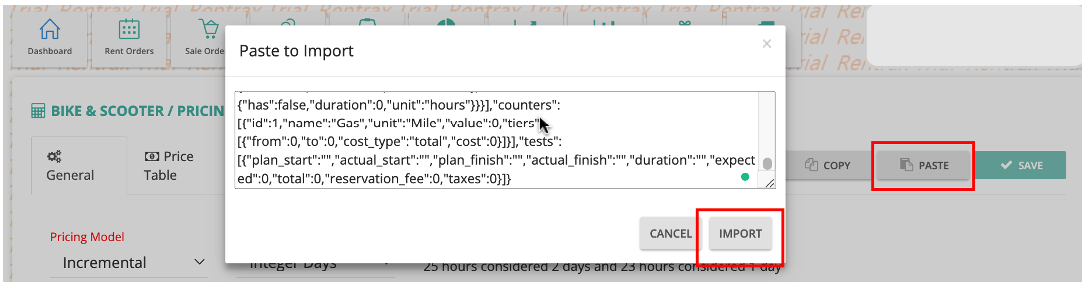
After setting the price template the next step would be assigning the price template to the product category by navigating through Location settings -> Categories, first unlocking the table, finding the category, and assigning the template.