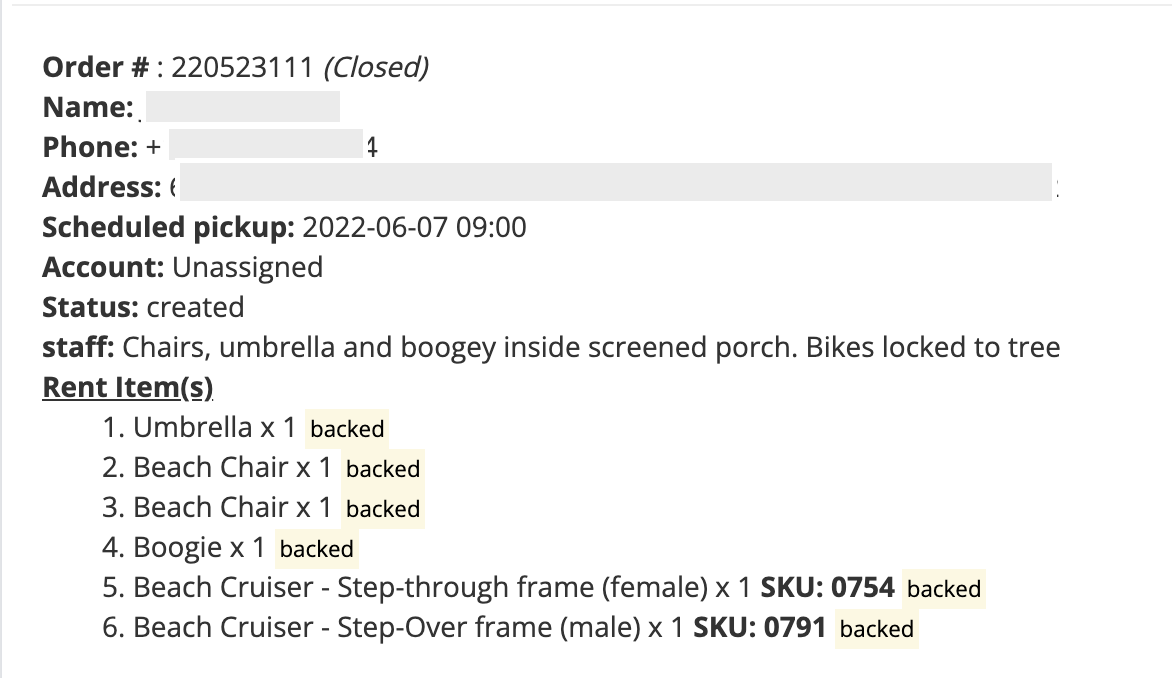- Knowledge Base
- Reports
- Delivery Report
Delivery Report
DELIVERY (DELIVERY REPORT)
Click on the Delivery button from the dashboard.

Here you would able to see the list of the requested order deliveries for both drop-off and pickup.
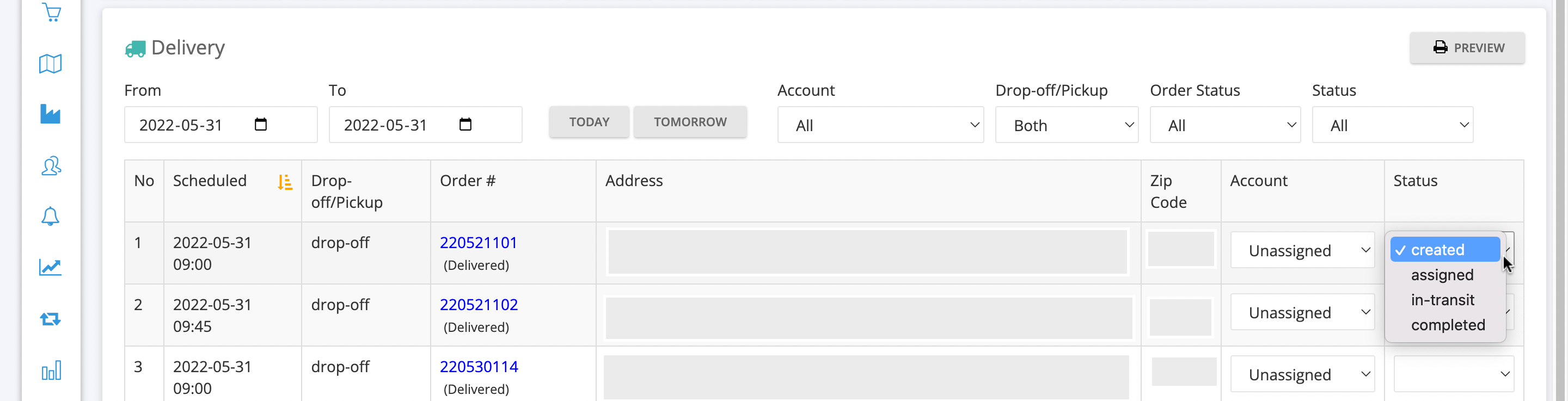
Filtering options:
Calendar Filters: This filter helps you to see the list of the deliveries for the selected period.
Look up the orders by selecting the date range from “From” and “To” calendars.Accounts: use the filters for the to display deliveries that assigned to specific Diver for delivery and pickup (For this an account needs to be setup under-delivery settings)
Also there are options to filter based on Drop-off or Pickup or Both, and filtering based on the Order Status like pending, open & delivered.
Status Filter: helps you to filter based on delivery statuses like created, assigned, in-transit and completed.
The default status would be created and when an delivery assign to a driver the status will be changed to assigned.
NOTE: You can prioritize the delivery orders by simply using drag and drop and it is only available for one-day lists(today orders)
Preview: Click on the preview to print the orders list. It will print based on the orders that you prioritized.