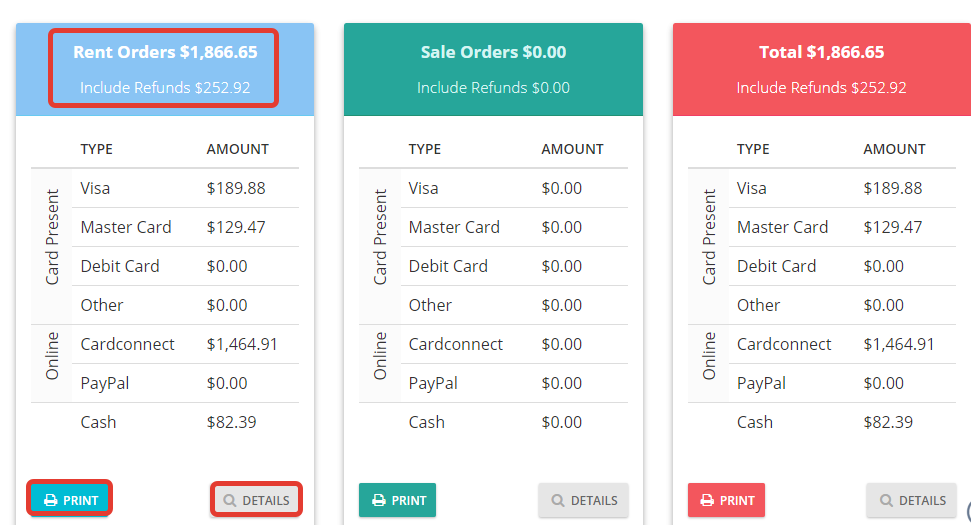- Knowledge Base
- Reports
- Daily Report
Daily Summary Report
Daily Summary Report displays designed to show only today's and yesterday's payment transactions for cash reconciliation purposes without seeing the whole financial data.
Click on the Daily report from the left side menu.
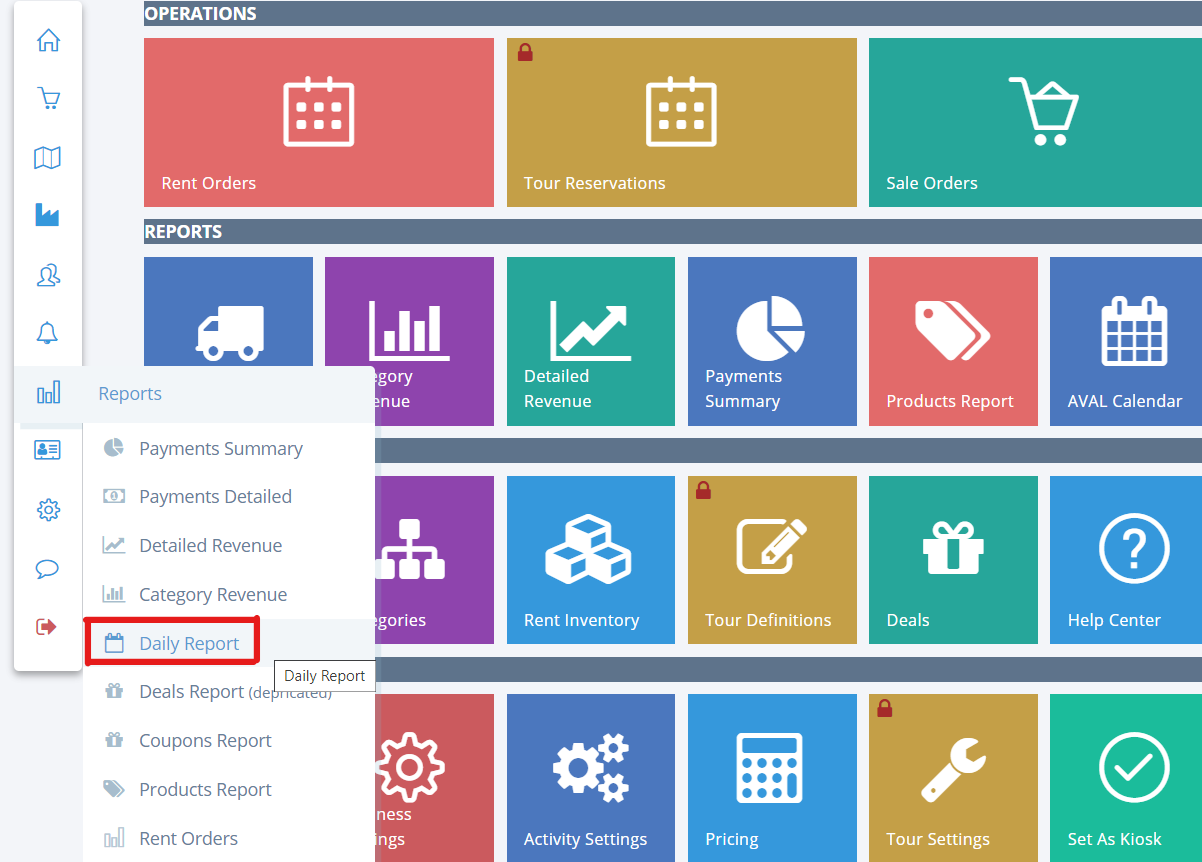
In this report, you can see the number of orders received today or yesterday based on order status.
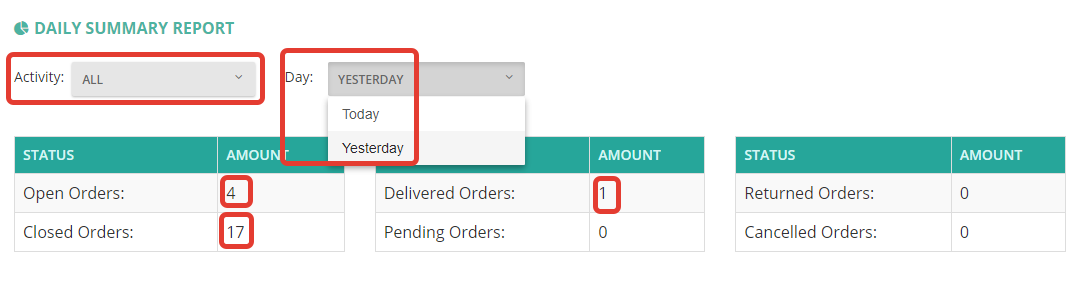
You may be able to see the total revenue generated and refunds that happened today & yesterday basis. Use the "Print" button to print the report.
Details button is nothing but a payment detailed report and the appearance of the button is optional based on the User permissions.
EX: Staff X has permission to view all the financial reports(Detailed payment, Payment summary, Daily report, & Category revenue) then the "details" button is visible to Staff X. When Staff Y has permission to view only the daily report then the "details" button is invisible to Staff Y.