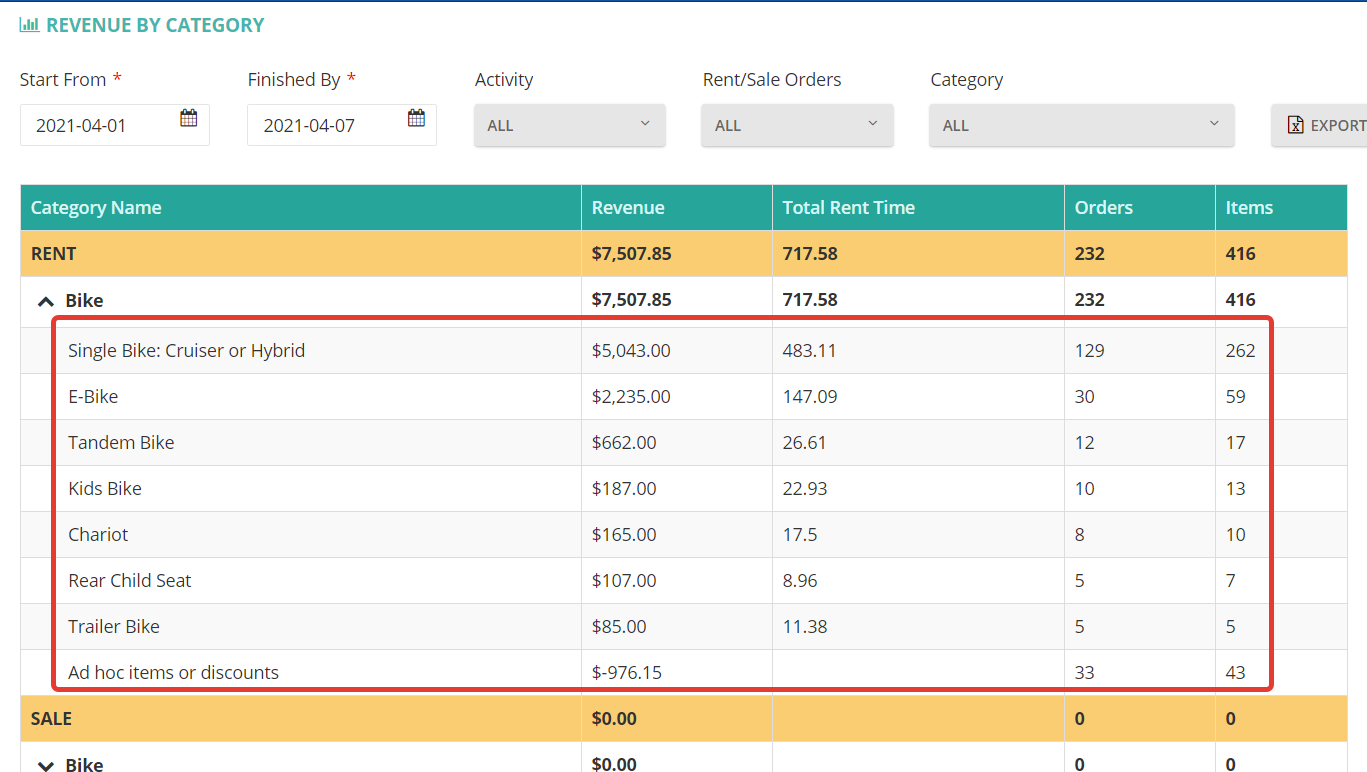- Knowledge Base
- Reports
- Category Revenue Report
Category Revenue Report
Category revenue defines the revenue generated by each rental product category and sale products.
Click on the "Category revenue report" from the left side menu or click on the dashboard.

Use the calendar filters to view the revenue generated by a particular product category based on the selected period.
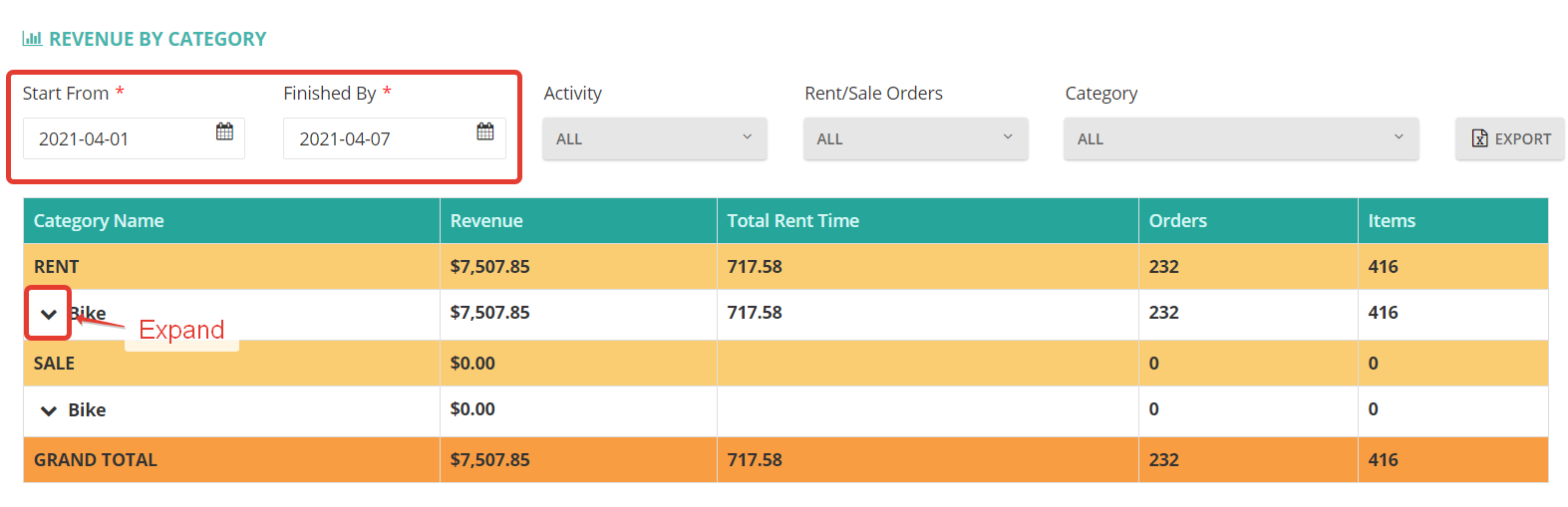
Click on the down arrow to collapse the product categories. It displays individual product category revenue generated based on the selected period, total rent time that the product is rented and it shows how many orders have a particular item.