- Knowledge Base
- Categories
- Category Report
Category Revenue Report
Category Revenue Report
Category Revenue Report gives a summary of categories in a period. It can be accessed by clicking Reports and selecting a Categories Revenue report from the sidebar, or the “Category Revenue Report” icon from Dashboard. The Category Revenue Report page shows as follows.

You can select different conditions to filter the categories you want to check their revenue, Orders, rent hours, and so on. You can see the report for the individual category, the individual rental type given for rent or sale. You can generate categories of reports based on the search result.
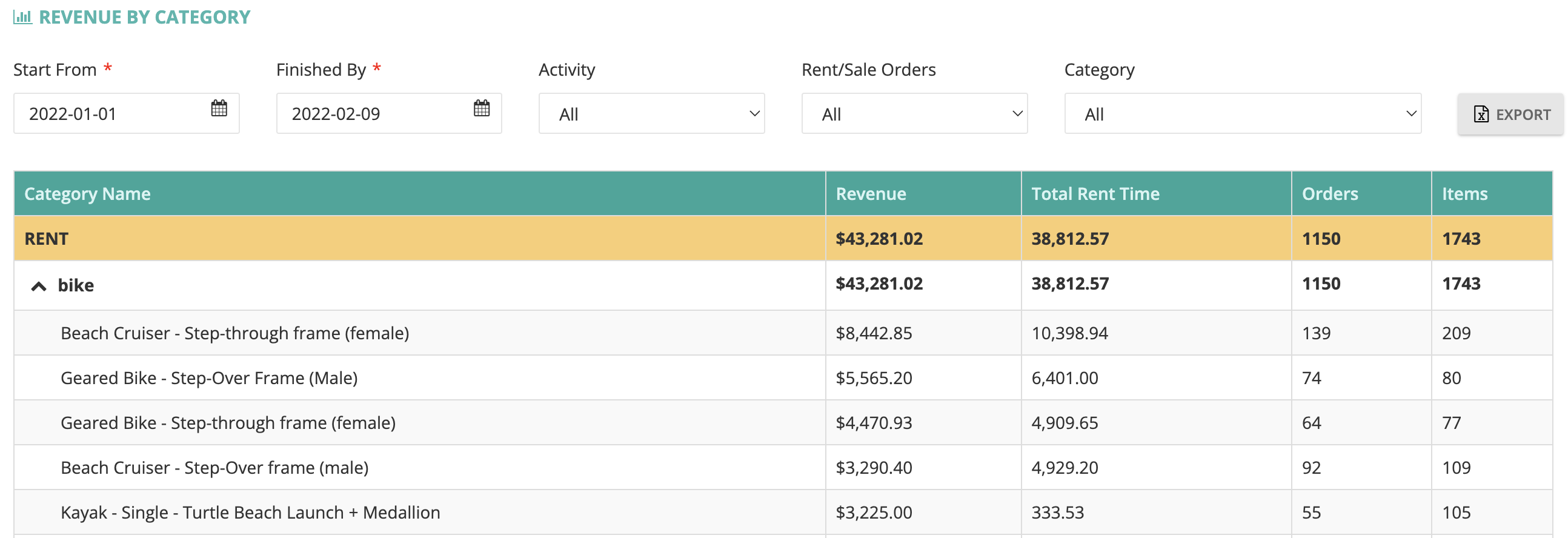
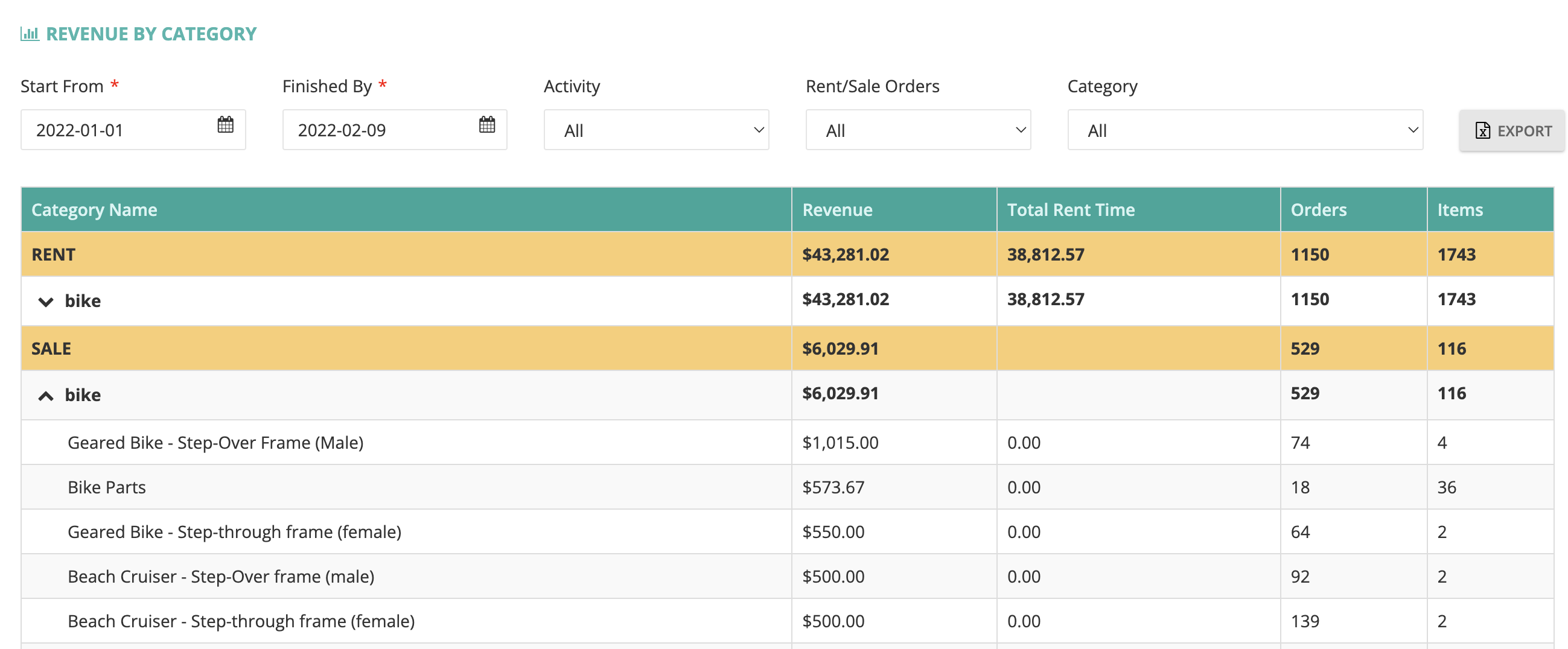
The “EXPORT” button of the CATEGORY Revenue REPORT page, lets you export and save the report of your searched categories.
