This report gives information about the amount of received cash deposit per order, and a few useful details that help with the track of the cash registers.
One of the important parts of any retail store is managing the cash they receive through their cash registers. Not being able to track the cash received on each register and the total amount earned for the specific duration (daily, weekly...) can make management of cash earning so challenging.
The Cash Deposit Report helps you to track cash flows and record all security deposits accepted in cash with information about the employee that received the cash, the date and time and the related cash register.
You can access this report by clicking on Operational Reports from the sidebar menu and then Cash Deposit Report.
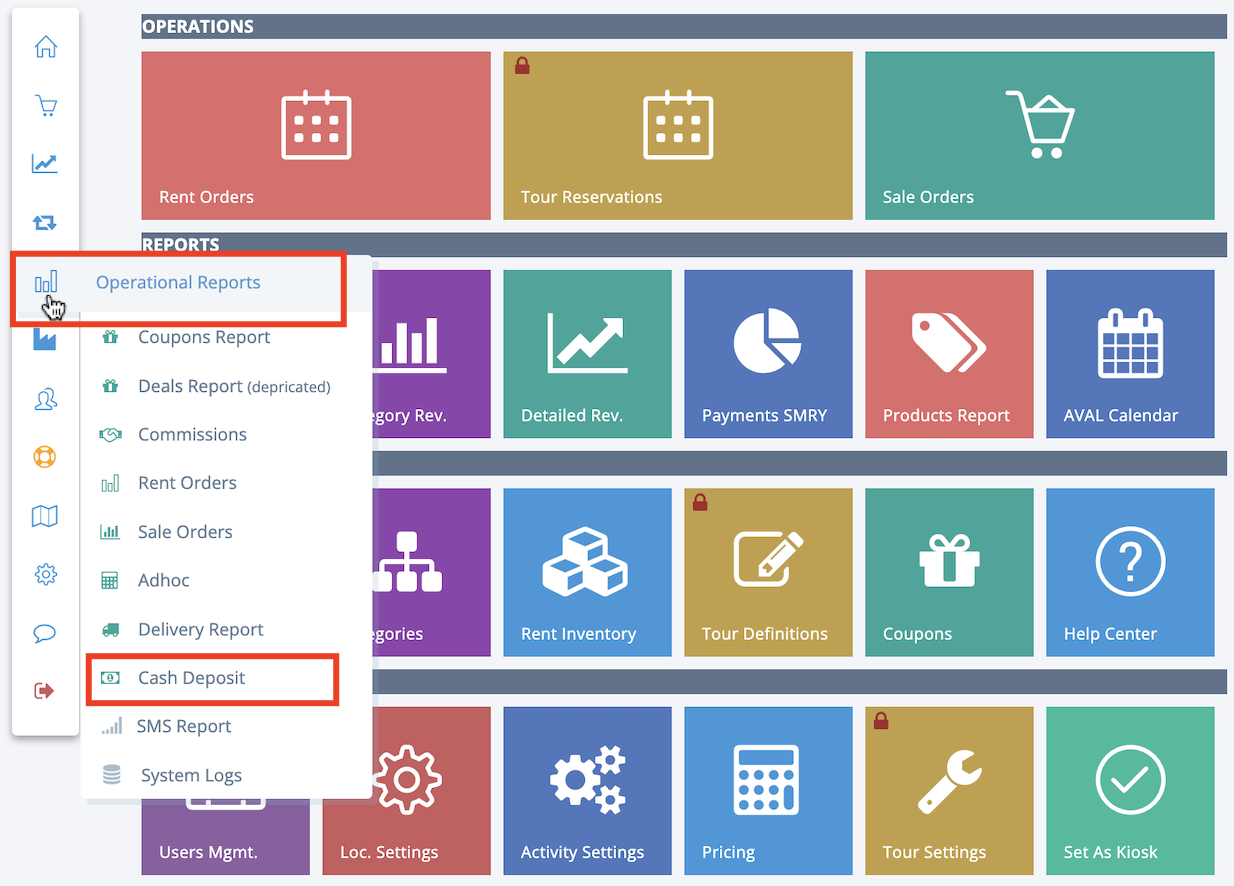
This report presents the following information:
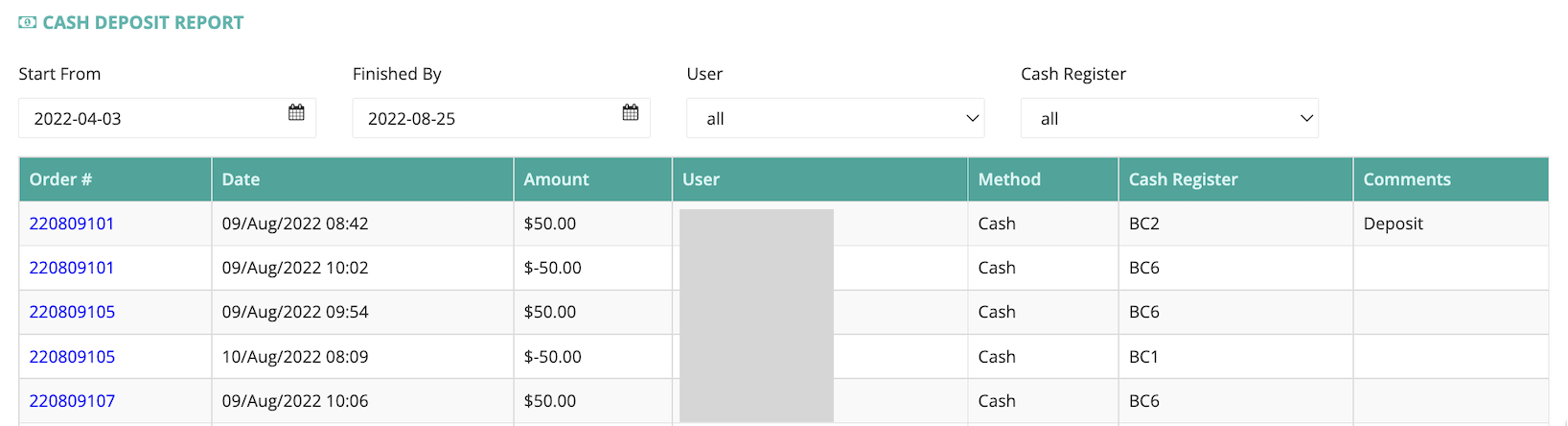
Order#: order number is a hyperlink and will take you to the detailed order page view
Date: date and time when the cash deposit was received (or returned) from the customer
Amount: positive amounts mean a deposit has been received; negative numbers mean it has been returned to the customer
User: This column shows the name of the user who handled the deposit (this user entered their Access key). NOTE that it can be different from the user who is currently logged in on this cash register. It is important not to share your access key with other staff members.
Method: so far we support only the CASH method of payment (it can be returned via cash, e-transfer or cheque)
Cash Register: If you have multiple cash registers, this will show on which machine this deposit was taken or from which one it was removed to be returned to the customer
Comments: staff can save any comments when they accept or return deposits
Filtering options:
To be able to find the required information easier there are several filter options available in this report:
- Filter based on the date
- Filter based on user (cashier that approved this transaction with their access key)
- Filter based on a cash register machine
Also, there is an option to export the report as a CSV file, print it or save it as a pdf.
To know more about the different types of deposits supported by the Rentrax system take a look at the Security Deposit article.
