- Knowledge Base
- Location Settings
- Business Calendar
Learn about setting up Business open & close hours and Define closed dates on specific days.
Location settings can be defined based on each location (in order to set up a different time zone, a different currency for each location) OR defined based on a business level (all locations are considering the same time zone, same currency).
- LOCATION LEVEL- Switch the locations, if your business setup is based on location and setup should be done according to location individually.
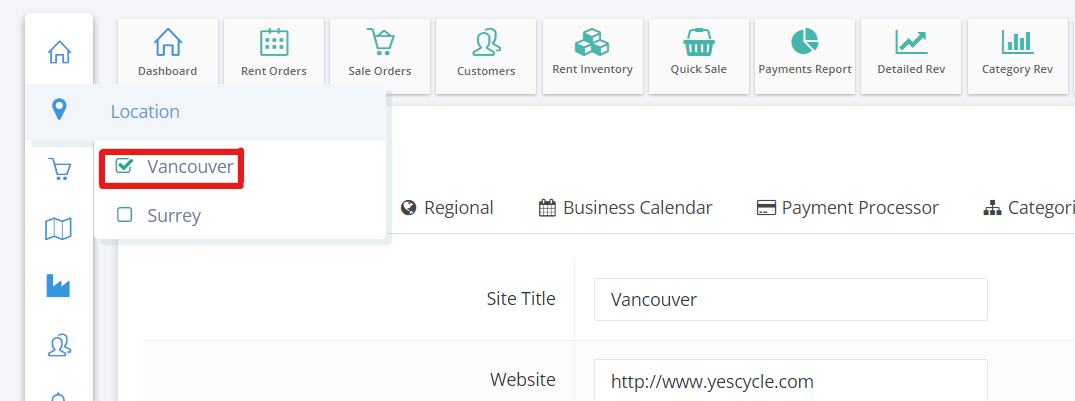
- BUSINESS LEVEL- If your business is based on business-level please contact support.
Click on the Location settings from the sidebar menu or the main dashboard.
Business Calendar
Set your store working hours by giving some selected range or by specific days.
- Date Ranges: Set your default hours for all year.

Set business hours if there is an exception or define separately the working hours based on weekdays.
Click on Exception - Select the From & To calendar dates – click on the drop-down and select "Define Separately" – Set your business hours based on weekdays.
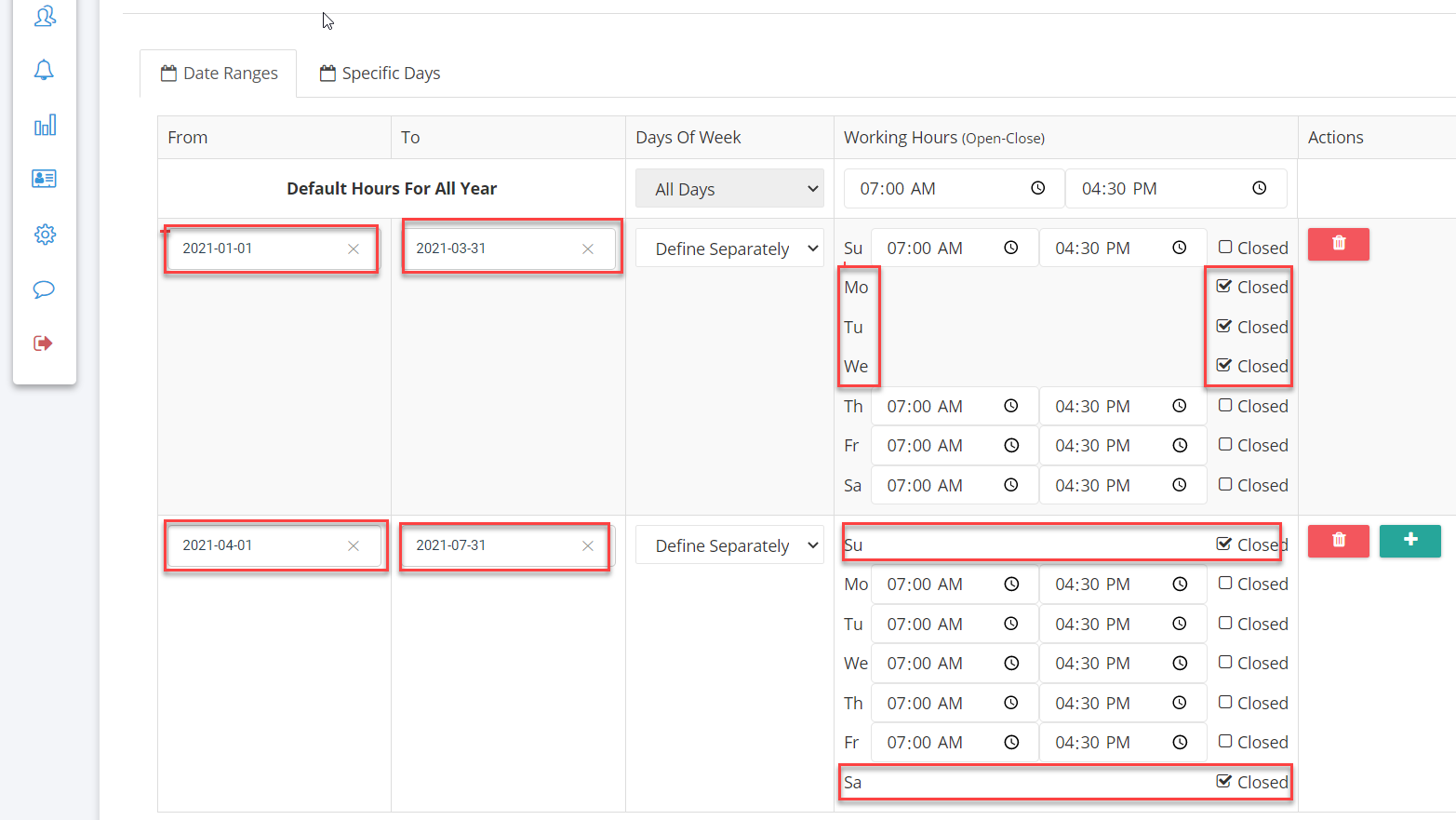
- Specific Days: Add each specific day when your store is closed.
Ex: Statutory holidays.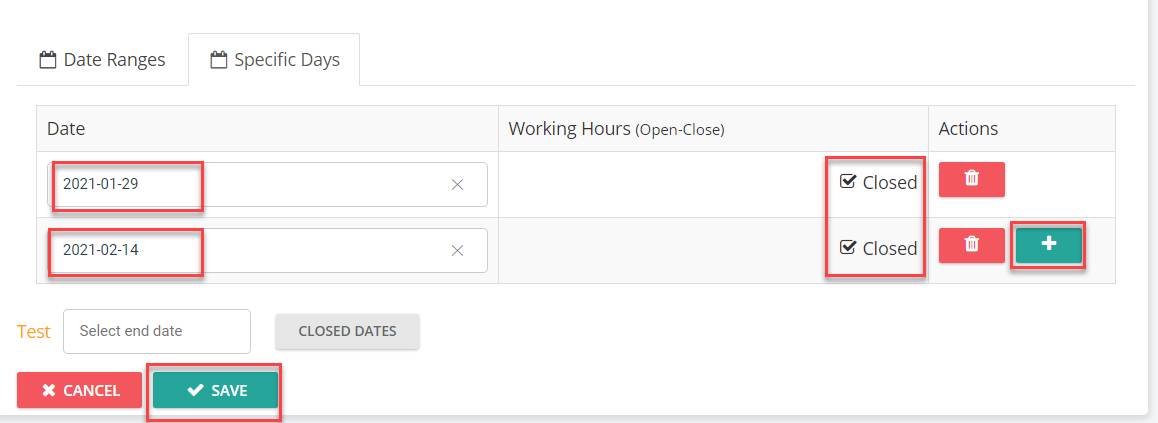
Click on the "Save" button after every modification.
