- Knowledge Base
- Reports
- Ad-hoc Report
Adding Ad-hoc and Ad-hoc Report.
ADDING AD-HOC TO ORDER
Ad-hoc generally signifies a solution designed for a specific problem or task, and not intended to be adapted to other purposes.
Rentrax gives you an option to add an ad-hoc to the orders in the form of discounts, damage fees, replacement fees, or any other purpose. Once the order is placed you may able to add the ad-hoc to charge any type of amount.
NOTE: The Ad-hoc amount doesn't automatically calculate the taxes so, manually calculate and enter the amount including taxes.
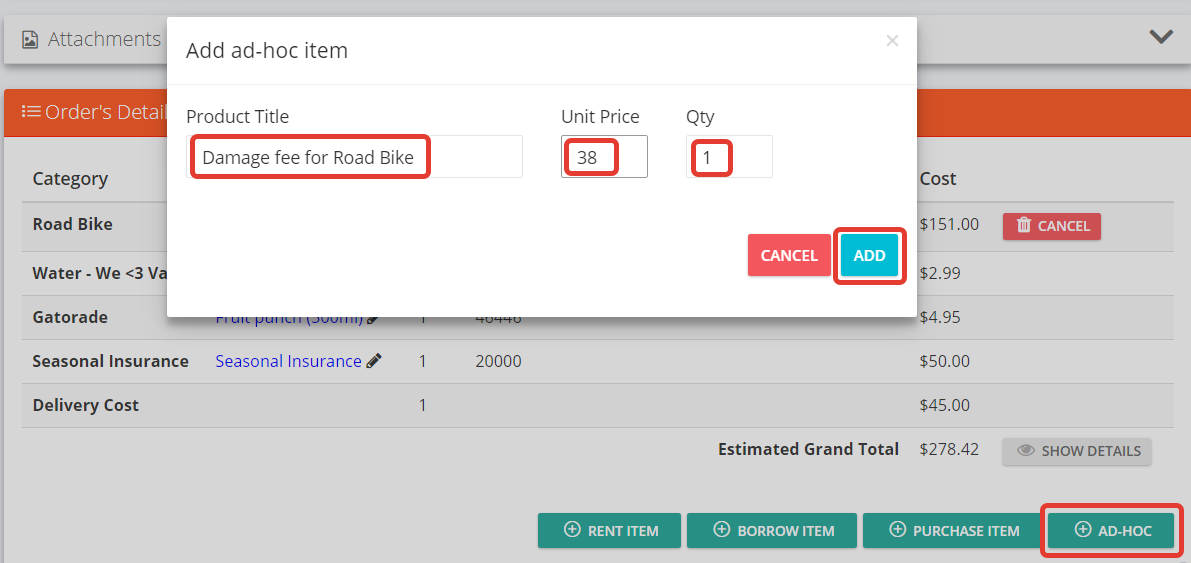
You can choose to charge an extra amount by entering the positive number or can choose a negative amount to give some discount.
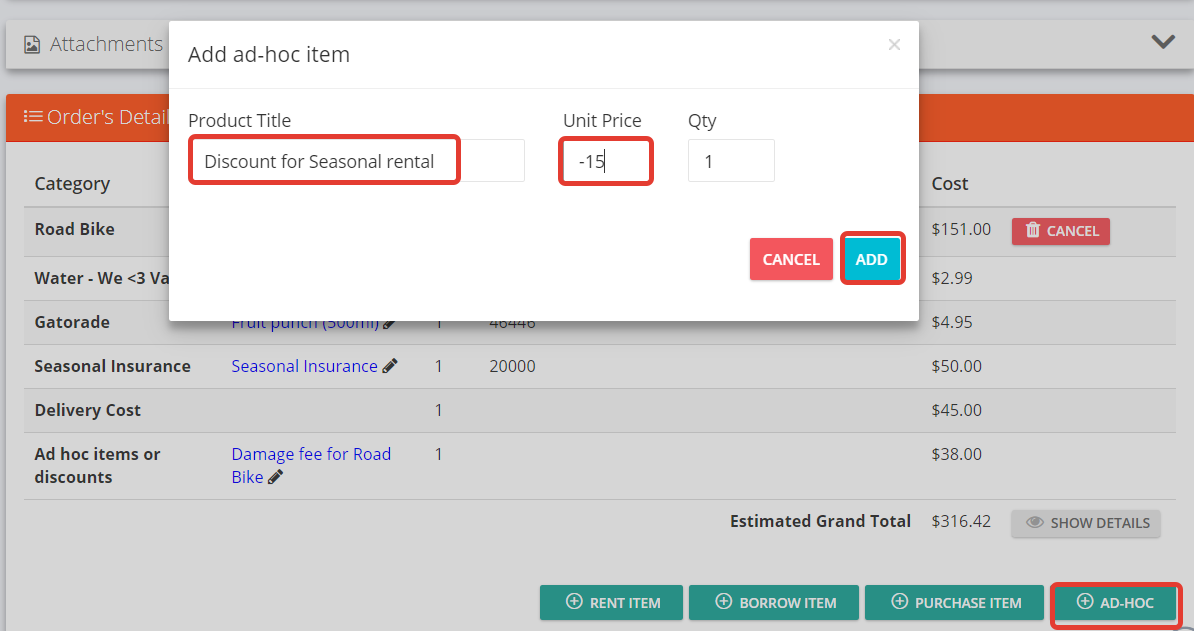
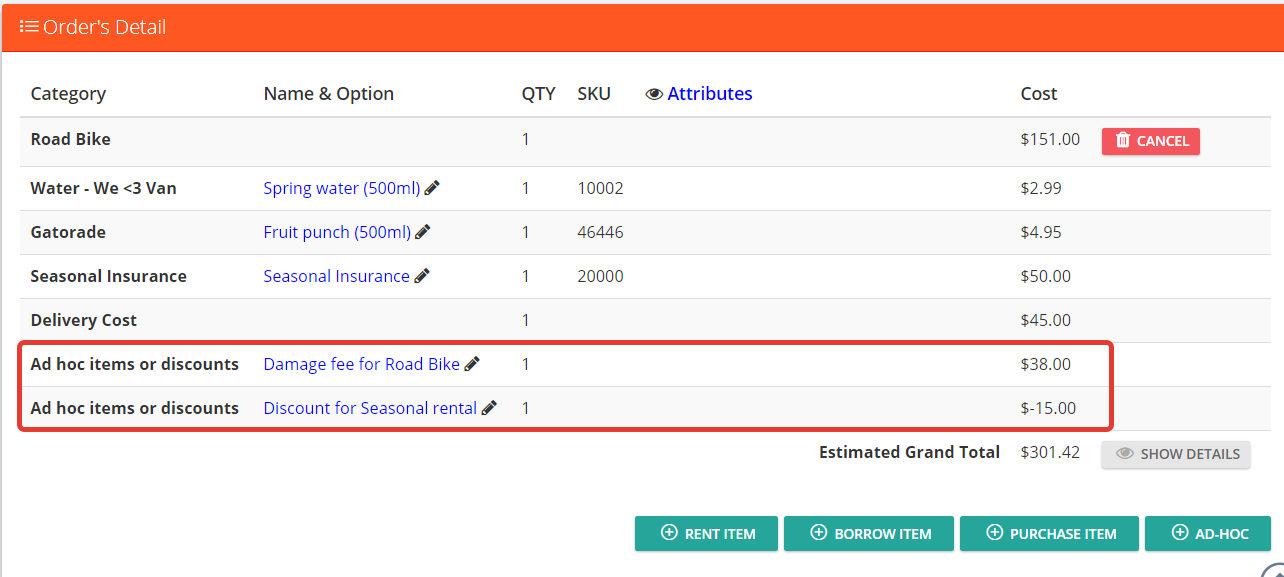
Click on the Adhoc report from the left side menu.

Use the activity filter to see the list of the ad-hoc added based on activity type. Use the calendar filters to see the ad-hoc added within that period.
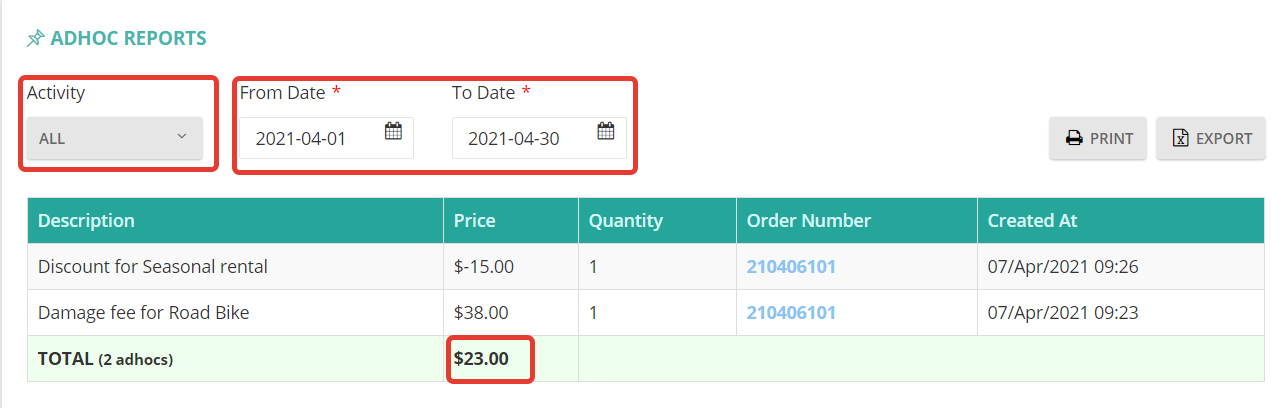
The report shows the order number, date, and time when ad-hoc is created. View the ad-hoc total amount at the bottom.
Use the "Export" button to export the file or the "Print" button to print the report.
