The Staff Management feature enables you to efficiently manage your team by creating staff profiles, defining roles, and setting permissions to control access within the system.
Key Functions
- Create Staff Profiles: Add staff members with login credentials.
- Assign Roles: Define roles with specific permissions.
- Set Permissions: Control access to features/actions based on roles.
- Track Activity: Monitor user actions and login activity for accountability.
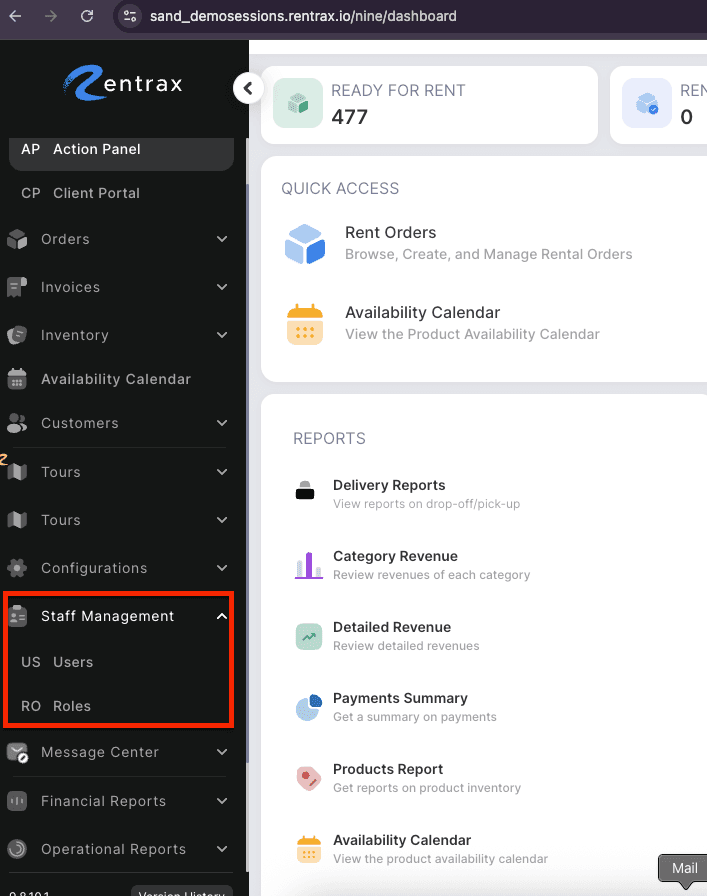
Permissions Purpose
These are the permissions that can be enabled or disabled for each user, depending on their role.
- Manage Rent Orders: Allows processing rental orders from Pending to Closed, including collecting payments, assigning SKUs, managing invoices, and handling refunds.
- Manage Sell Orders: Allows processing sales orders from Open to Closed, including payment collection, invoice generation, and refunds.
- Manage Tours: Enables management of the complete tour workflow, including creating tour events, configuring tour settings, handling reservations, payments, and refunds.
- Manage Categories: Provides access to manage the full catalog, including modifying packages, rental and sale items, setting security deposits, and uploading category images.
- Manage Activities: Allows configuration of general activity settings such as season calendars, reservation page settings, and waivers.
- Manage Inventories: Grants access to manage rental and sale inventory, including adding products, updating details, and changing product status.
- Manage Attributes: Allows managing product attributes, including adding new attributes, updating existing ones, and deleting them as needed.
- Manage Customers: Enables management of customer profiles, including updating personal details such as name, email, address, and phone number.
- Manage Staff: Provides control over staff user accounts, including login information, access keys, adding new users, assigning roles, and managing existing roles.
- Manage Adhoc: Allows staff to add a custom amount as an ad-hoc charge while processing an order.
- Manage Roles & Permissions: Grants access to create and manage roles, assign permissions, and update role settings.
- Manage Reports: Provides access to view or restrict various reports, including financial, daily, and operational reports.
- Manage Pricing: Enables management of pricing, including modifying price templates, setting price versions, and enabling or disabling taxes for specific templates.
- Manage Coupons: Controls whether coupons can be applied to orders.
- Manage Business Settings: Provides access to all business-related settings, including updating logos, defining taxes, and configuring general ledger setup.
- Manage Location Settings: Provides access to manage individual location settings, including payment provider, business calendar, currency, and product category visibility.
- Manage Delivery Settings: Provides access to delivery-related settings (drop-off & pickup), such as setting delivery prices, taxes, etc.
- Schedule Maintenance: Allows access to set up scheduled maintenance for products.
- Change Cost & Deposit: While processing orders, allows staff to adjust item prices and modify the security deposit on the fly.
- Manage Refund Levels (Refund L1, Refund L2, Unlimited Refund): Provides access to perform refunds up to defined limits (L1/L2) or unlimited, based on assigned permissions.
- Can See Costs in Mobile App: Grants access to view item costs in the mobile app; useful for hiding prices from delivery drivers.
- Approve External Payments: Grants permission to accept payments externally in the form of cheque, wire transfer, etc.
- Approve External Refunds: Grants permission to process refunds externally in the form of cheque, wire transfer, etc.
- Manage Stocktake
Explore Related Articles:
