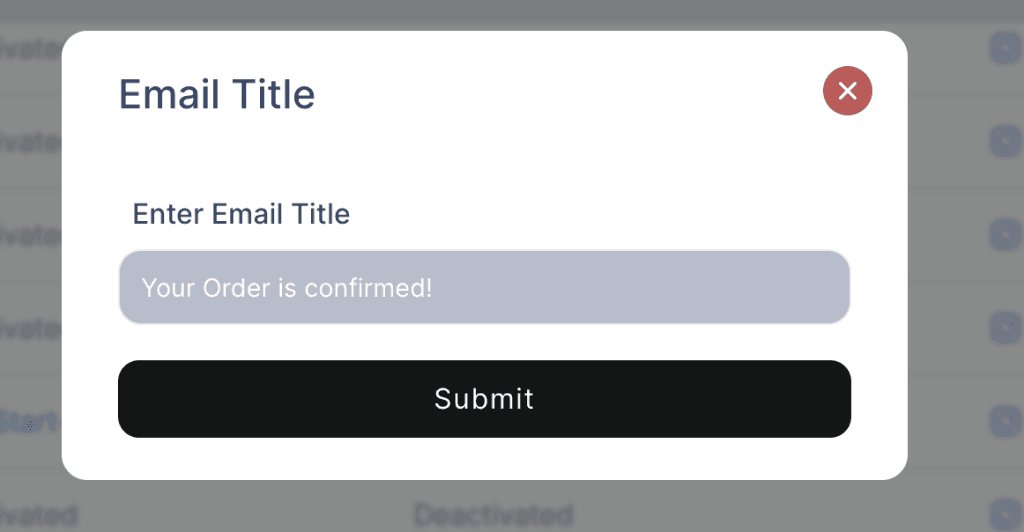The email title is the subject line that customers see when they receive the email. It can be customized and set based on specific events (e.g., order confirmation, plan start, plan finish).
- Go to the Message Center and click on Template Assignment.
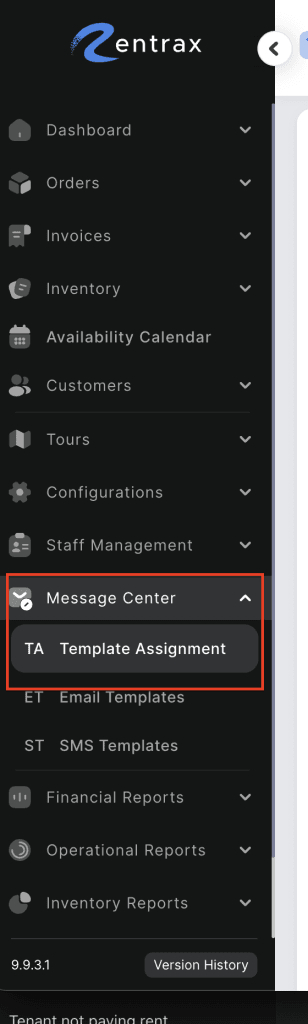
2. Click on the email title icon.
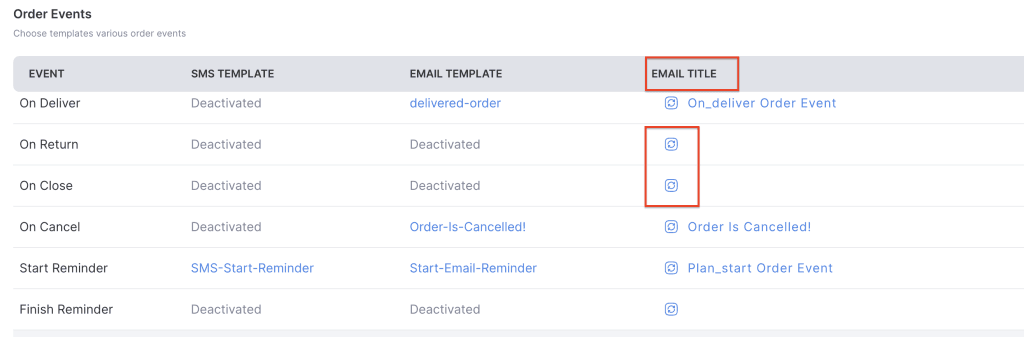
3. Enter the email title and click Submit to save it.