Editing an SMS template allows you to modify its content, add new parameters, or remove existing ones. These changes will apply to new customers going forward.
- Go to the Message Center and click on SMS Templates.
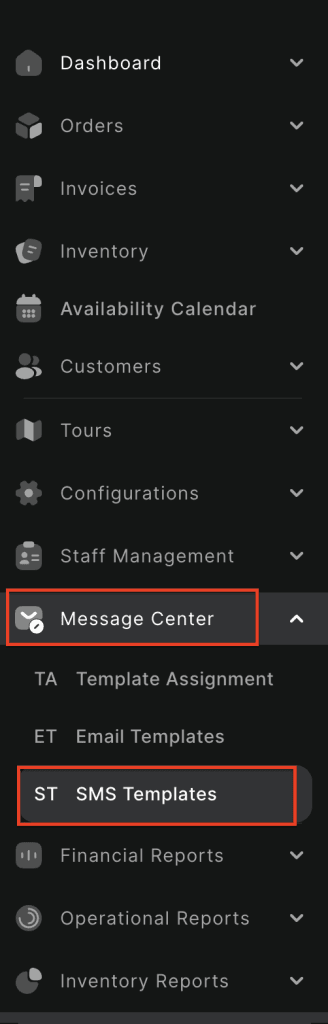
2. Click on the three-dot menu and select the Edit button to modify the SMS template.
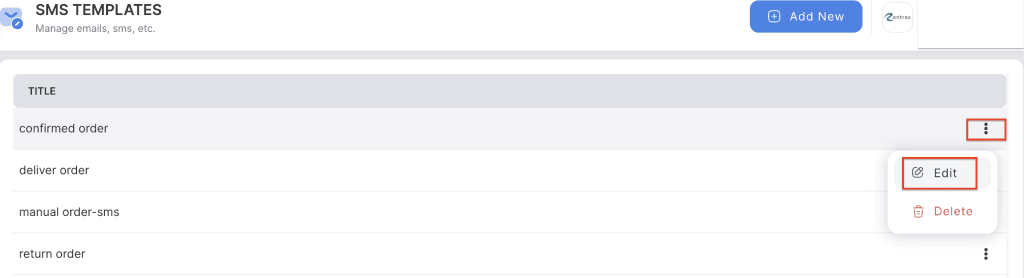
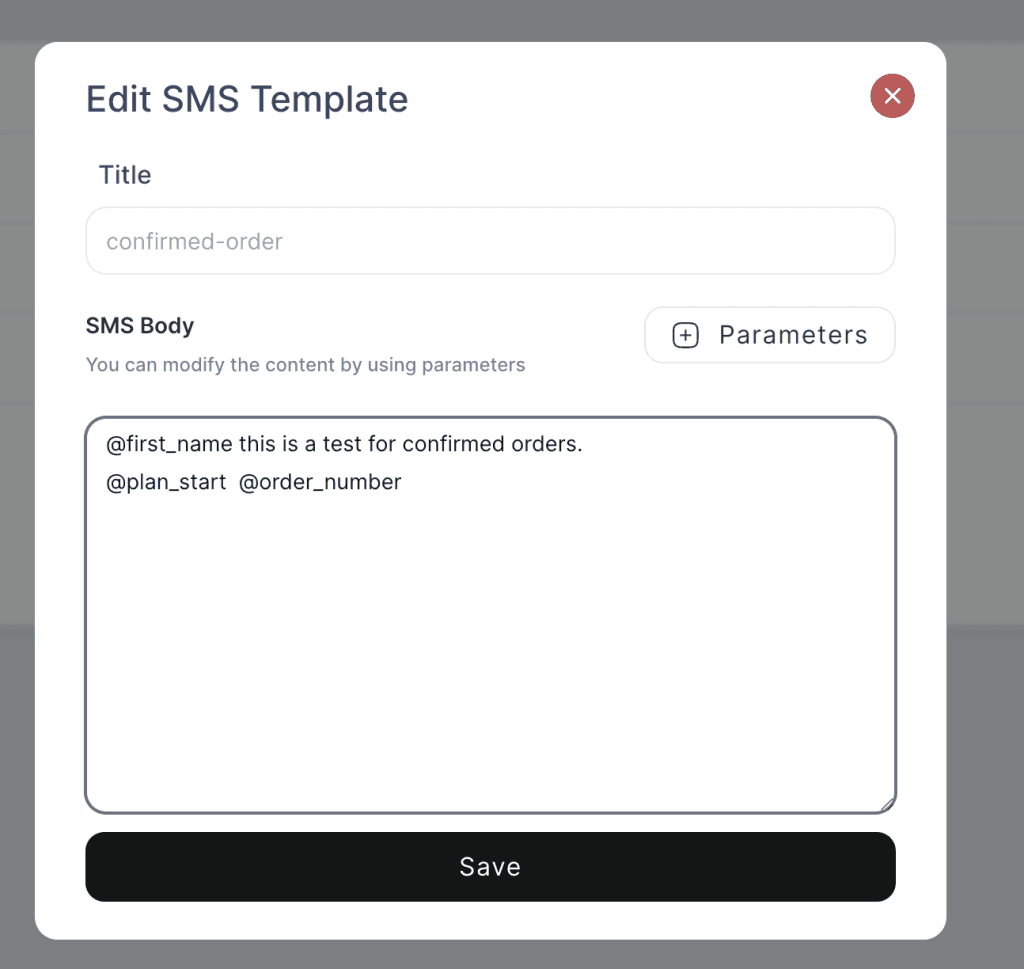
3. Click on Save Template to apply and save your changes.
