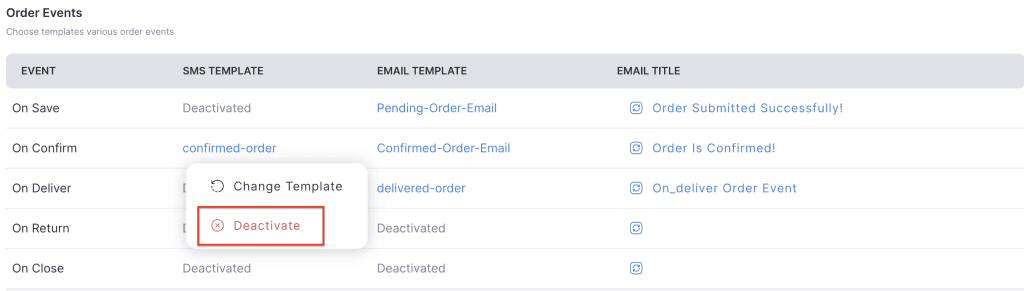To deactivate an SMS template means to disable it, preventing the template from being used or sent in any automated or manual communications until it is reactivated.
- Go to the Message Center and click on Template Assignment.
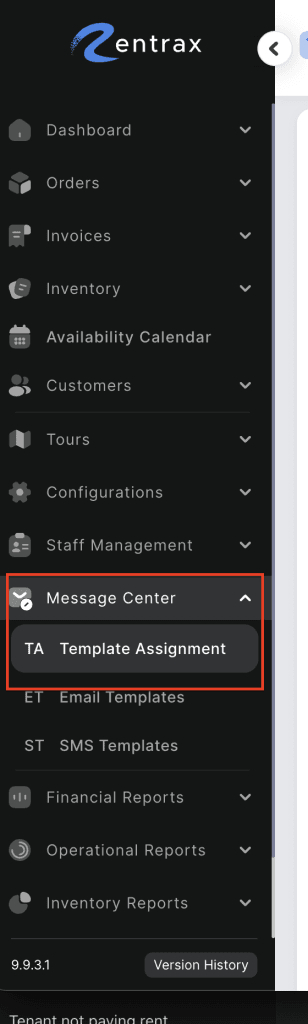
2. Click on the assigned template and select the ‘Deactivate’ button. The template will be deactivated automatically.