You can customize SMS reminder templates for different reminders(e.g., Start reminder & Finish reminder) by using predefined parameters such as Customer Name, Items, and Rental Period.
The purpose of creating SMS reminder templates is to notify customers about their plan start and plan finish. You can set reminder triggers to decide when the SMS reminder triggers should be sent, based on the time you select.
- Go to the Message Center and click on SMS Templates.
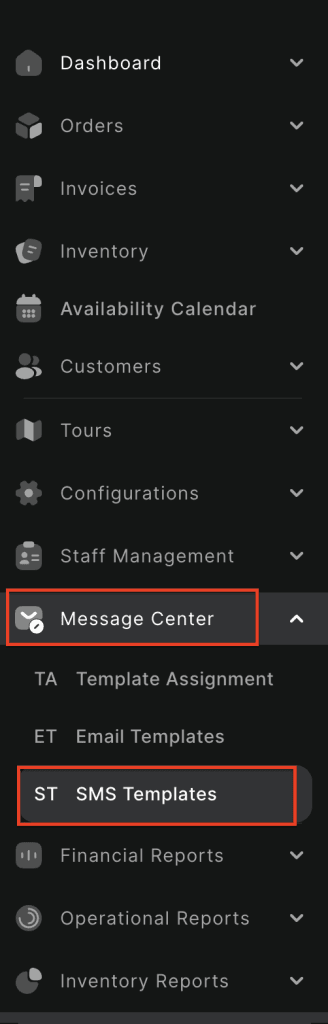
2. Click the Add new button to create an sms reminder template.
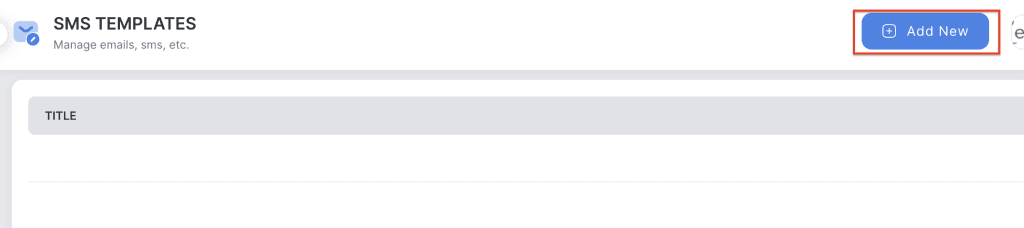
3. Enter the Title to identify and organize your template easily.
4. In the SMS Body use dynamic parameters to automatically insert relevant information into your SMS.
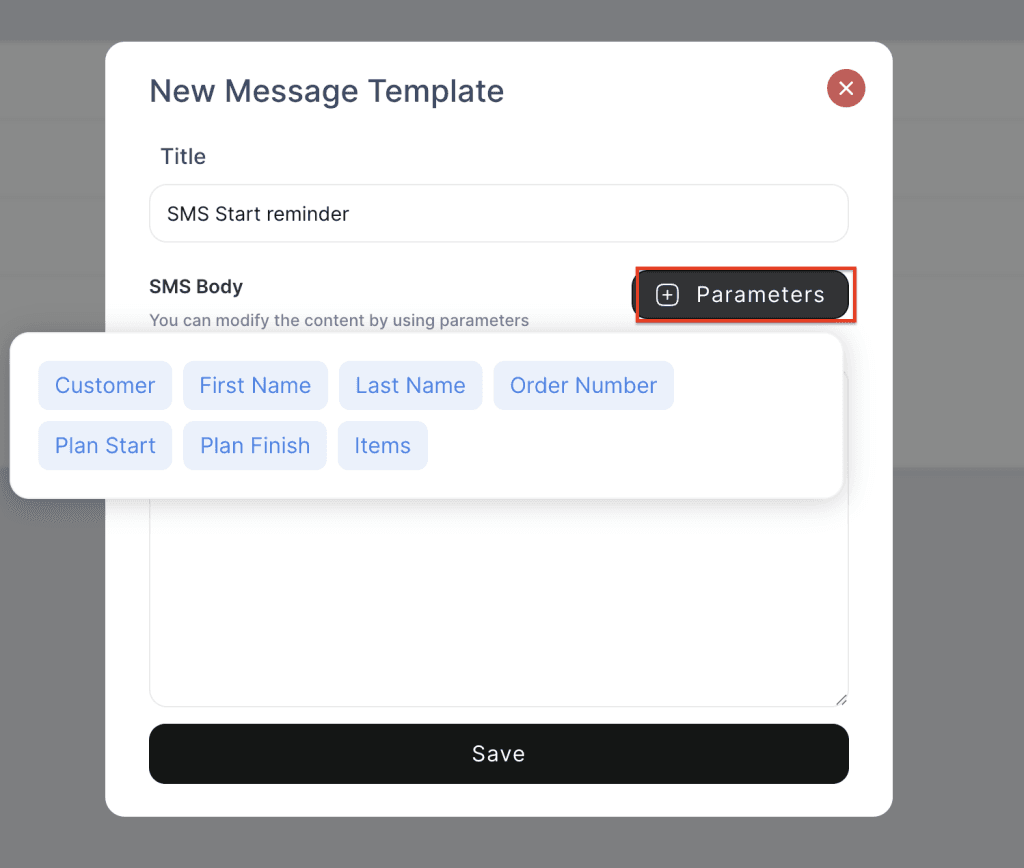
4. In the message body, the parameters @customer_name, @order_number, and @plan_start are used.
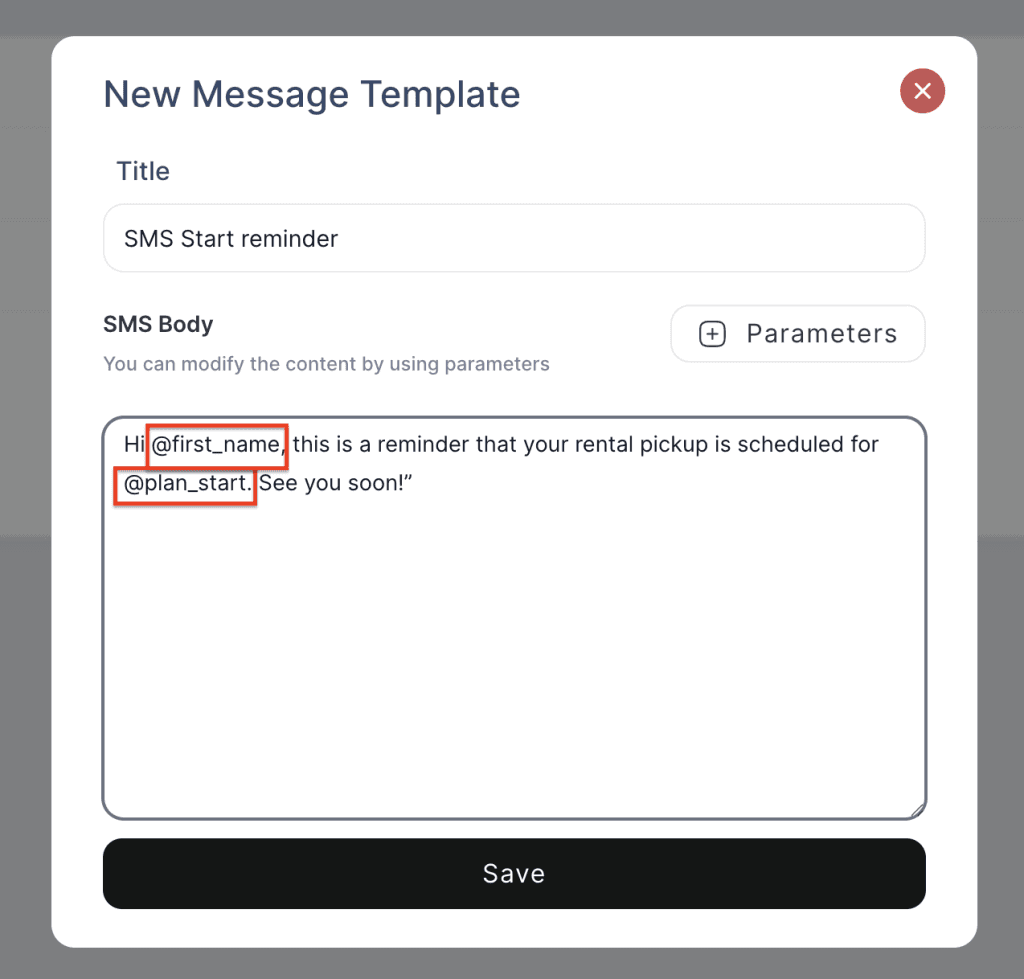
6. Click on save to save the changes.
