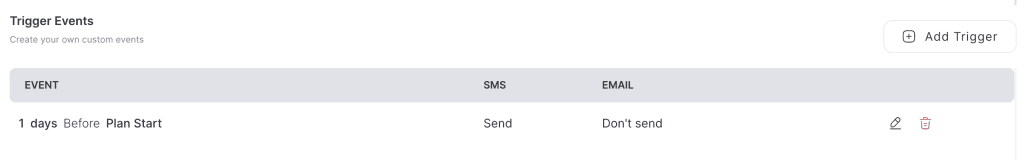Setting triggers means defining the specific time when SMS and/or email reminders should be sent to customers. Triggers can be configured in days, hours, or minutes before an event, such as the rental plan start or finish.
Example: You can set a trigger to send a Start Reminder 2 hours before the plan begins, or a Finish Reminder 1 day before the plan ends.
- Go to the Message Center and click on Template Assignment.
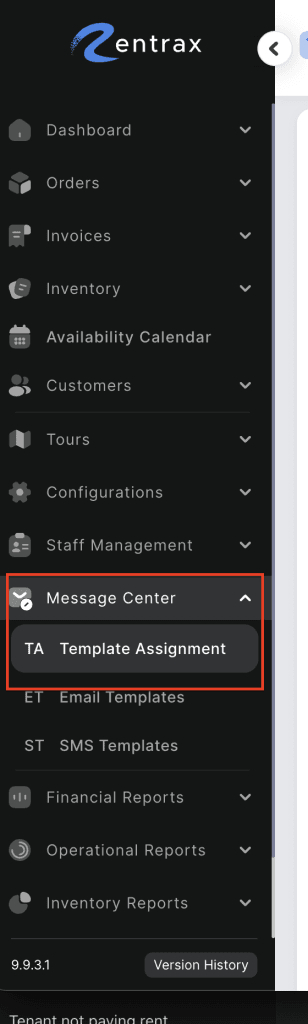
2. Click on Add Trigger to add the trigger.
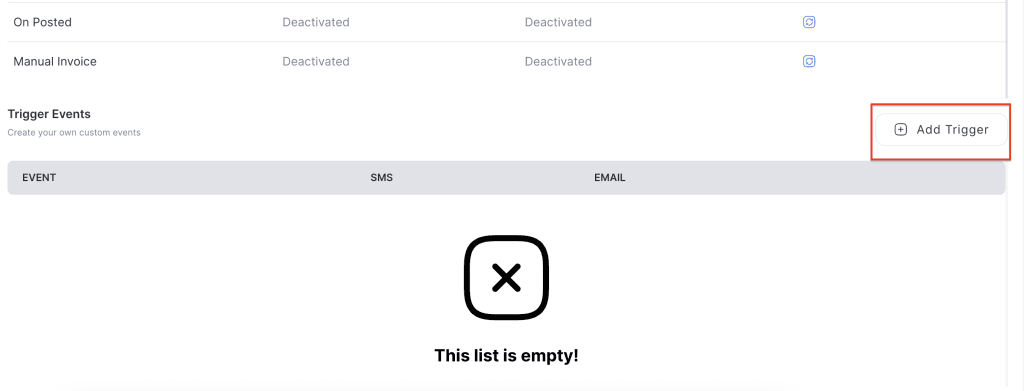
3. Turn on the toggle to set the reminder as SMS only, Email only, or Both SMS & Email.
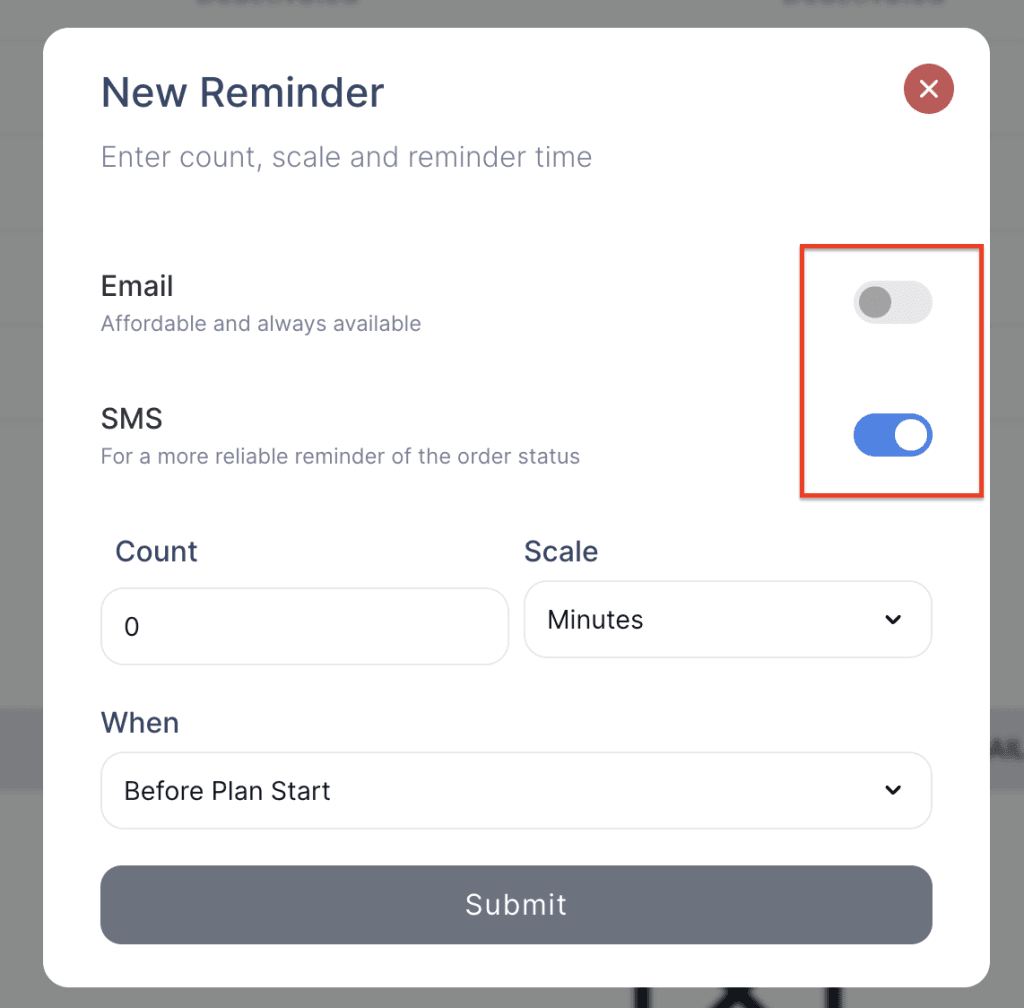
4. Enter the count (number), then click the scale dropdown and select Days, Hours, or Minutes.
Example: 30 Minutes, 1 day, 5 hours, 24 hours etc
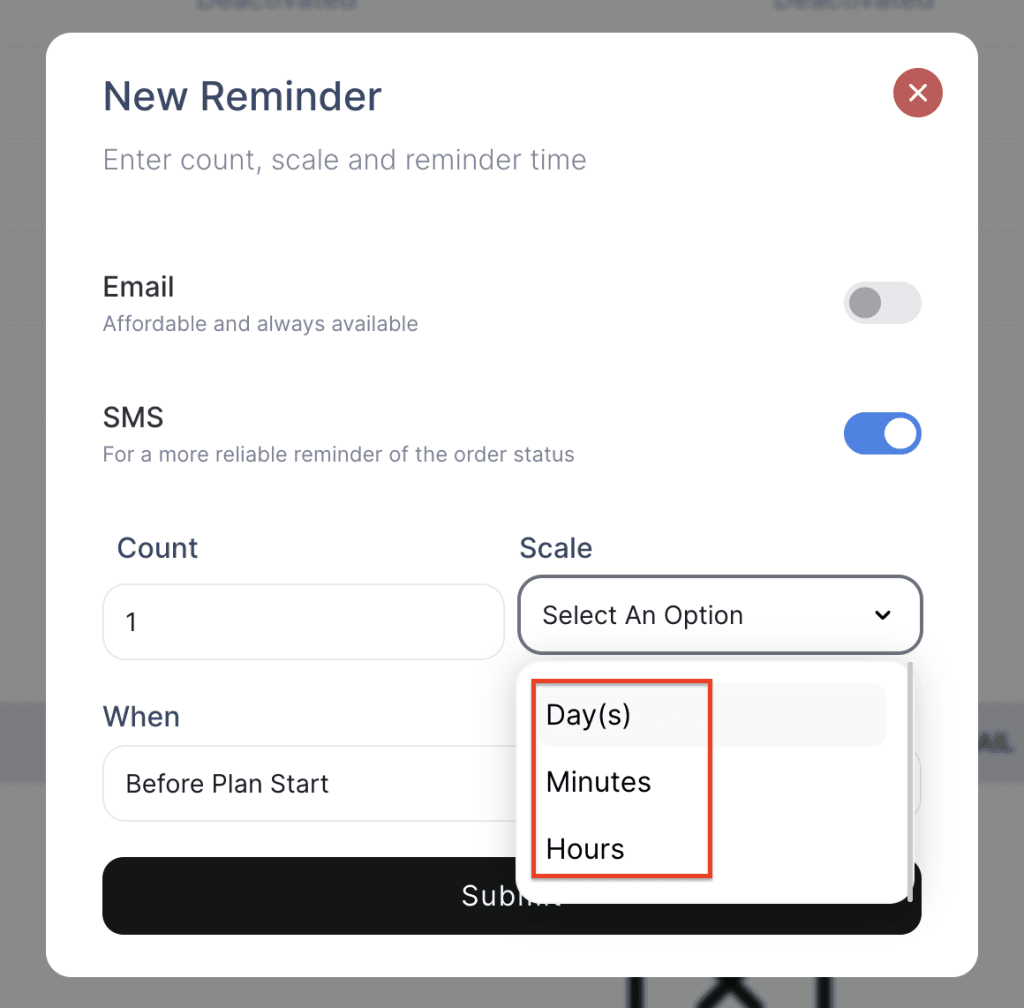
5. Select when the trigger should be sent — either before the Plan Start or before the Plan Finish.
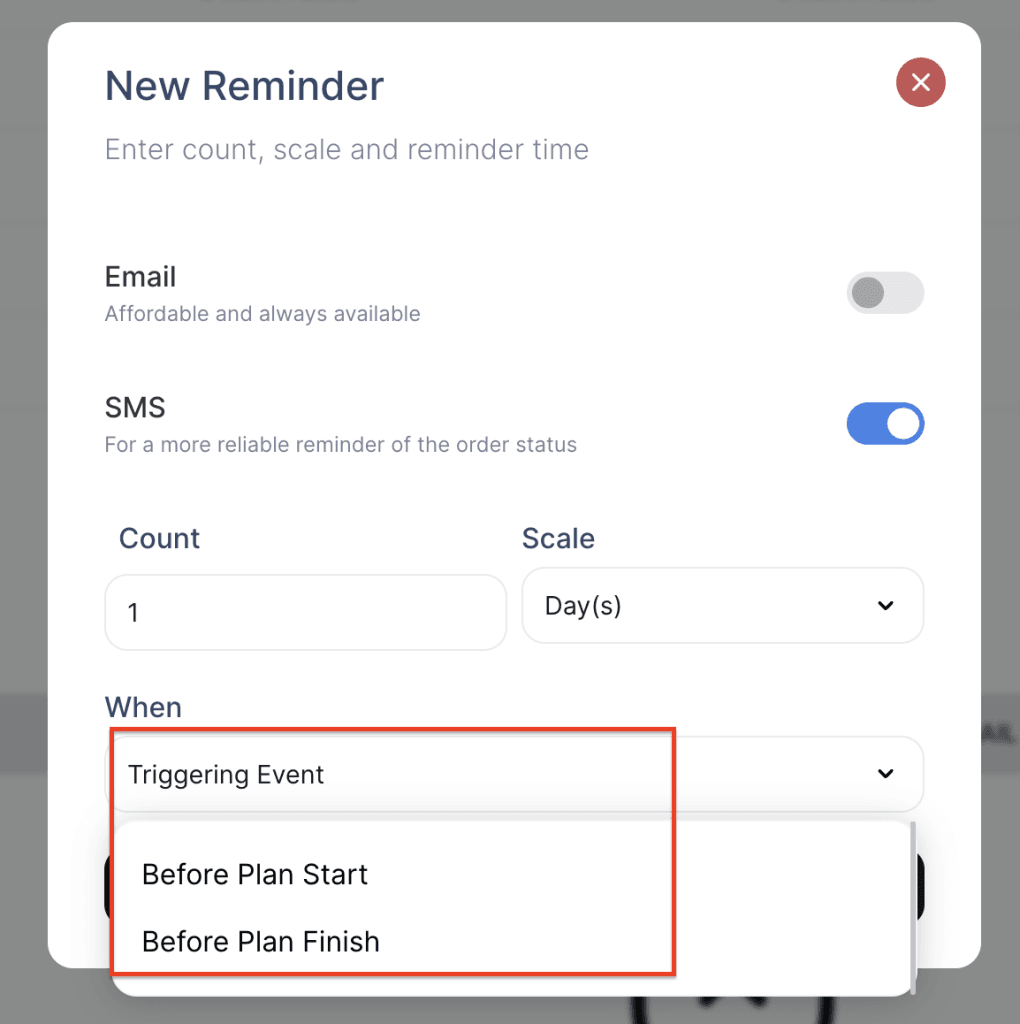
6. Click on submit to save the changes.
7. As shown in the screenshot below, the trigger is set to send a reminder SMS to all clients 1 day before the plan start.