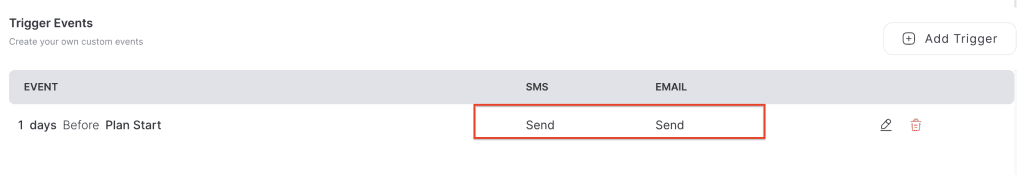Editing triggers means modifying the settings of an existing reminder trigger, such as changing the time, notification type (SMS, Email, or both), or the event (Plan Start or Plan Finish) that activates the reminder.
- Go to the Message Center and click on Template Assignment.
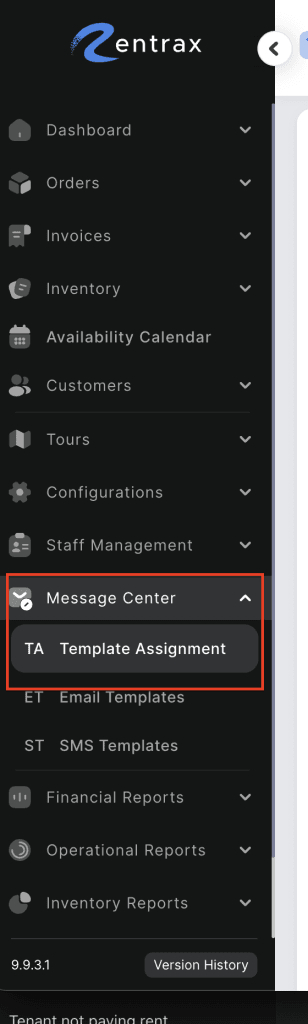
2. Click the Edit (pencil) icon to modify the trigger.
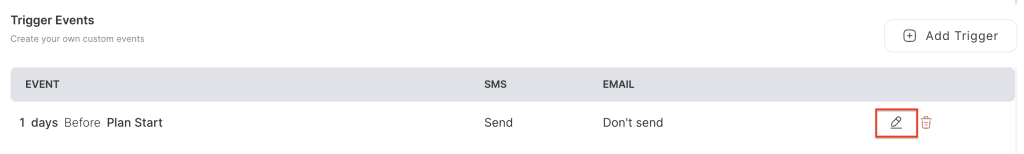
3. Enable the changes. As shown in the screenshot, the trigger is enabled for both SMS and Email.
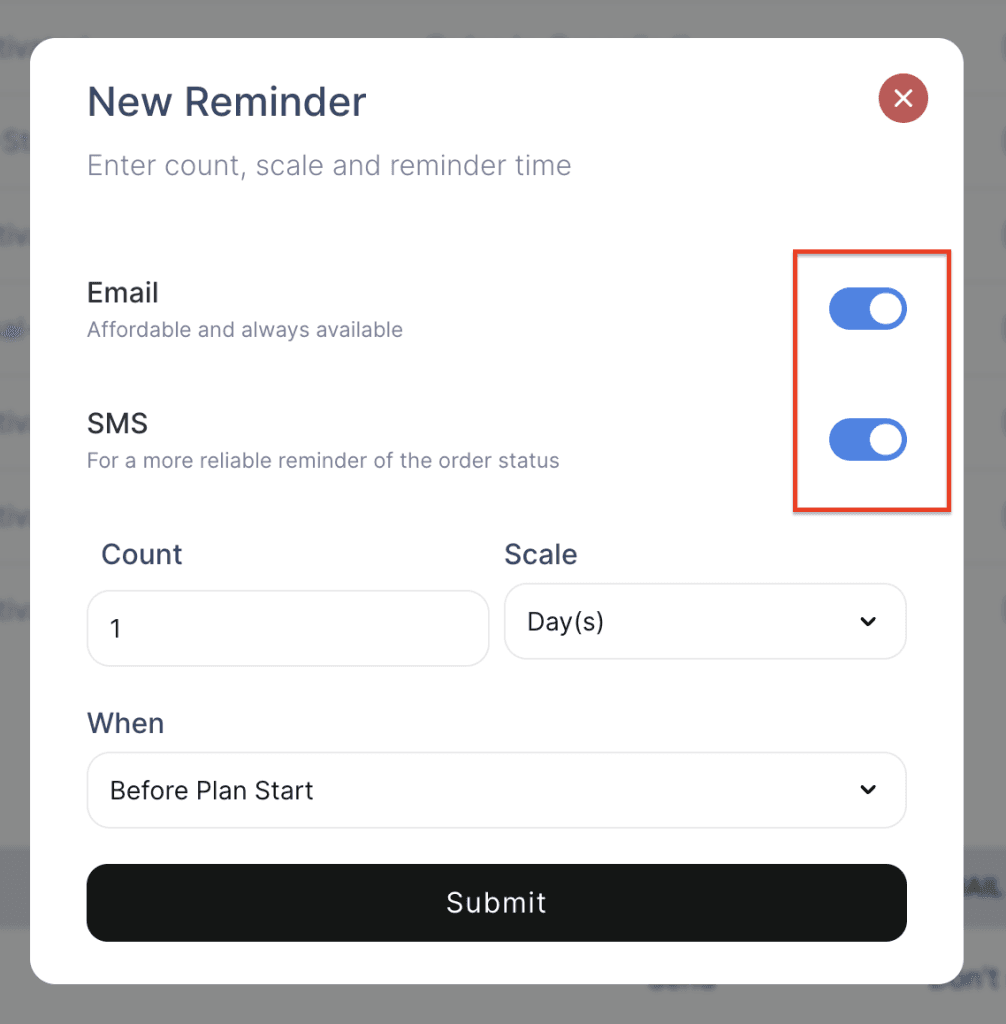
4. Click Submit to save the modified trigger.