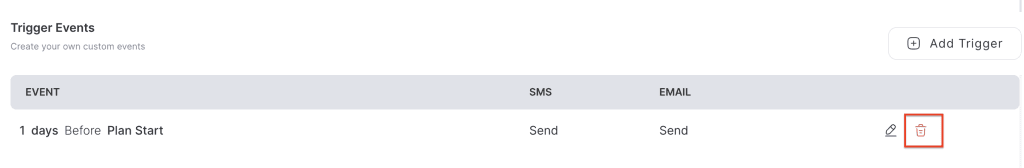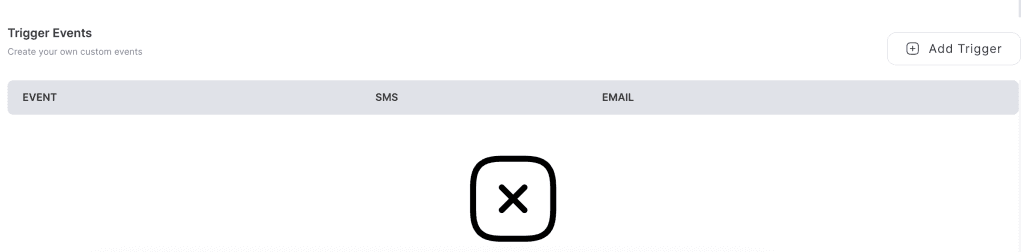Deleting a trigger means permanently removing an existing reminder trigger from the system. Once deleted, the trigger will no longer send SMS or email reminders for the associated event.
- Go to the Message Center and click on Template Assignment.
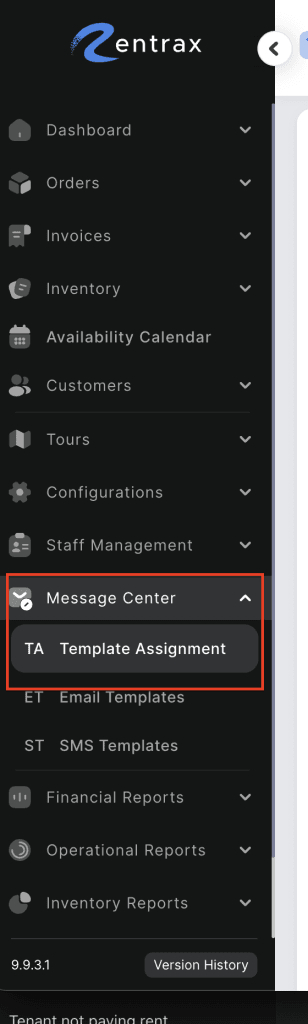
2. Click the Delete (trash) icon to delete the trigger.