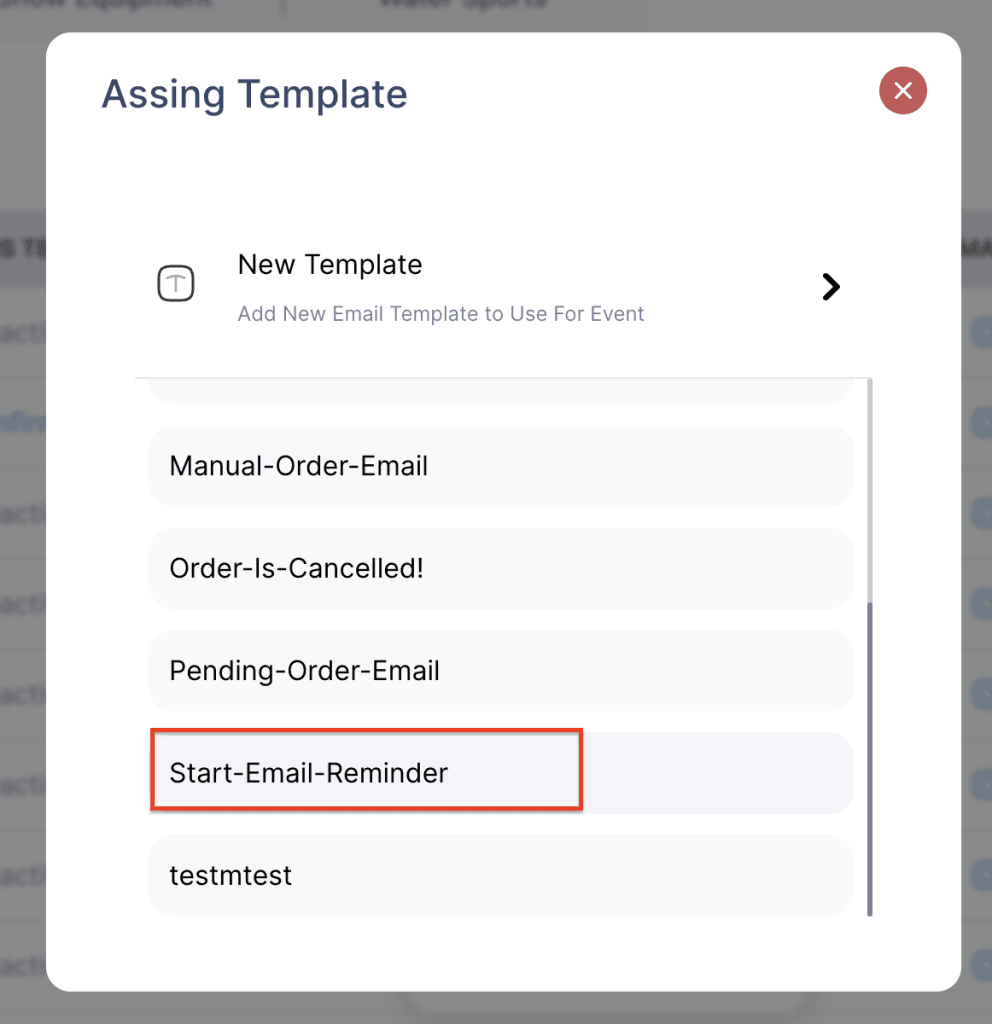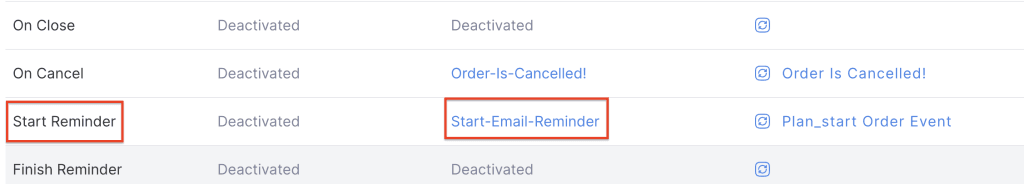Create a reminder template and assign it to the appropriate event, either a Start Reminder or Finish Reminder.
- Go to the Message Center and click on Template Assignment.
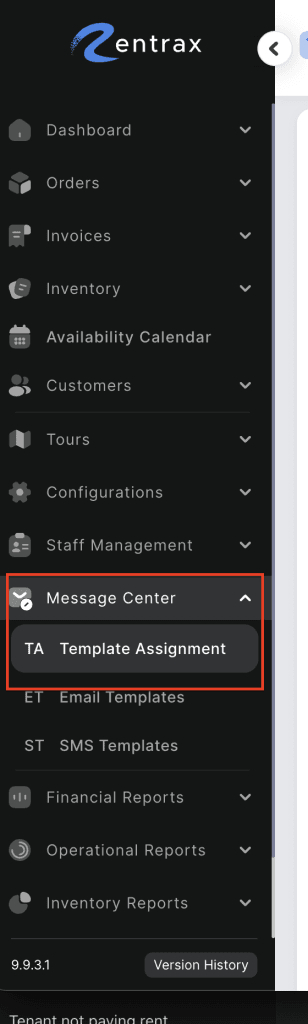
2. Choose the Events “Start Reminder or Finish Reminder” and click on the Deactivated button under Email templates.
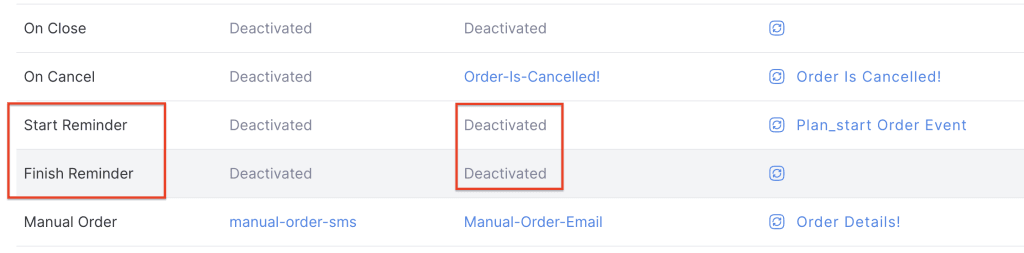
3. Click on Assign Template
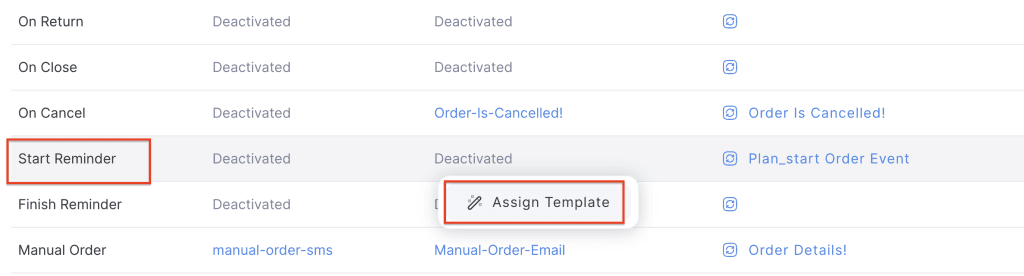
4. Choose the desired template, and it will be automatically assigned to the event.