Definition
The Preventive Maintenance Notification setting works in conjunction with Service Due After. When a product has been rented for a total of 120 hours, it will be automatically flagged for maintenance.
This setting allows you to choose whether to receive a warning notification or ignore it, helping you stay on top of scheduled maintenance tasks.
- Warn – Displays a warning notification that the product is scheduled for maintenance during the selected period, but still allows you to assign the SKU.
- Prevent – Does not display the SKU at the time of assignment, ensuring the product cannot be booked during its maintenance period.
- Ignore – No warning or restriction will be shown. The SKU will display normally, and you can assign it without any maintenance alerts.
This feature ensures your products receive timely preventive maintenance while giving you flexibility in how the system enforces it.
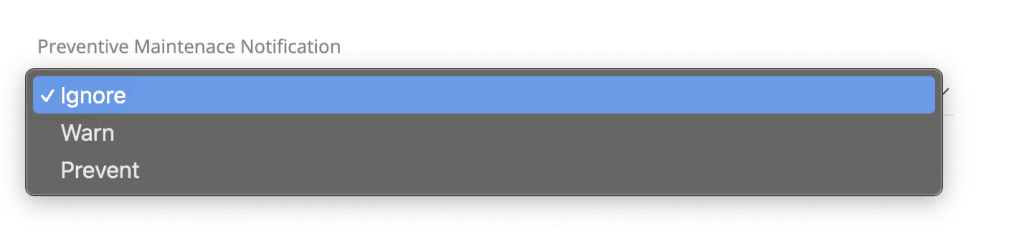
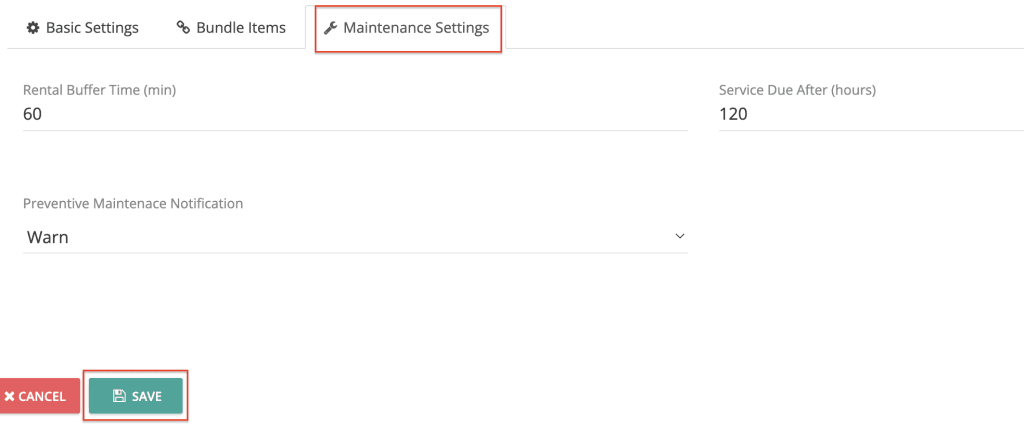
Click on Save button.
