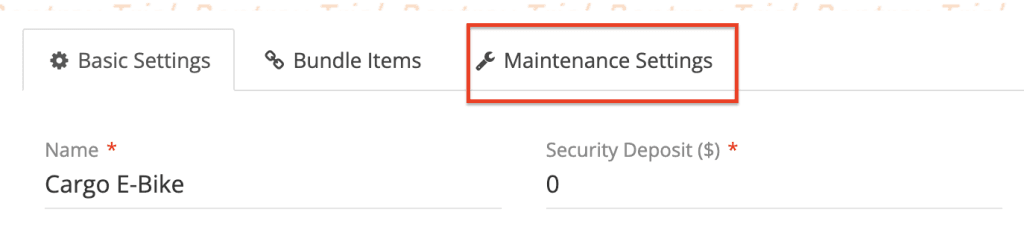Definition
The Service Due After setting allows you to schedule maintenance for a product based on its total rental usage time. Once the product reaches the set threshold of rental hours, the system will automatically trigger a maintenance task.
For example:
- If the Service Due After value is set to 120 hours, once a product has been rented for a total of 120 hours, it will be automatically flagged for maintenance.
This ensures that products are serviced regularly, reducing downtime and keeping your inventory in good condition.
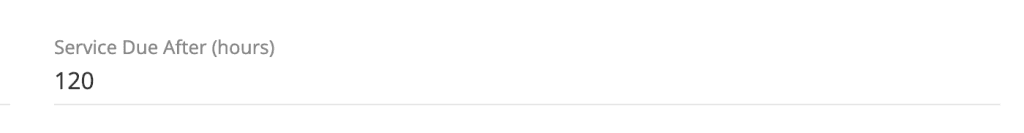
Set Service Due
- Click on the Inventory from the left side menu and click on the Categories
2. Click on the setting gear icon to set some customised settings for each category.
3. Click on the Maintenance settings tab to set service due time.