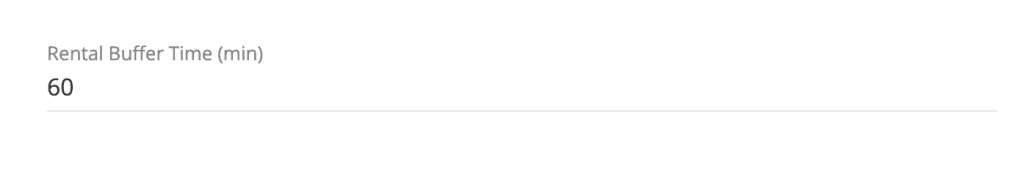Rental buffer time is the additional service time added after every rental to allow for inspection, cleaning, or preparation of the product before the next booking.
For example:
- If a customer books a bike from 10:00 AM – 2:00 PM and a 1-hour buffer time is set, the system will automatically block 2:00 PM – 3:00 PM as service time.
- The next customer can only book the bike starting from 3:00 PM.
This ensures that each product is properly maintained and ready for the next rental without overlap.
- Click on the Inventory from the left side menu and click on the Categories
2. Click on the setting gear icon to set some customised settings for each category.
3. Click on maintenance settings tab and enter the rental buffer time in the minutes.