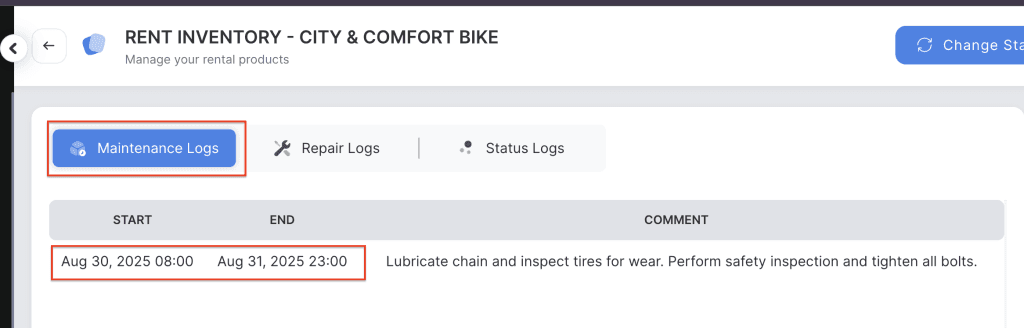- Click on the Inventory from the left side menu and click on ‘Rent Inventory’.
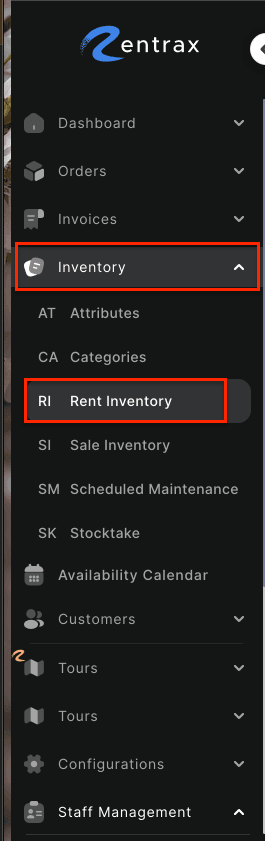
2. Go to Rent Inventory and click on a specific SKU (e.g., City3) to view all the scheduled maintenance logs for that product, including past maintenance activities.
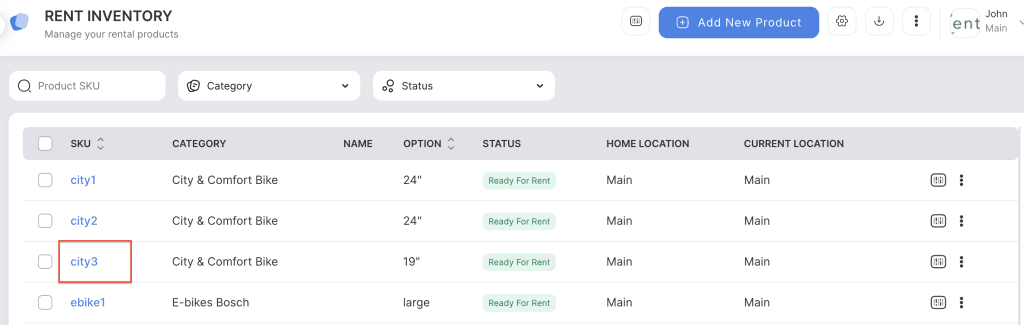
3. Click on the Maintenance Logs to view all maintenance activities for that product, including past maintenance history.