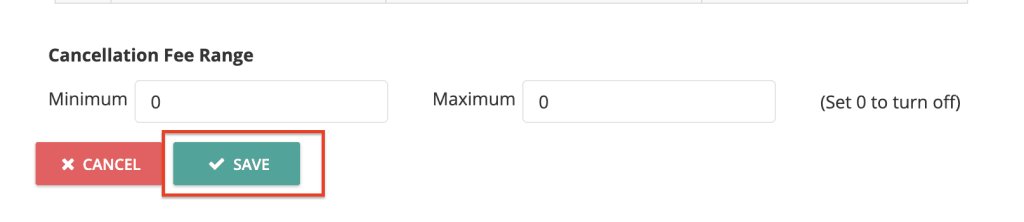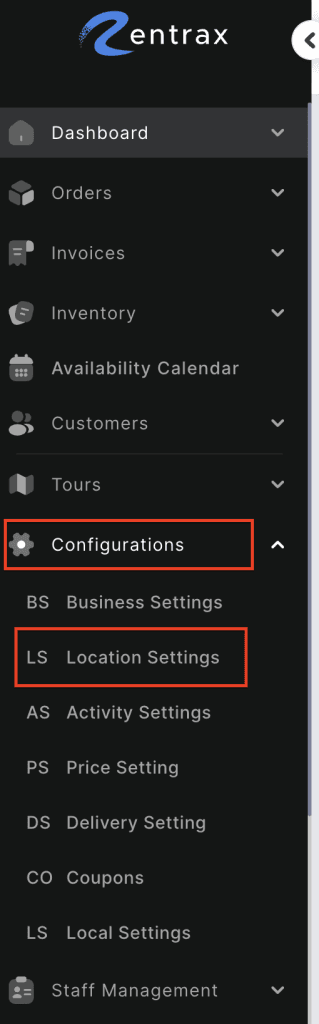Products can be defined in two ways: SKU-based (inventory-based) or quantity-based.
- SKU-Based (Inventory-Based):
Each product is assigned a unique SKU. This method tracks individual inventory items, ensuring precise product identification and management. - Quantity-Based:
Products are defined based on the total number of units, without tracking individual inventory items. This is useful when inventory tracking per item is not required.
This distinction helps businesses decide how to manage products in their system based on inventory tracking needs.
- From the left-side menu, click Configurations and then select Location Settings.

2. Click on the Activities tab.
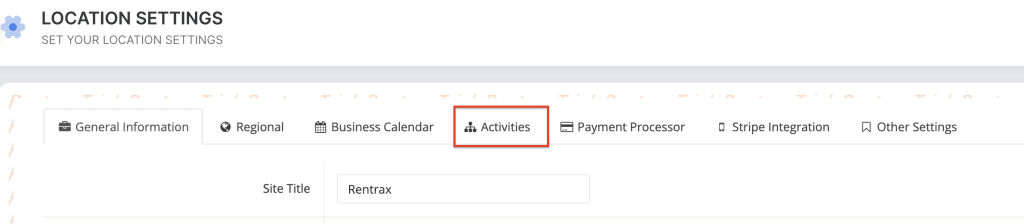
3. If you have more than one activity, choose the activity where you want to make changes.
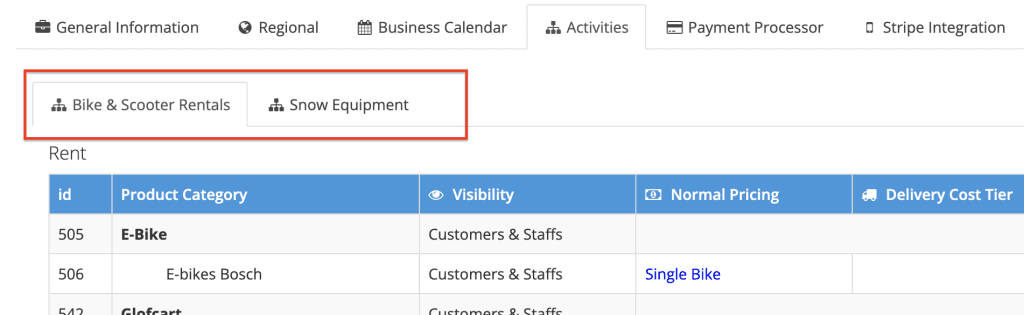
4. Click the Unlock button, enter your access key, and click Submit.
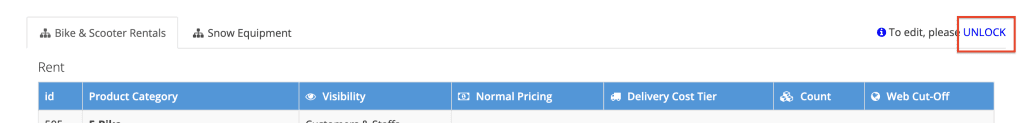
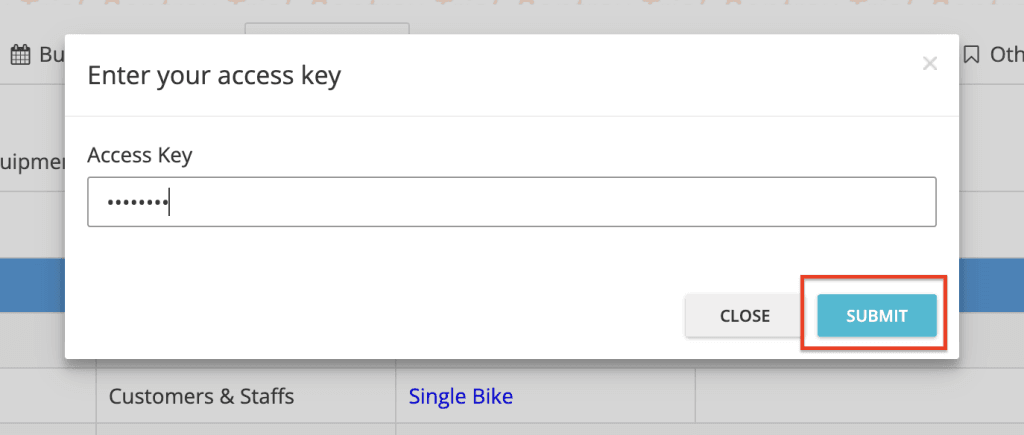
5. Enter the total number of products available in the provided field.
Note: This field is not editable when the product is set to SKU-based
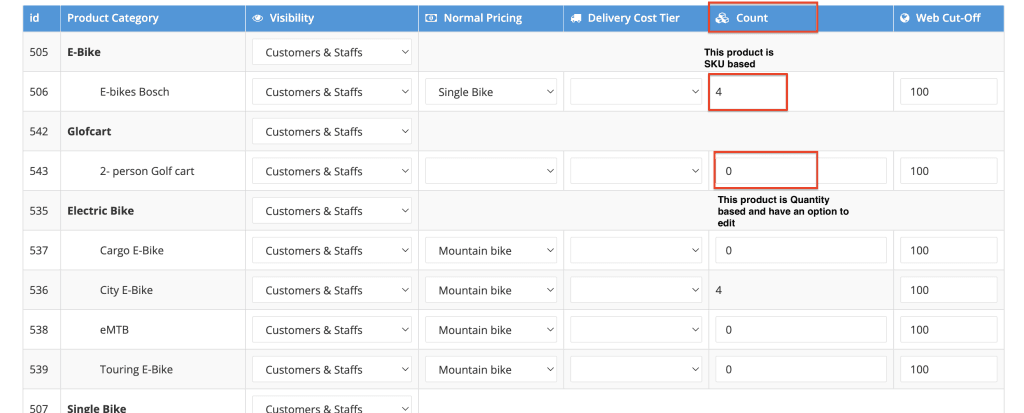
6. Click Save to update the changes.