The Product Description provides customers with detailed information about the product. Adding a description helps customers understand the product features, specifications, and usage before placing an order.
The description will be displayed to customers on the order form or product page.
- Click on the Inventory from the left side menu and click on the Categories.
2. Click on the setting gear icon to set some customised settings for each category.
3. Enter the detailed information about the product in the Product Description section.
4. Use the HTML editor to modify the text.
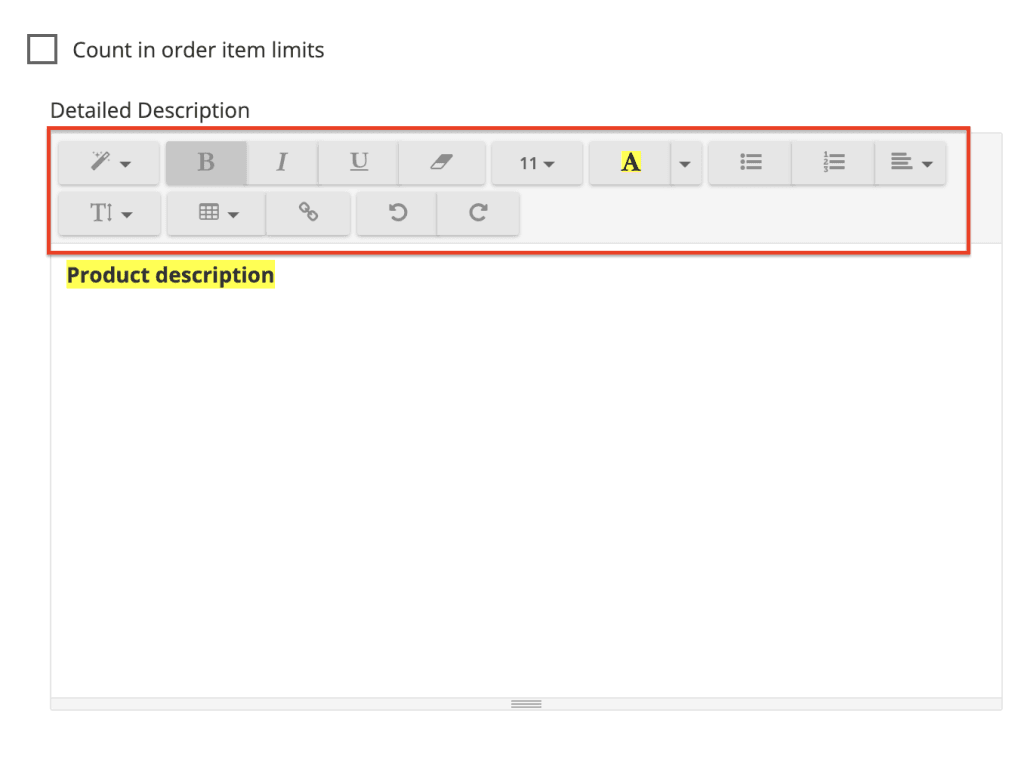
5. Click on save button to save the changes.
