- Click on the Inventory from the left side menu and click on the Categories.

2. Click on the ‘+’ icon on the packages(green colour) and enter the Package name (parent category) and click on ‘Create’ button.
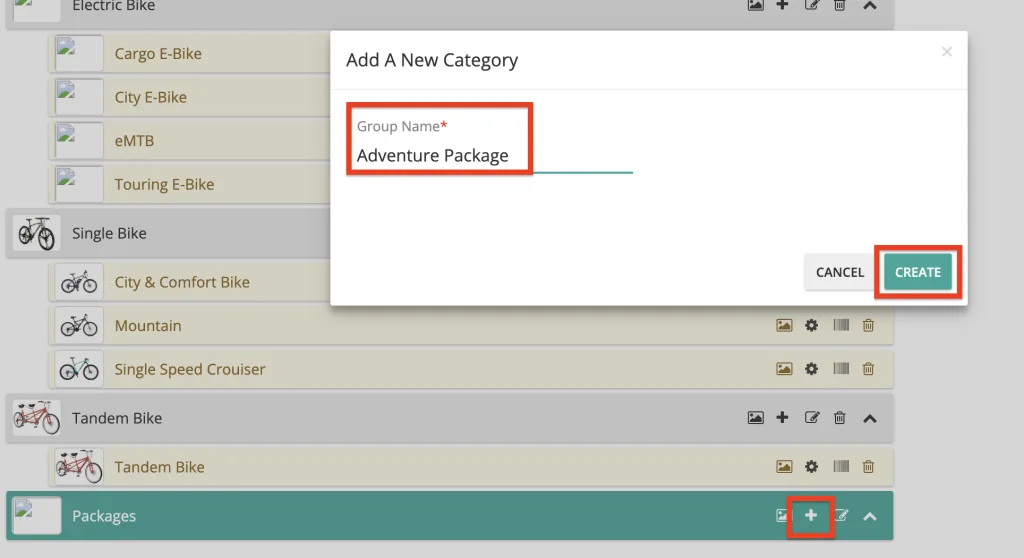
3. Start adding items to the package. Click the Items icon to choose products from any group (Rent, Borrow, or Sale).
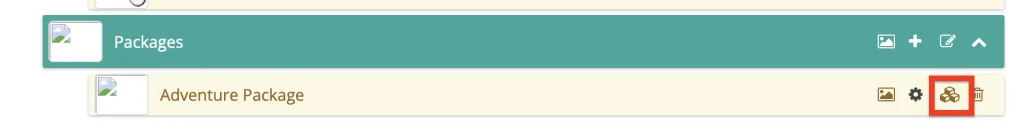
4. Click on the appropriate tab (Rent Items, Borrow Items, or Sale Items) to select the items you need.
5. Use the ‘+’ icon to transfer the selected items to the right-hand box. You can include items from any group.”
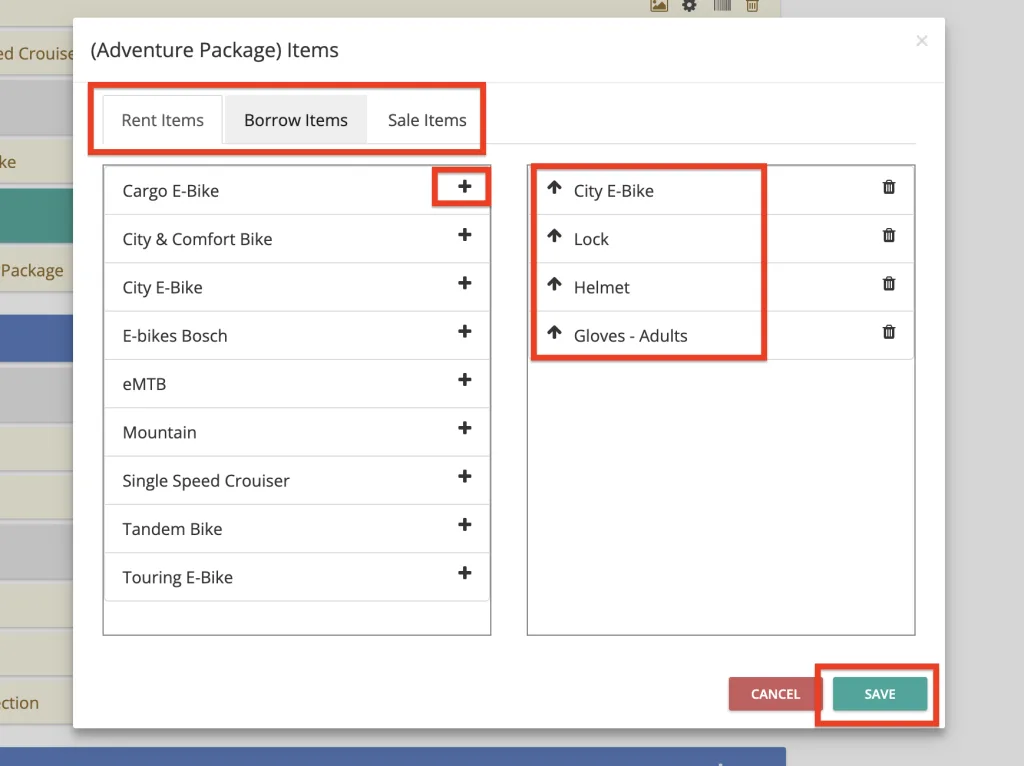
6. Click the Save button to add the selected items to the package.
