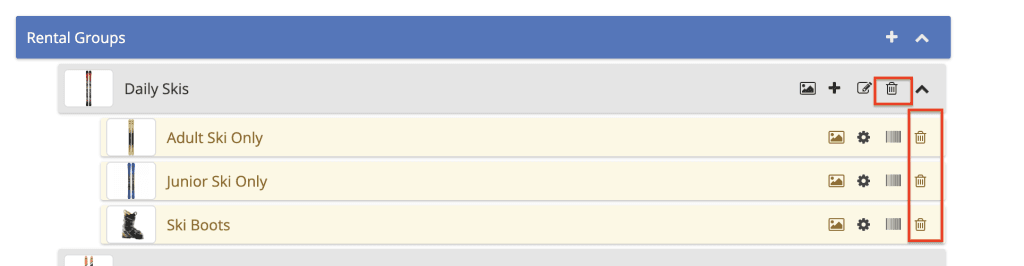The Delete Category feature allows you to remove a parent category or child category from the system.
Note: A category can only be deleted if no inventory is assigned to it.
To delete a category:
- First, delete or reassign the inventory items linked to that category.
- Delete the child category (if applicable).
- Finally, delete the parent category.
This ensures that no active inventory is lost or misplaced during the deletion process.
- Click on the Inventory from the left side menu and click on the Categories.
2. Click the Delete icon button to delete the parent category or child category.