This feature allows you to display a product under multiple categories. For example, a package may be created under Packages, but you may also want to display it under one of the Rental categories. This feature makes that possible.
- Click on the Inventory from the left side menu and click on the Categories.
2. Click on the setting gear icon to set some customized settings for each category.
3. Click on the “Show Under Category” dropdown and select the category where you want the product to be displayed.
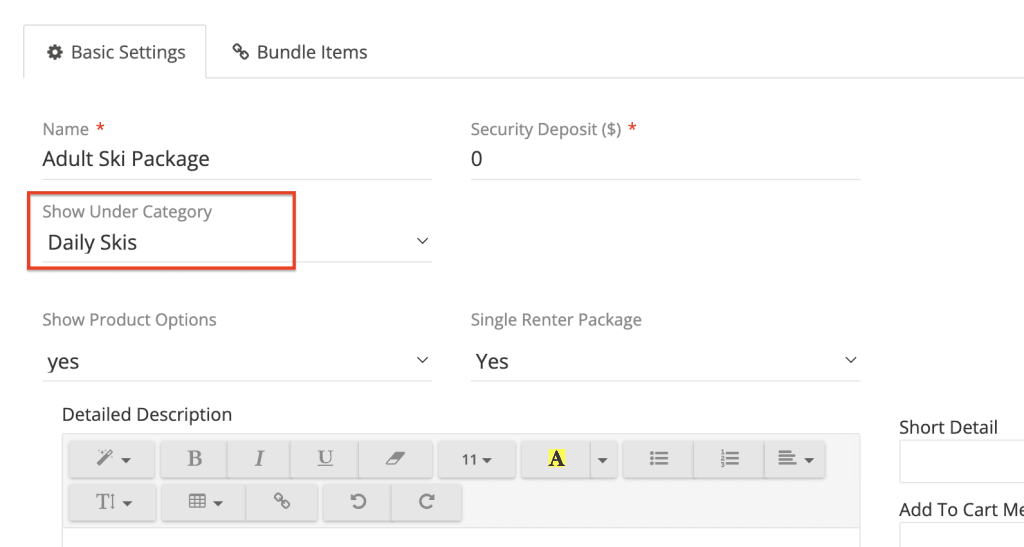
4. Click on save button to save the changes.
