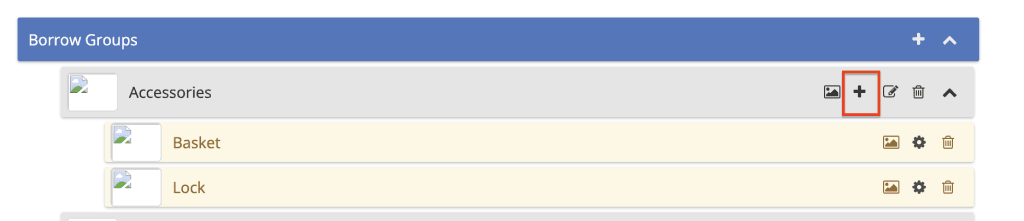Add Borrow Category
The process of adding categories is the same for all four groups: Rent, Borrow, Sale & Package.
- Click on the Inventory from the left side menu and click on the Categories.

2. Click on the ‘+’ icon on the Borrow group.
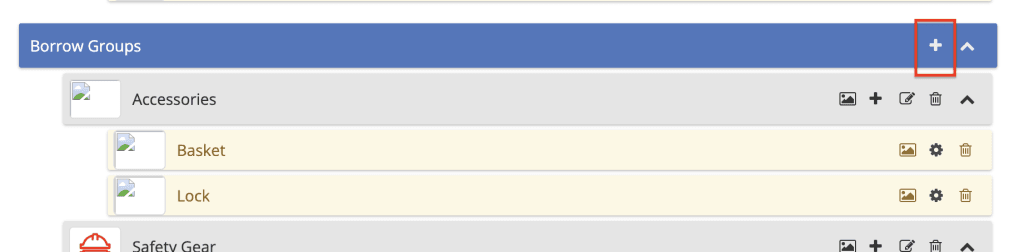
3. Enter the group name (parent category) and click on ‘Create’ button.
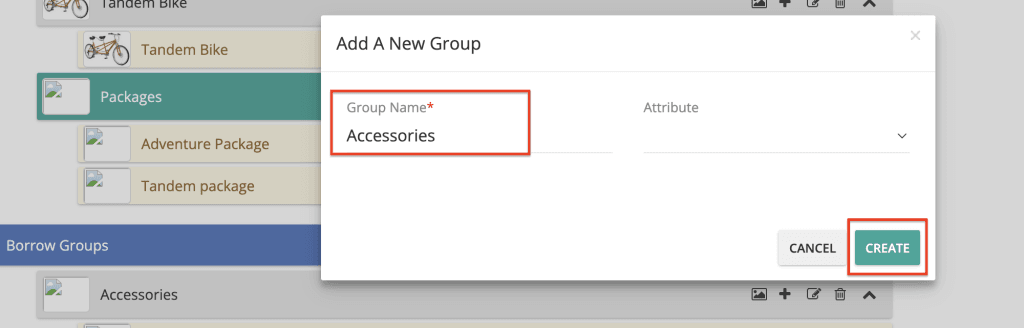
4. Once the parent category is created, Click on the parent category ‘+’ icon button.
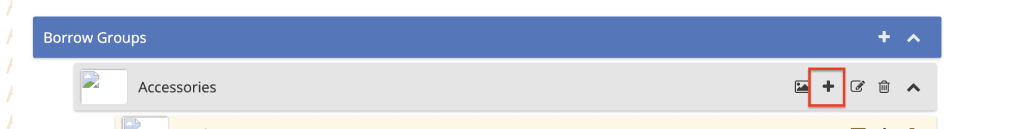
5. Enter the child group name (child category) and click on ‘Create’ button.
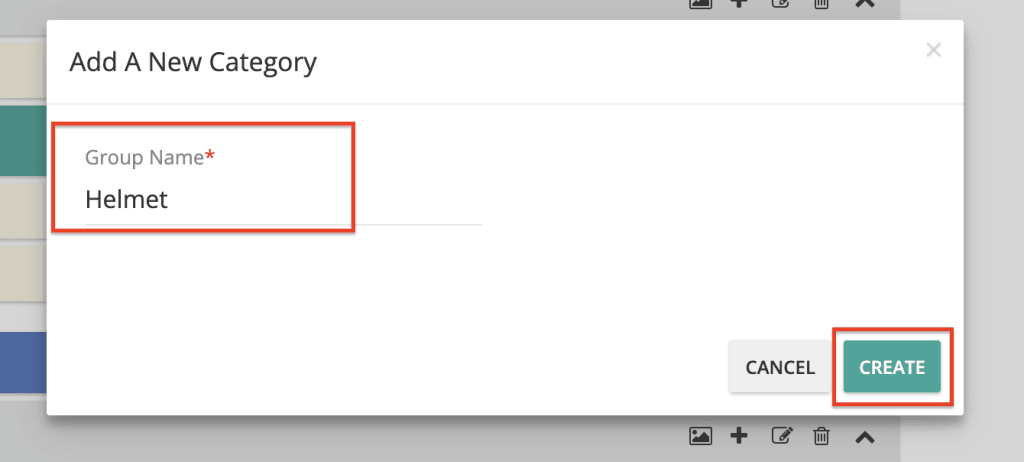
6. Use the same “+” icon button on parent category to create as many as child categories is necessary for that parent category.