This feature allows you to customize the Add to Cart experience on the order form.
Customization Options:
- Title: Modify the title displayed when a product is added to the cart.
- Button Text: Customize the text on the Add to Cart button.
- Popup Duration: Set how long the confirmation popup should remain visible on the order form after a product is added.
This helps tailor the ordering experience to match your customer needs.
- Click on the Inventory from the left side menu and click on the Categories.
2. Click on the setting gear icon to set some customised settings for each category.
3. Enter the text for the Add to cart message
4. Enter the customized text for the Add to cart button.
5. Set the duration for how long the popup should remain visible on the order form.
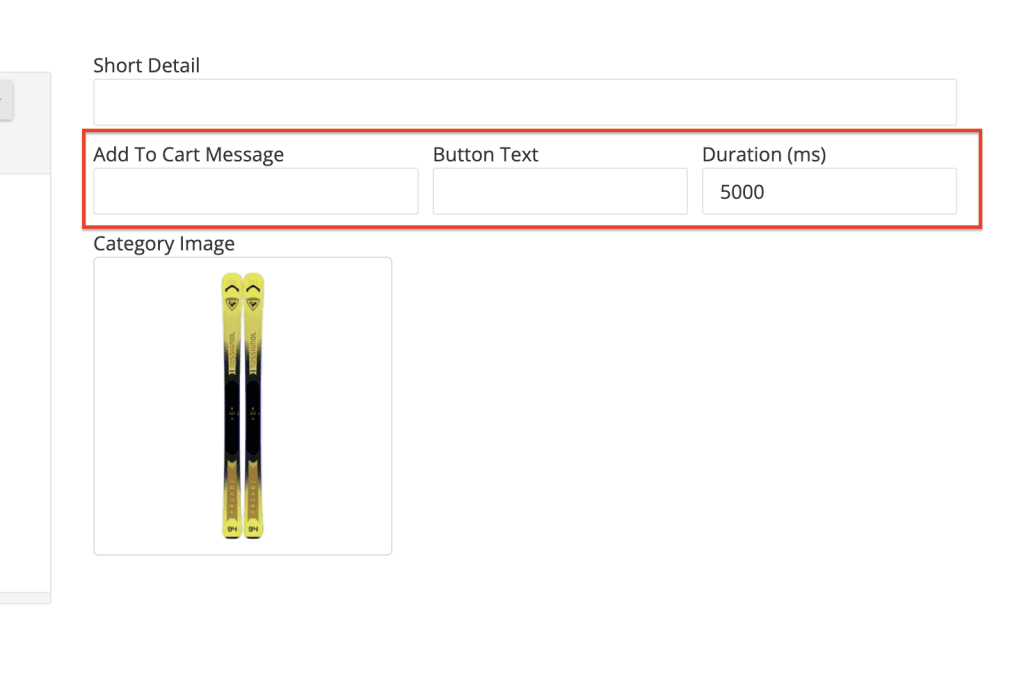
6. Click on save button to save the changes.
